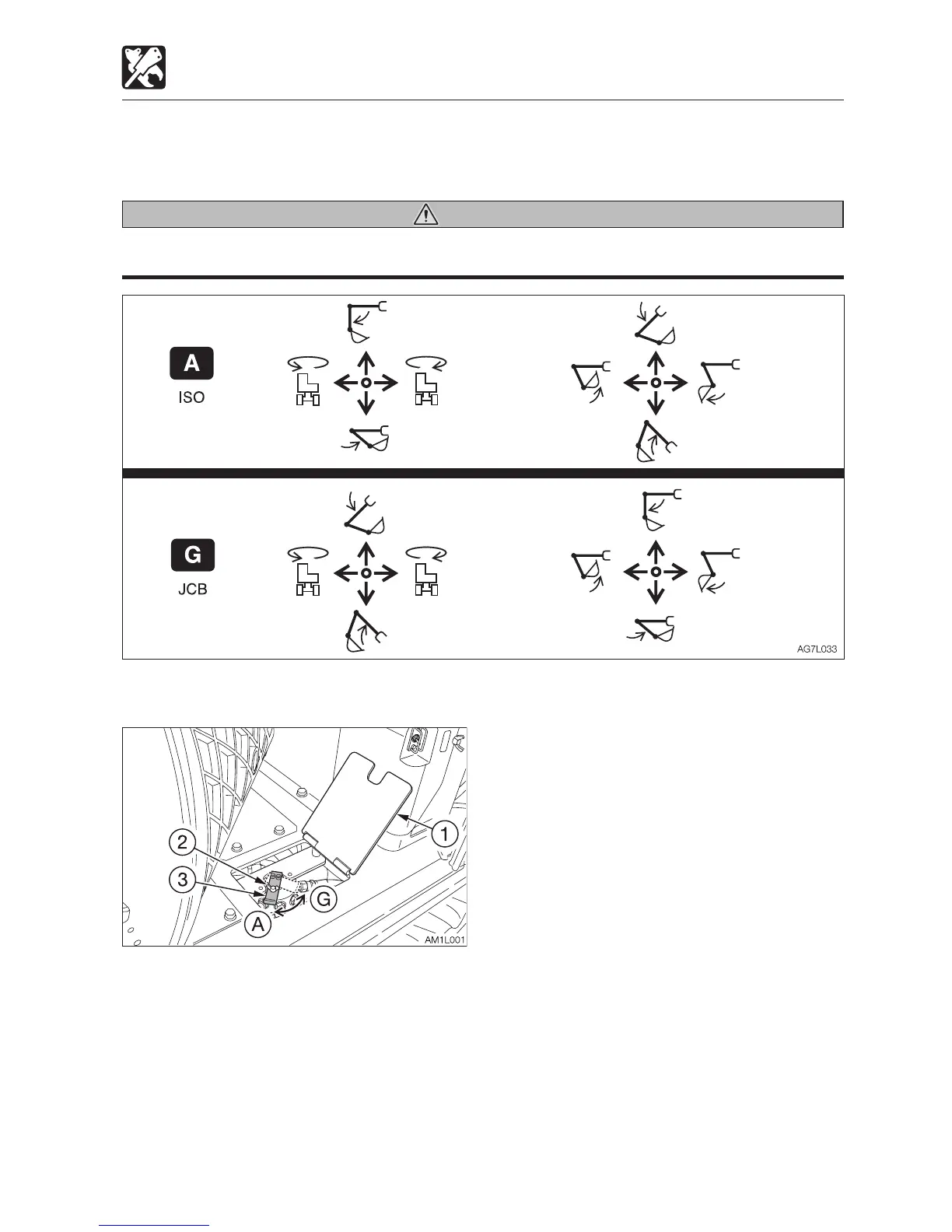8-5
OPTIONS
SELECTING A LEVER PATTERN
The operating pattern of the left and right operating levers can be changed.
Warning
Before starting the engine, check the selector to see which operating pattern the left
and right operating levers are set.
SELECTING A LEVER PATTERN
SWITCHING THE LEVER PATTERN
(A) : ISO pattern
(G):JCBpattern
1.
Park the machine on a flat and rigid
ground, and stop the engine.
2. Fully open the cab door and fix it in place.
3. Remove the floor mat.
4. Open the cover (1).
5.Loosenthewingbolt(2).
6. Turn the selector valve lever (3) to change
the pattern.
7. Tighten the wing bolt (2) and fasten the
lever (3) in place.
8. Close the cover (1) and return the floor
mat back in place.
9. Confirm the lever pattern.
