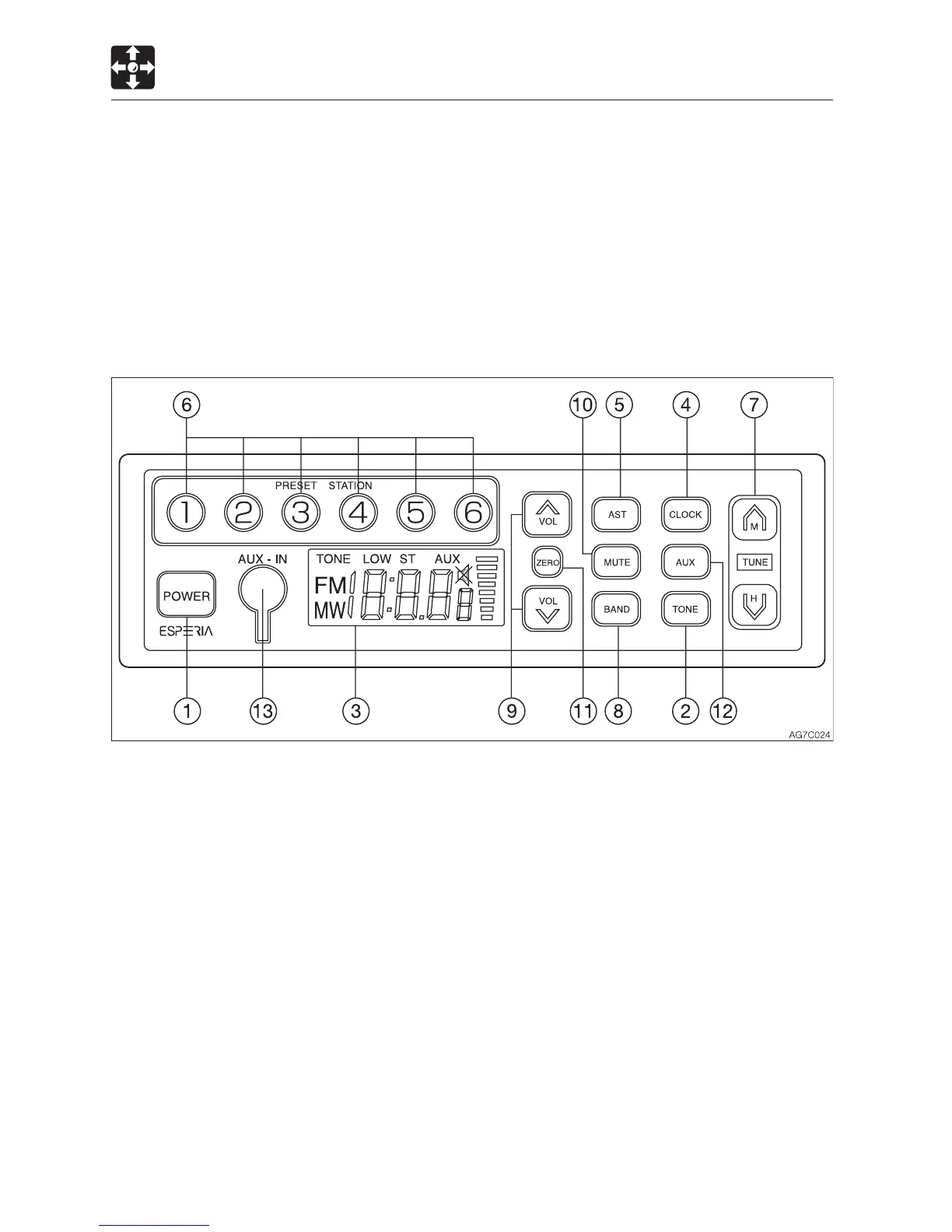2-42
CONTROLS
ACCESSORIES
RADIO (FOR CAB)
CAUTIONS ON USE
•Toensuresafeoperationofthemachine,alwaysbesuretokeepthevolumeofthe
radio down to a level where you can easily hear sounds from outside the machine.
•Donotusetheradioforalongtimewhentheengineisstopped.Doingsowilldrain
the battery and make it difficult or impossible to restart the engine.
•Becarefulnottoallowwaterorotherliquidstocomeintocontactwiththeradio.
Otherwise, it may result in malfunction.
NAMES OF COMPONENTS
(1) POWER button
Use this button too turn on or off the
radio.
(2) TONE control button
Use this button to select the tone. Press
the button to select low tone. The TONE
LOWdisplayappearsontheLCD.Press
the button again to select high tone.
(3) LCD
Displays the time/the receiving frequency
and the operation mode.
(4)
CLOCK button
Use this button to switch between the
clock display and the receiving frequency
displayontheLCD.Ifthisbuttonisnot
pressed for six seconds while the
frequencyisdisplayed,theLCDreturns
to the clock display.
(5) AST button
Use this button to automatically seek the
station information, store it into memory
and assign each preset button (1 to 6) a
station.
(6)
PRESET STATION buttons (1 to 6)
Use these buttons to store station
information. Each button can store
information on one FM station and one
AM station. For how to use these
buttons, refer to “Presetting stations”.
