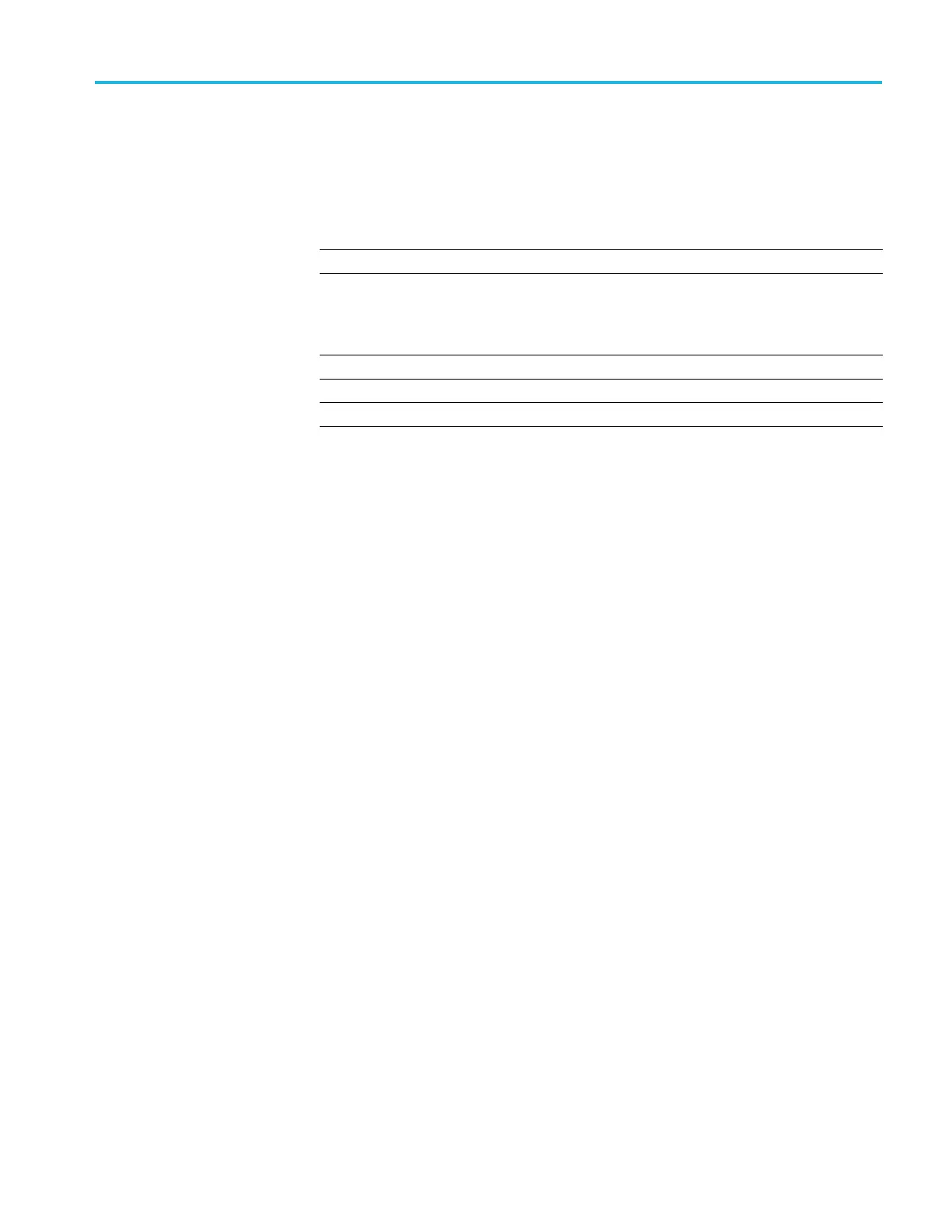Getting Started
After connecti
on, the host, with appropriate software, can list the oscilloscope as a
USB device with the following parameters: (See Table 1-1.)
Table 1-1: USB Device Parameters
Parameter Value
Manufacturer ID 0x0699 (decimal 1689)
Product ID 0x0522
(You can send the
USBTMC:PRODUCTID:HEXadecimal?
query to rea
d the value)
Serial num
ber
Serial num
ber
Manufact
urer description
“Tektronix”
Interfac
e description
“USBTMC-
USB488”
Setting Up Remote Communications Software
Connect your oscilloscope directly to a computer to let the PC analyze y our data,
collect screen images, or to control the oscilloscope using a program of your own
creation. Three ways to connect your oscilloscope to a computer are through the
VISA drivers, the e*Scope Web-enabled tools, or via a socket server.
Using
VISA
VISA lets you use your MS-Windows computer to acquire data from your
oscilloscope for use in an a nalysis package that runs on your PC, such as
Microsoft Excel, National Instruments LabVIEW, Tektronix OpenChoice Desktop
sof
tware, or your own custom software. You can use a common communications
connection, such as USB or Ethernet, to connect the computer to the oscilloscope.
To s
et up VISA communications between your oscilloscope and a computer:
MSO54, MSO56, MSO58, MSO58LP Programmer 1-3
