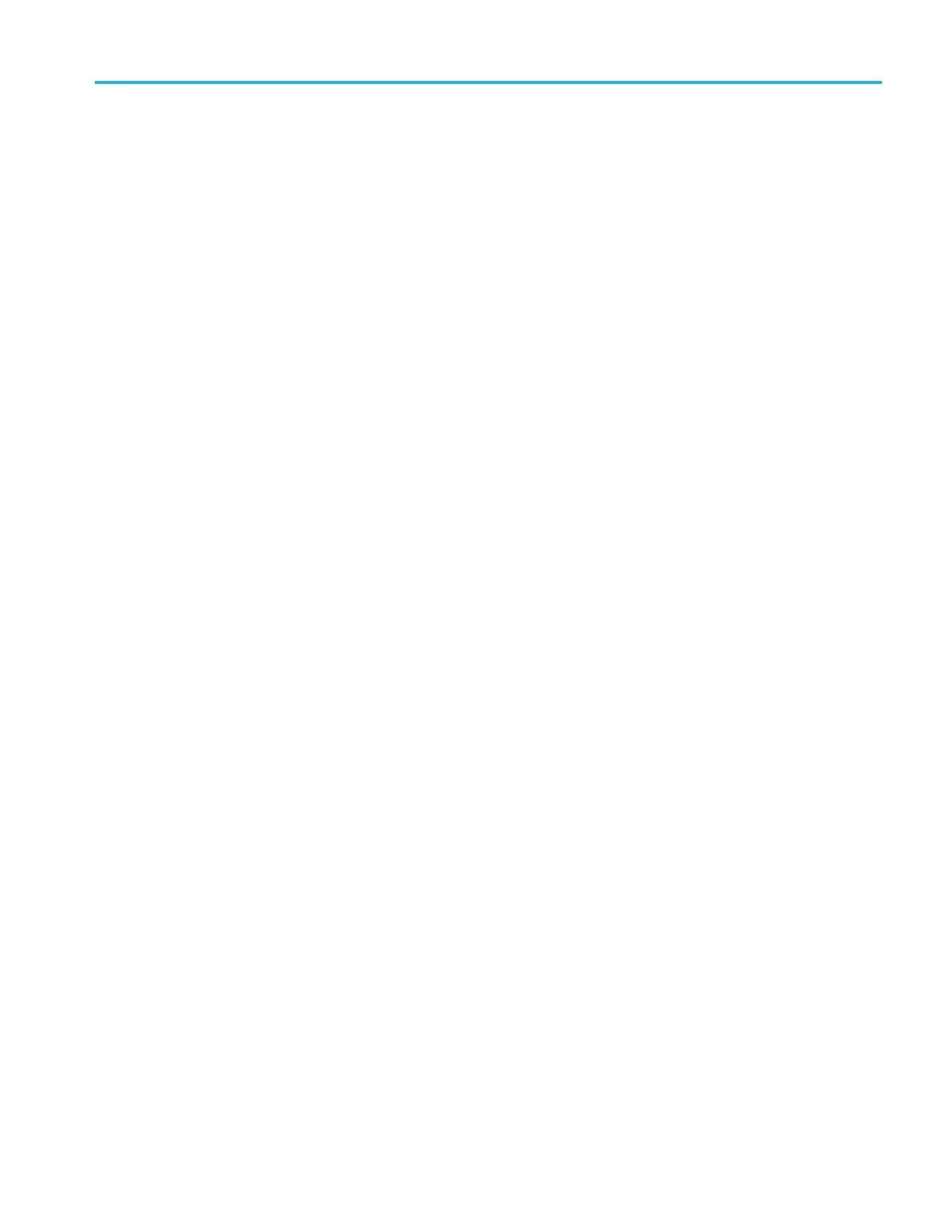Commands listed in alphabetical order
BUS:B1:RS232C
:DISPLAYMODE?
might return
:BUS:B1:RS232C:DISPLAYMODE PACKET, indicating that the display mode for
the RS-232C bus B1 is set to Packet.
BUS:B<x>:RS
232C:PARity
This command sets or queries the RS-232C parity for bus <x>, where the bus
number is specified by <x>.
Conditions
Requires option SR-COMP.
Group
Bus
Syntax
BUS:B<x>:RS232C:PARity {NONe|EVEN|ODD}
BUS:B<x>:RS232C:PARity?
Arguments
NONe specifies no parity.
EVEN specifies even parity.
ODD specifies odd parity.
Examples
BUS:B1:RS232C:PARITY ODD sets the parity for the RS-232C bus B1 to odd.
BUS:B1:RS232C:PARITY? might return :BUS:B1:RS232C:PARI TY NONE,
indicating that the display mode for the RS-232C bus B1 is set to none.
BUS:B<x>:RS232C:POLarity
This command sets or queries the RS-232C source polarity for bus <x>, where
the bus number is specified by <x>.
Conditions
Requires option SR-COMP.
Group
Bus
Syntax
BUS:B<x>:RS232C:POLarity {NORmal|INVER Ted}
BUS:B<x>:RS232C:POLarity?
MSO54, MSO56, MSO58, MSO58LP Programmer 2-167
