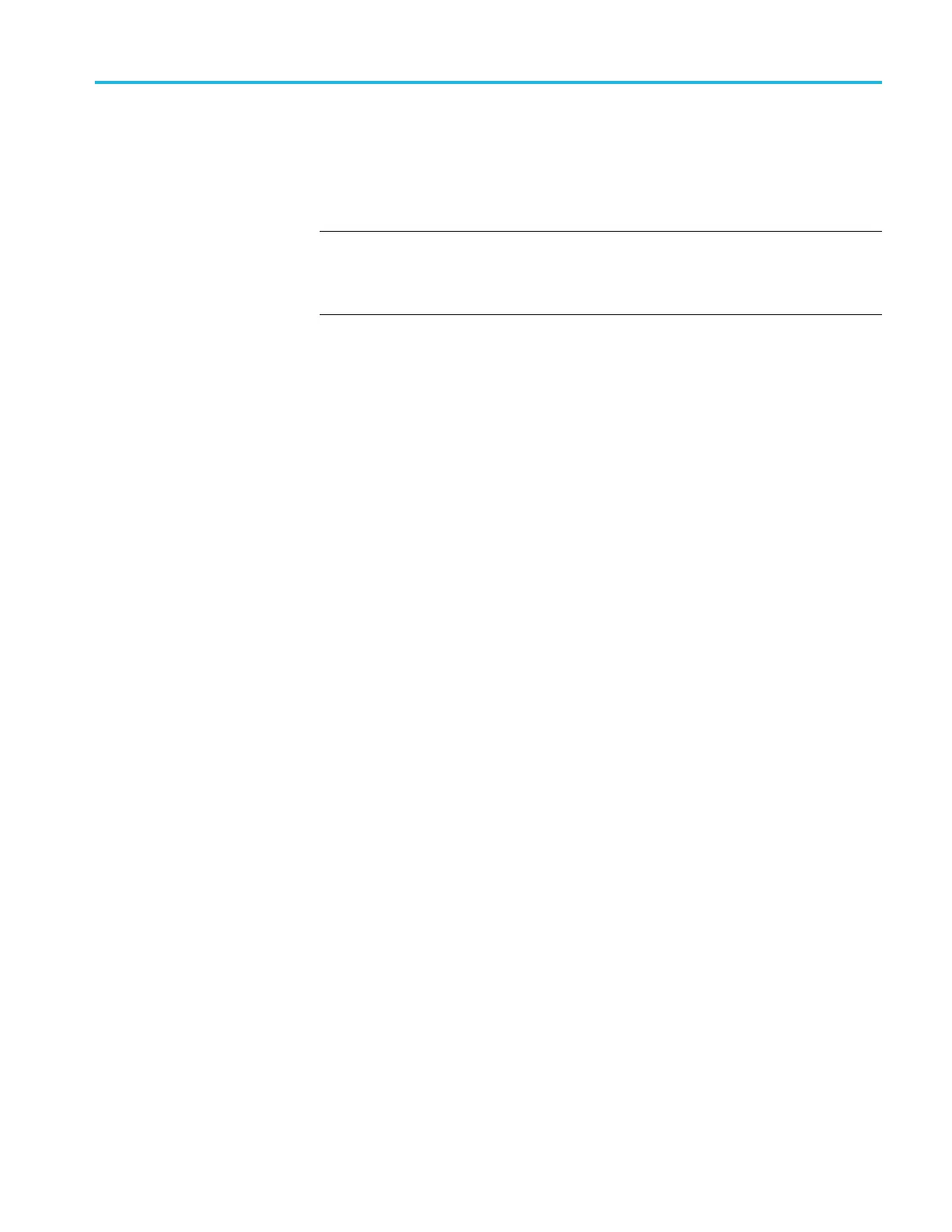Commands listed in alphabetical order
UNLock (No Que
ry Form)
This command (no query form) unlocks the front panel. The command is
equivalent to LOCk NONe.
NOTE. If the
instrument is in the Remote With Lockout State (RWLS), the UNLock
command has no effect. For more information, see the ANSI-IEEE Std 488.1-1987
Standard Digital Interface for Programmable Instrumentation, section 2.8.3 on
RL State D escriptions.
Group
Miscellaneous
Syntax
UNLock ALL
Related Commands
LOCk
Arguments
ALL specifies that all front panel buttons and knobs are unlocked.
Examples
UNLOCK ALL unlocks all front panel buttons and knobs.
USBDevice:CONFigure
This command may be used to configure the rear USB port to be off or enabled
as a USBTMC device. Users should be cautious using this command via the
USBTMC interface as a change to the configuration of this interface from a
USBTMC device will cause USBTMC communication to cease. It is intended to
be used via the Ethernet interface to control the USB device interface.
Group
Miscellaneous
Syntax
USBDevice:CONFigure {DISabled|USBTm c}
USBDevice:CONFigure?
Arguments
DISabled will disable the rear USB port.
USBTmc enables the rear USB port.
MSO54, MSO56, MSO58, MSO58LP Programmer 2-885
