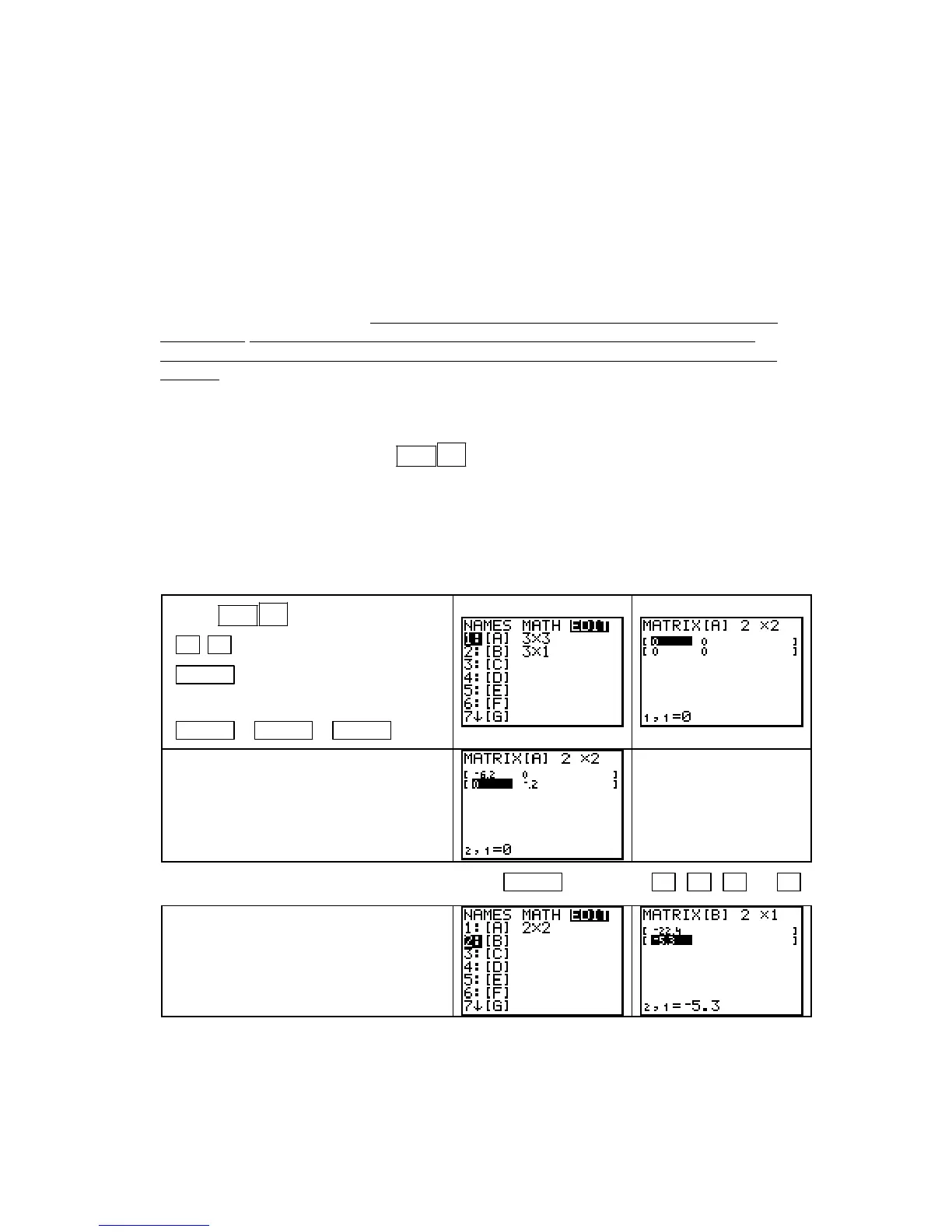Chapter 10
Consider the cake volume index function in Example 1 of Section 10.2 in Calculus Concepts:
V(l, t) =
−
3.1l
2
+ 22.4l – 0.1t
2
+ 5.3t
When l grams of leavening is used and the cake is baked at 177
o
C for t minutes. The system
of equations derived from the partial derivatives of V are
V
l
=
−
6.2l + 22.4 = 0
V
t
=
−
0.2t + 5.3 = 0
Even though these two linear equations can easily be solved for l and t, we use them to
illustrate the matrix solution method. We present two methods of forming the matrix used to
solve the system of equations.
Regardless of which method you use, you MUST write the
equations so that the constant terms are on the right-hand side of the equations and the
coefficients of the input variables occupy the same positions on the left-hand side of each
equation:
−
6.2l + 0t =
−
22.4 [1]
0l +
−
0.2t =
−
5.3 [2]
The matrix menu is accessed with
1
2ND (MATRIX)x
−
. You may or may not have numbers
(or the same numbers as shown in the first box below) in the column next to the matrix names
A, B, etc. The dimension of a matrix is the number of rows and columns it contains.
Method 1: Using a Matrix of Coefficients
We choose to use A as the matrix of coefficients. Because there are 2 input variables and 2
equations, we set the dimension of
A to 2 by 2; that is, A will have 2 rows and 2 columns.
Press
1
2ND (MATRIX)x
−
and then
► ► to go to the EDIT menu. Press
ENTER .
Change the dimension of
A by pressing
ENTER 2 ENTER 2 ENTER .
Using equations [1] and [2] above,
enter the coefficients of l in the first
column and the coefficients of t in
the second column of matrix
A.
The numbers at the bot-
tom of the screen give
the row and column that
is highlighted. “2, 1”
means that 0 is in the 2nd
row and the 1st column.
NOTE: You can move around the matrix with ENTER or by using ► , ◄ , ▲ , or ▼ .
Return to the home screen. We choose
to use
B as the constant matrix. Follow
the same steps as above to set the di-
mension of
B to 2 by 1. Enter the full
value of each constant terms.
Copyright © Houghton Mifflin Company. All rights reserved.
108
