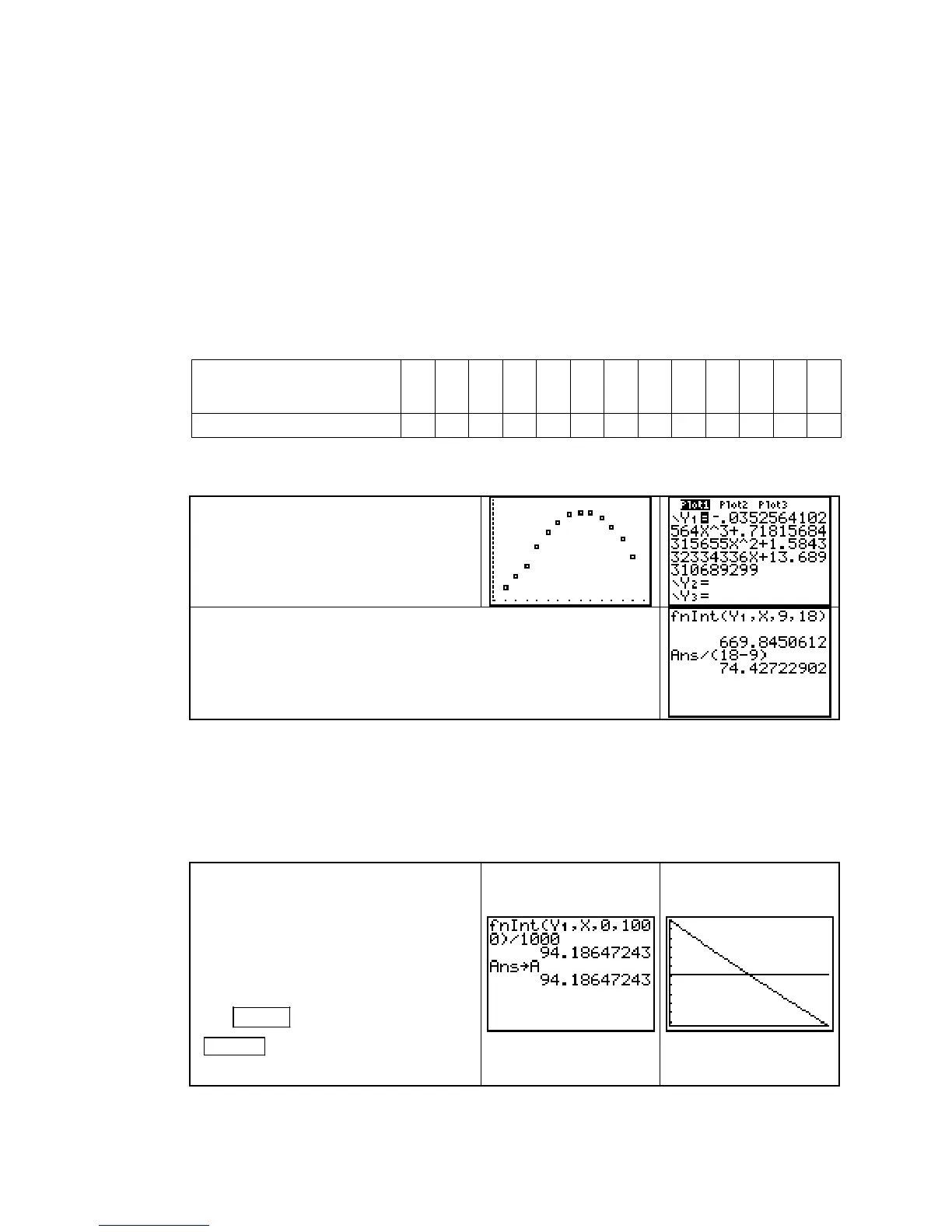TI-83, TI-83 Plus, TI-84 Plus Guide
NOTE: The value 18.883666588 – 77.77487813≈
−
58.8912 could also have been calculated
by evaluating
fnInt(Y1 − Y2, X, 10, 20). Because the graph in Figure 5.56 shows that the area
of R
2
is greater than the area of R
1
, we see that fnInt(Y1 − Y2, X, 10, 20) should be negative.
5.5 Average Value and Average Rate of Change
Average rates of change are computed as discussed in Section 2.1 of this Guide. When
finding an average value, you need to carefully read the question in order to determine which
quantity should be integrated. Considering the units of measure in the context can be a great
help when trying to determine which function to integrate to find an average value.
AVERAGE VALUE OF A FUNCTION
We illustrate finding an average value with the
data in Table 5.18 in Example 1 of Section 5.4 of Calculus Concepts:
Time
(number of hours after
midnight)
7 8 9 10 11 12 13 14 15 16 17 18 19
Temperature (
o
F)
49 54 58 66 72 76 79 80 80 78 74 69 62
Clear any old data. Delete any functions in the Y= list and turn on Plot 1. Enter the data in the
above table in lists
L1 and L2.
A scatter plot of the data indicates an
inflection point (around 9 p.m.) and
no limiting values.
Fit a cubic function to the data and
paste it in
Y1.
Part b of Example 1 asks for the average temperature (i.e., the
average value of the temperature) between 9 a.m. and 6 p.m.
So, integrate the temperature between x = 9 and x = 18 and
divide by the length of the interval to find that the answer is
about 74.4
o
F.
GEOMETRIC INTERPRETATION OF AVERAGE VALUE What does the average
value of a function mean in terms of the graph of the function? We illustrate with Example 3
of Section 5.4 of Calculus Concepts by considering the function and average value of
(
( ) 100 0.999879
t
at = milligrams where t is the number of years since the 100 milligrams
began to decay.
Enter
(
( ) 100 0.999879
t
at = in Y1.
Find the average amount of
14
during
the first 1000 years using the average
value formula. Store the value in
some location, say A Type A in Y2.
Set Xmin = 0 and Xmax = 1000 and
use
C
ZOOM 0 (ZoomFit). Press
GRAPH to see the graph of the
average value and the function.
Copyright © Houghton Mifflin Company. All rights reserved.
79
