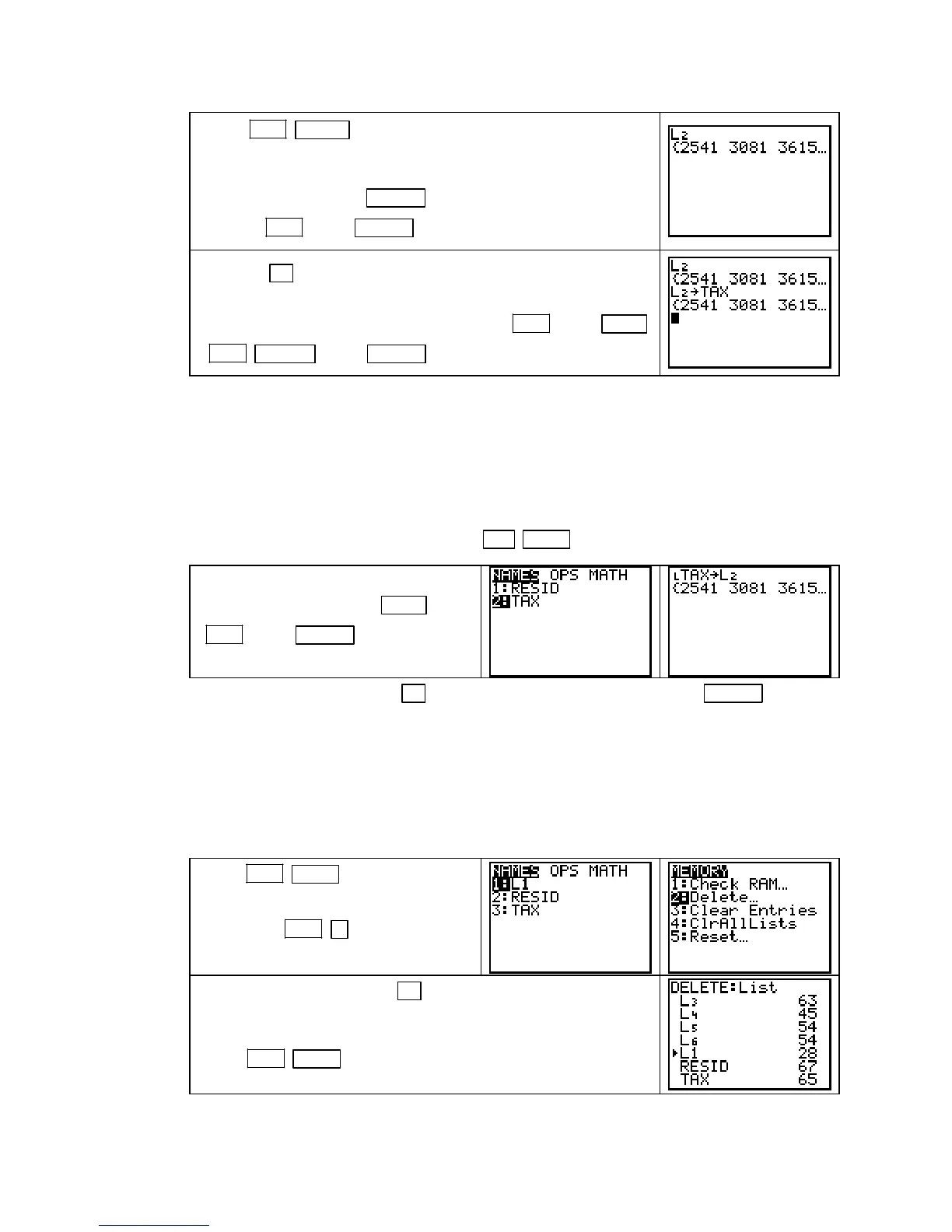TI-83, TI-83 Plus, TI-84 Plus Guide
Press
2ND MODE (QUIT) to return to the home screen. You
can view any list from the
STAT EDIT mode (where the data is
originally entered) or from the home screen by typing the name
of the list and pressing
ENTER . View the modified tax data in
L2 with 2ND 2 (L2) ENTER .
Pressing ► allows you to scroll through the list to see the
portion that is not displayed.
To store this data with the name
TAX, press 2ND 2 (L2) STO`
2ND ALPHA T A X ENTER .
CAUTION: Do not store data to a name that is routinely used by the calculator. Such names
are
L1, L2, …, L6, MATH, LOG, MODE, A, B, and so forth. Note that if you use a single letter
as a name, this might cause one or more of the programs to not execute properly.
RECALLING STORED DATA The data you have stored remains in the memory of the
calculator until you delete it using the instructions given on page 25 of this Guide. When you
wish to use the stored data, recall it to one of the lists
L1, L2, …, L6. We illustrate with the list
named
TAX, which we stored in L2. Press 2nd STAT (LIST) and under NAMES, find TAX.
Press the number* corresponding to the
location of the list. Press
STO`
2ND 2 (L2) ENTER . List L2 now
contains the
TAX data.
*An equivalent action is to use ▼ to highlight the number (here, 2) and press ENTER .
DELETING USER-STORED DATA
You do not need to delete any data lists unless your
memory is getting low or you just want to do it. One exception to this is that you should delete
any list that begins with the letter L and ends in a single large (i.e., a large-size type) number.
If you see a list beginning with L (such as
L1 on the first screen below), you should delete it
because the calculator may use the data in this list instead of the data you enter in the first list in
the
STAT EDIT mode. For illustration purposes, we delete lists L1 and TAX.
Press 2ND STAT (LIST) to view the
user-defined lists.
Then press
2ND + (MEM) 2 [Delete].
Next, press 4: [List] and use ▼ to move the cursor opposite
L1 (or TAX). DO NOT delete the calculator’s list L1 (L
followed by a small, not large, 1). If you did not see a list
L1
when
2ND STAT (LIST) was pressed, you only have the list
TAX to delete.
Copyright © Houghton Mifflin Company. All rights reserved.
25
