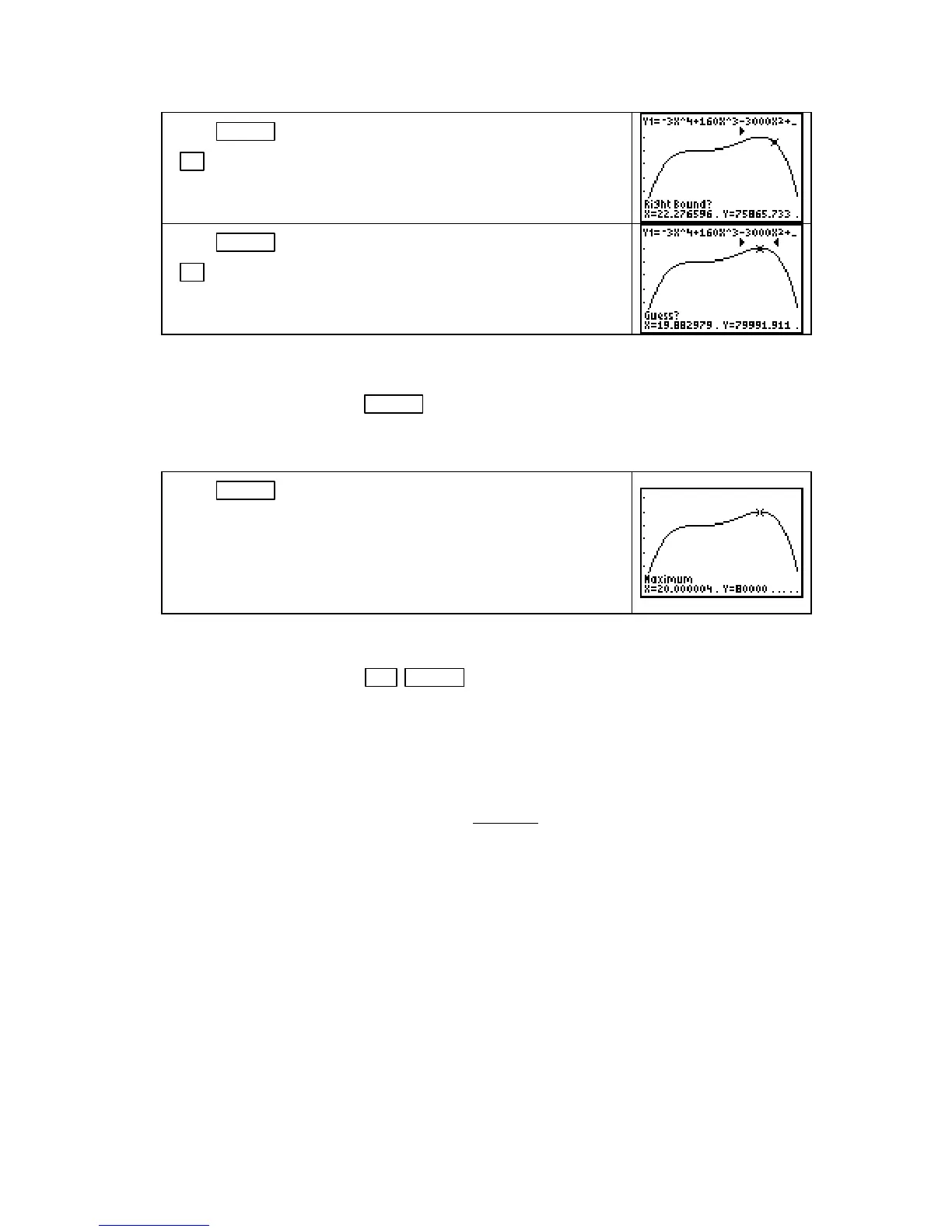Chapter 4
Press
ENTER to mark the left bound of the interval. Use
► to move the cursor to the right of the high point on the
curve.
Press ENTER to mark the right bound of the interval. Use
◄ to move the cursor to your guess for the high point on the
curve.
CAUTION: Notice the small arrowheads at the top of the screen that mark the bounds of the
interval. The calculator returns the highest point that is within the bounded interval that you
have marked when you press
ENTER . If the relative maximum does not lie in this interval,
the calculator will return, instead, the highest point in the interval you marked (usually an
endpoint).
Press ENTER and the location of the relative maximum (x) and
the relative maximum value (y) are displayed.
(As previously mentioned, you may not see the exact answer
due to rounding errors in the numerical routine used by the
calculator. Always round your answer to make sense in the
context.)
• The method shown in this section also applies to finding the relative minimum values of a
function. The only difference is that to find the relative minimum instead of the relative
maximum, initially press
2nd TRACE (CALC) 3 [minimum].
4.3 Inflection Points
As was the case with optimal points, your calculator can be very helpful in checking algebraic
work when you find points of inflection. You can also use the methods illustrated on page 62
or 63 of this Guide to find the location of any maximum or minimum points on the graph of
the first derivative to find the location of any
inflection points for the function.
FINDING
X
-INTERCEPTS OF A SECOND-DERIVATIVE GRAPH We first look at
using the algebraic method of finding inflection points − finding where the graph of the second
derivative of a function crosses the input axis.
To illustrate, we consider Example 1 in Section 4.3 which considers the percentage of
students graduating from high school in South Carolina from 1982 through 1990 who entered
post-secondary institutions:
f(x) =
−
0.1057x
3
+ 1.355x
2
– 3.672x + 50.792 percent
where x is the number of years after 1982.
Copyright © Houghton Mifflin Company. All rights reserved.
62
