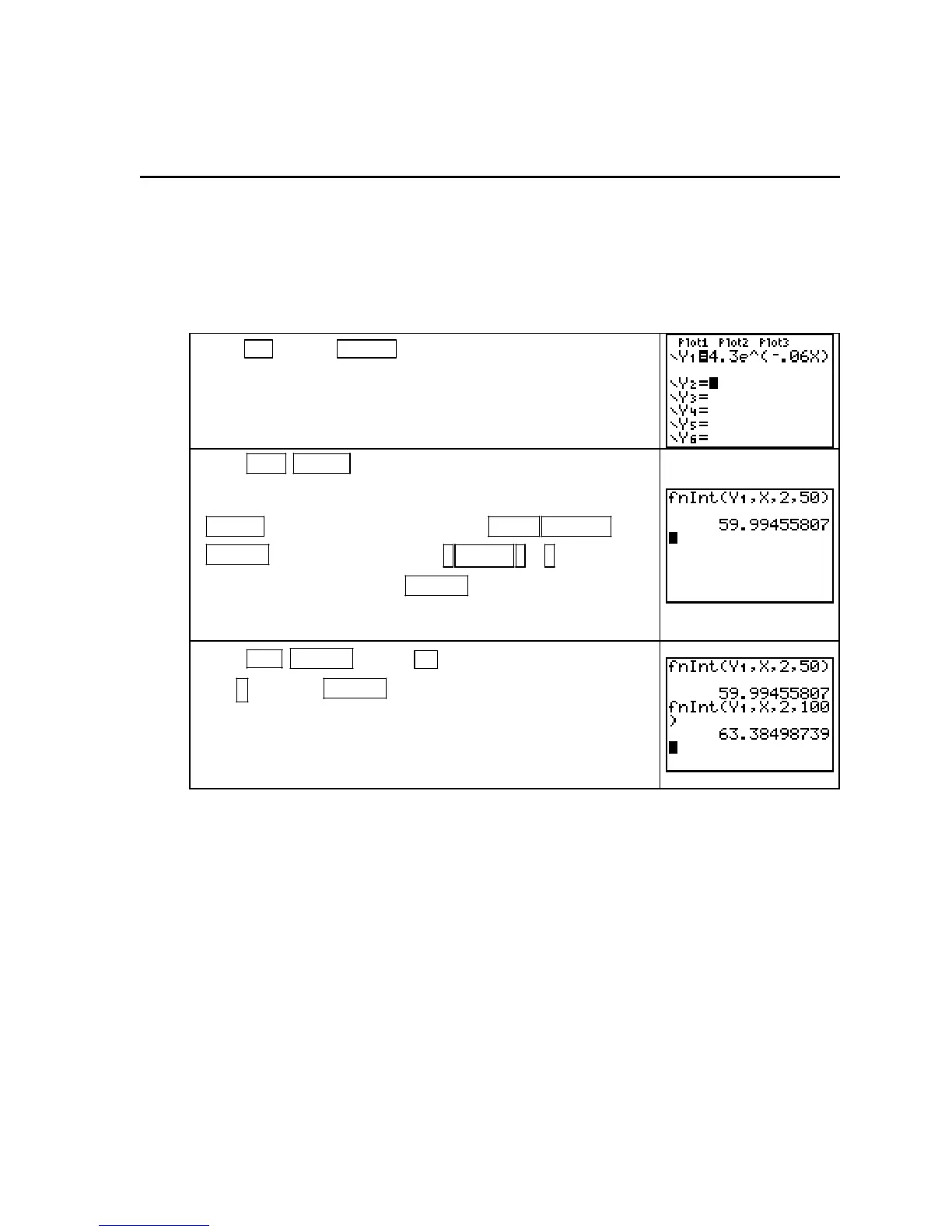TI-83, TI-83 Plus, TI-84 Plus Guide
Chapter 6 Analyzing Accumulated Change:
Integrals in Action
6.1 Perpetual Accumulation and Improper Integrals
NUMERICALLY ESTIMATING END BEHAVIOR Recall from page A-34 of this guide
that we can use the calculator to estimate end behavior. We illustrate using the improper
integral
that appears on page 380 of Section 6.1 in Calculus Concepts:
0.06
2
4.3
x
ed
∞
−
∫
x
Press Y= and use CLEAR to delete all previously entered
functions. Enter
f(x) = .
0.06
4.3
x
e
−
Press 2ND MODE (QUIT) to return to the home screen. We
numerically investigate the limit using the calculator’s numerical
integration function, fInt. To access this function, press
MATH 9,then get Y1 on the screen using VARS Y-VARS
ENTER 1. Continue by pressing ,X,T,θ,n , 2 , and a
starting value, say 50. Press
ENTER to see the value of
55.99455807.
50
0.06
2
4.3
x
edx
−
≈
∫
Press 2ND ENTER and use ◄ to move over the 50. Type
100
) and press ENTER . Record your values in a table until
you are satisfied with your
estimated limiting value. (Note:
The values you enter do not have to be those shown in the text
or these shown to the right provided the values you input
increase without bound.)
6.2 Streams in Business and Biology
You will find your calculator very helpful when dealing with streams that are accumulated
over finite intervals. Finding either the future or present value of a continuous income stream
is simply finding the value of a definite integral.
DETERMINING THE FLOW-RATE FUNCTION FOR AN INCOME STREAM The
calculator can often help you to find the equation for an income stream flow rate. Note that it
is
not necessary to use the calculator to find such an equation – we present this as a technique
to use only if you find writing the equation from the word description difficult. We illustrate
these ideas as they are given in Example 1 of Section 6.2 of
Calculus Concepts.
Copyright © Houghton Mifflin Company. All rights reserved.
81
