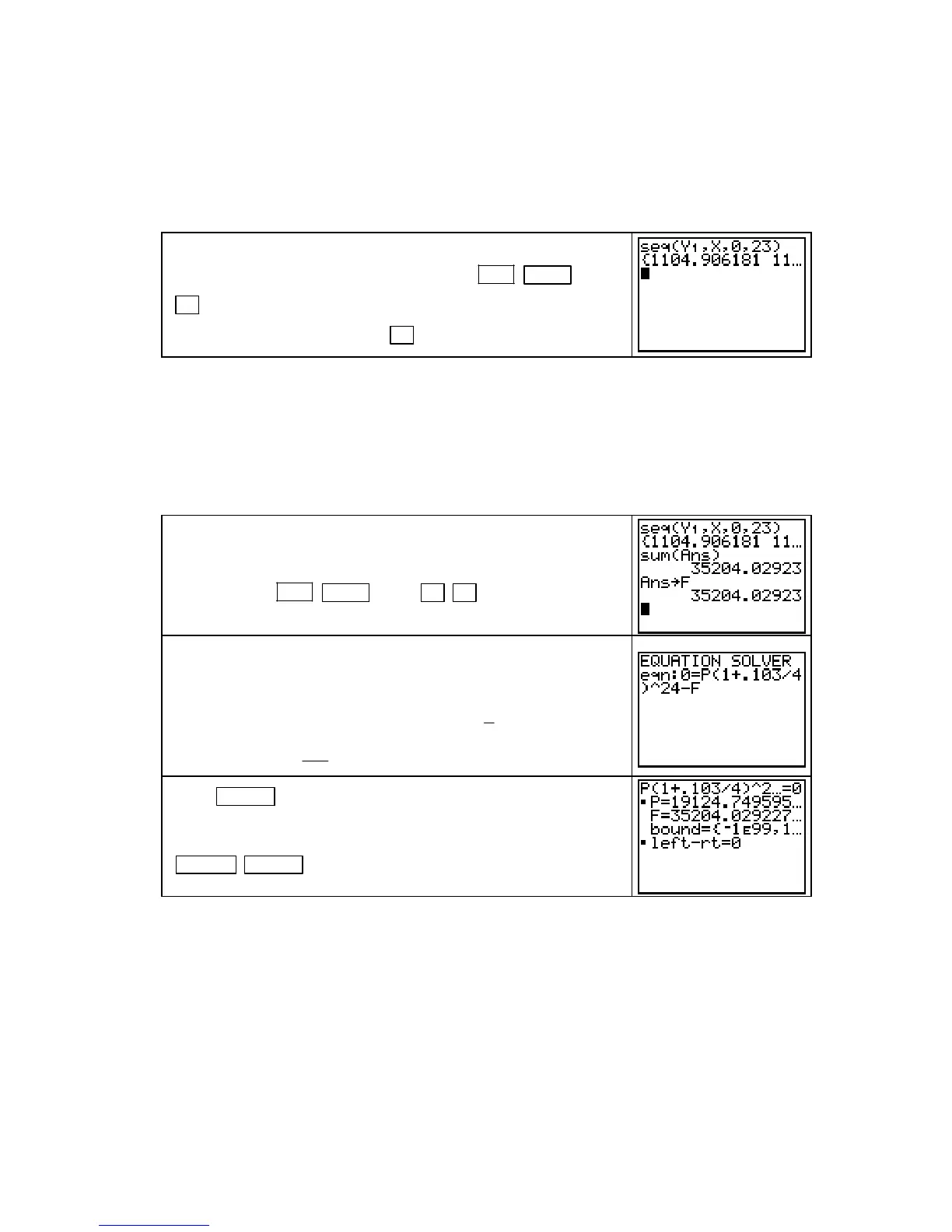Chapter 6
To determine the 2-year future value, we add the future value of each month’s deposit,
beginning with x = 0 (for month 1) and ending with x = 23 (for month 24). The calculator
sequence command can be used to find this sum. The syntax for this is
seq(formula, variable, first value, last value, increment)
.
Return to the home screen and enter
seq(Y1, X, 0, 23, 1). The
sequence command is accessed by pressing
2ND STAT (LIST)
►
[OPS] 5 [seq(]. If you want to see the 24 future values in this
list, scroll through the list with
► .
NOTE: When you use the sequence command for discrete income streams, the first value is
always 0. The last value is always the number of deposits – 1 because we start counting at 0,
not 1. The increment will always be 1 because of the way the formula is designed.
What are the values in the list that result when you use the sequence command? The first
value (approximately $1,104.91) is the 2-year future value of the first month deposit ($900).
The second value (approximately $1,141.15) is the 2-year future value of the second month’s
deposits ($937.50), and so forth.
To find the future value of all the deposits, simply sum the
values in the list. To do this, use the sum command to add the
values in the list (the previous
ANS). The sum command is
accessed with
2ND STAT (LIST) ► ► [MATH] 5 [sum(].
Store this value in F for use in the next part of the problem.
Once you have determined the future value, you can solve for
the present value of the amount you would have to deposit now
to achieve the same future value as was found above. To find
the present value P, solve the equation
P
r
n
D
1+
ej
= Future
value. Enter
(
24
0.103
4
1P +
)
− F = 0 as the equation in the SOLVER.
Press ENTER . Enter a guess for P, and do not change the
value of F
. (There is only one solution, so any positive number
should work as a guess.) With the cursor on the P line, press
ALPHA ENTER (SOLVE) to find P ≈ $19,124.75
NOTE: You can use any letter for the input variable in the formula if you enter the function
on the home screen, but if you are entering the formula in the
Y= list, you must use X.
6.3 Integrals in Economics
Consumers’ surplus and producers’ surplus (when they are defined by definite integrals) are
easy to find using
fnInt. You should draw graphs of the demand and supply functions and
think of the economic quantities in terms of area so to understand the questions being asked.
Copyright © Houghton Mifflin Company. All rights reserved.
84
