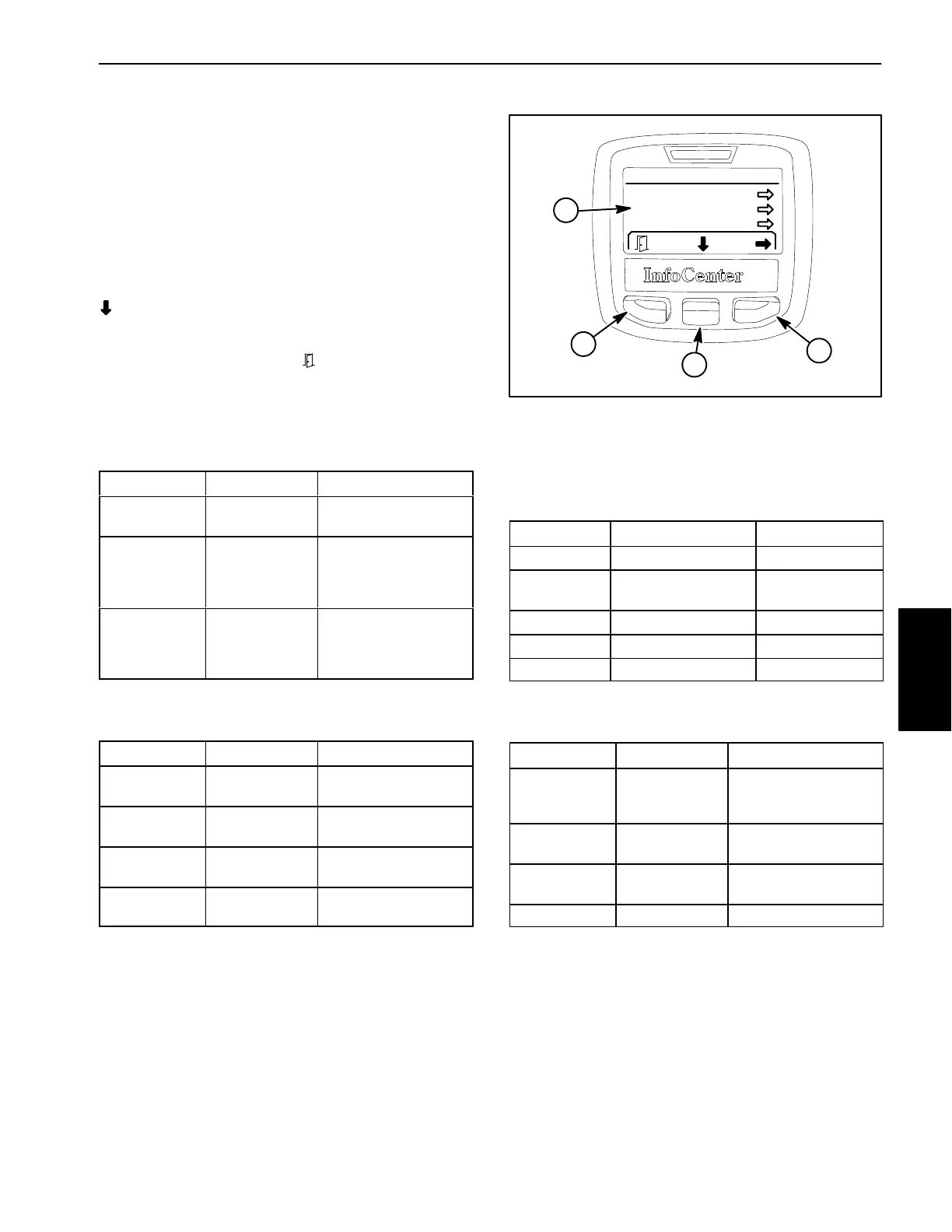Multi Pro 1750
Page 5 − 17
Electrical System
Diagnostics Screen
The diagnostics screen (Fig. 20) lists a variety of ma-
chine operations and the current state of the Toro Elec-
tronic Controller (TEC) inputs, the qualifiers and the
outputs required to allow the operation to proceed. The
diagnostics screen should be used to troubleshoot ma-
chine operation issues, and check that necessary com-
ponents and circuit wiring are functioning correctly (see
Troubleshooting in this chapter). To scroll through the
list of operations and select (highlight) the operation to
be viewed, press the Down button (as indicated by the
at the bottom of the screen).
To return to the previous screen, press the Menu/Back
button (as indicated by the
at the bottom of the
screen).
Pumps Identifies the requirements necessary to allow
the TEC to operate the spray pump and the optional
rinse pump.
Inputs
Qualifiers Outputs
Spray Pump
Switch
Throttle Home
Switch
Spray Pump Clutch
Momentary
Rinse Switch
(optional rinse
pump kit)
Timer (optional
rinse pump kit)
Rinse Pump (optional
rinse pump kit)
Timed Rinse
Switch
(optional rinse
pump kit)
Booms Identifies the requirements necessary to allow
the TEC to operate the master boom spray valve.
Inputs
Qualifiers Outputs
Left Boom
Switch
None Master Boom Spray
Valve
Center Boom
Switch
Right Boom
Switch
Master Boom
Switch
1. Diagnostics items
2. Left/back button
3. Center/down button
4. Right/forward button
Figure 20
Diagnostics
Pumps
Booms
Engine Run
1
2
3
4
Engine Run Identifies the requirements necessary to
allow the TEC to start and run the engine.
Inputs
Qualifiers Outputs
Key Start Neutral Switch OK RUN
Key Run Seat Switch or Park-
ing Brake Switch
Starter Output
Pump Switch OFF
Throttle Lock Identifies the requirements necessary to
allow the TEC to hold the throttle in its current position.
Inputs
Qualifiers Outputs
Speed Lock/
Throttle Lock
Switch
Neutral Switch Speed Lock/Throttle
Lock Solenoid
Parking Brake
Switch
Spray Pump
Switch
Clutch Switch
Electrical
System
