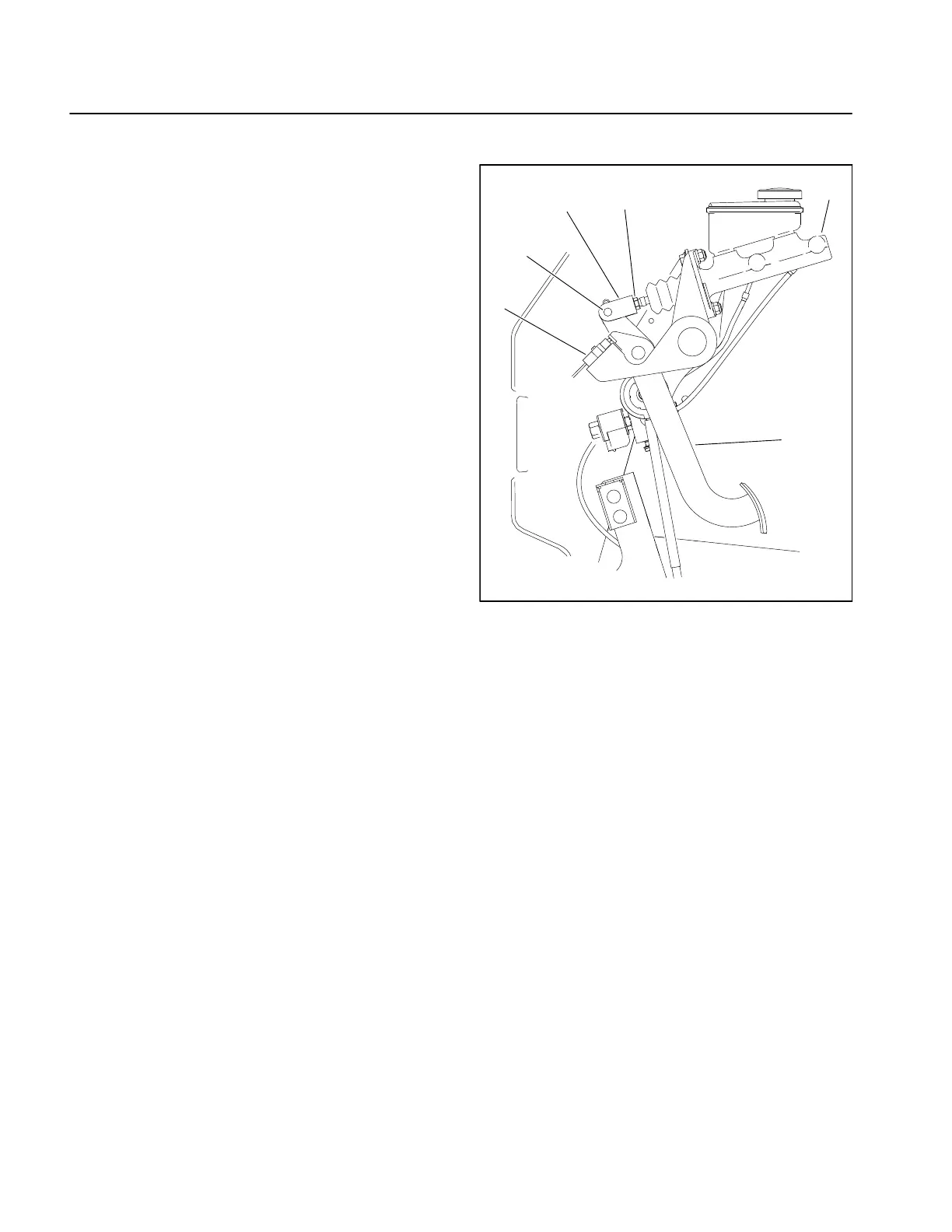Multi Pro 1750Chassis Page 8 − 8
Adjustments
Adjusting Service Brake Pedal
The brake pedal must contact the service brake switch
and come to rest against the hard pedal stop when re-
leased. The brake master cylinder shaft must fully ex-
tend, relieving any system pressure when the service
brake pedal is released.
1. Remove the cotter pin and clevis pin from the master
cylinder clevis.
2. Loosen the jam nut securing the clevis to the master
cylinder shaft.
3. With the brake pedal resting against the hard pedal
stop, turn the master cylinder shaft until the hole in the
clevis aligns with the hole in the brake pedal.
4. Install the clevis pin and cotter pin.
5. Tighten the jam nut against the clevis.
1. Service brake pedal
2. Master cylinder
3. Service brake switch
4. Clevis pin
5. Clevis
6. Jam nut
Figure 3
1
2
3
4
5
6
