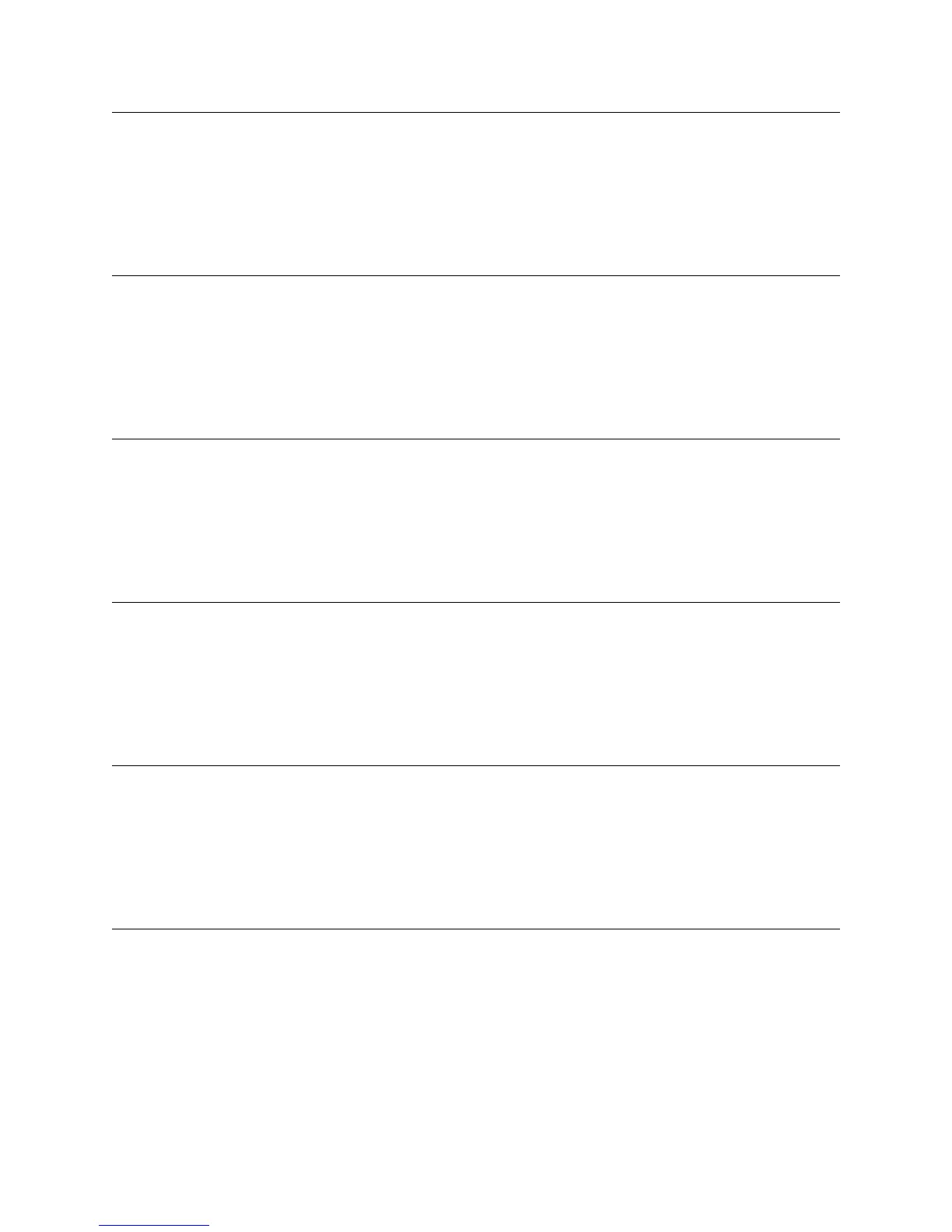H9 ASD Installation and Operation Manual 131
Jump Frequency 1 Bandwidth
Program Special Jump Frequencies
This parameter establishes a plus-or-minus value for Jump Frequency 1 (see
F270).
Direct Access Number — F271
Parameter Type — Numerical
Factory Default — 0.00
Changeable During Run — Yes
Minimum — 0.00
Maximum — 30.00
Units — Hz
Jump Frequency 2
Program Special Jump Frequencies
Same as Jump Frequency 1 (F270) and is used when multiple frequencies are
to be jumped (see the plus-or-minus value setting at F273). When multiple
jump frequencies overlap, the system will recognize the lowest and the highest
frequencies as one jump range.
Direct Access Number — F272
Parameter Type — Numerical
Factory Default — 0.00
Changeable During Run — Yes
Minimum — 0.00
Maximum — Max. Freq. (F011)
Units — Hz
Jump Frequency 2 Bandwidth
Program Special Jump Frequencies
This parameter establishes a plus-or-minus value for Jump Frequency 2
(F272).
Direct Access Number — F273
Parameter Type — Numerical
Factory Default — 0.00
Changeable During Run — Yes
Minimum — 0.00
Maximum — 30.0
Units — Hz
Jump Frequency 3
Program Special Jump Frequencies
Same as Jump Frequency 1 (F270) and is used when multiple frequencies are
to be jumped (see the plus-or-minus value setting at F275).
When multiple jump frequencies overlap, the system will recognize the lowest
and the highest frequencies as one jump range.
Direct Access Number — F274
Parameter Type — Numerical
Factory Default — 0.00
Changeable During Run — Yes
Minimum — 0.00
Maximum — Max. Freq. (F011)
Units — Hz
Jump Frequency 3 Bandwidth
Program Special Jump Frequencies
This parameter establishes a plus-or-minus value for Jump Frequency 3
(F274).
Direct Access Number — F275
Parameter Type — Numerical
Factory Default — 0.00
Changeable During Run — Yes
Minimum — 0.00
Maximum — 30.0
Units — Hz
Preset Speed 8
Program Frequency Preset Speeds
This parameter assigns an output frequency to binary number 1000 and is
identified as Preset Speed 8. The binary number is applied to S1 – S4 of the
Terminal Board to output the Preset Speed (see F018 for more information on
this parameter).
Direct Access Number — F287
Parameter Type — Numerical
Factory Default — 0.00
Changeable During Run — Yes
Minimum — Lower-Limit (F013)
Maximum — Upper-Limit (F012)
Units — Hz
F271 F287
Phone: 800.894.0412 - Fax: 888.723.4773 - Web: www.ctiautomation.net - Email: info@ctiautomation.net
