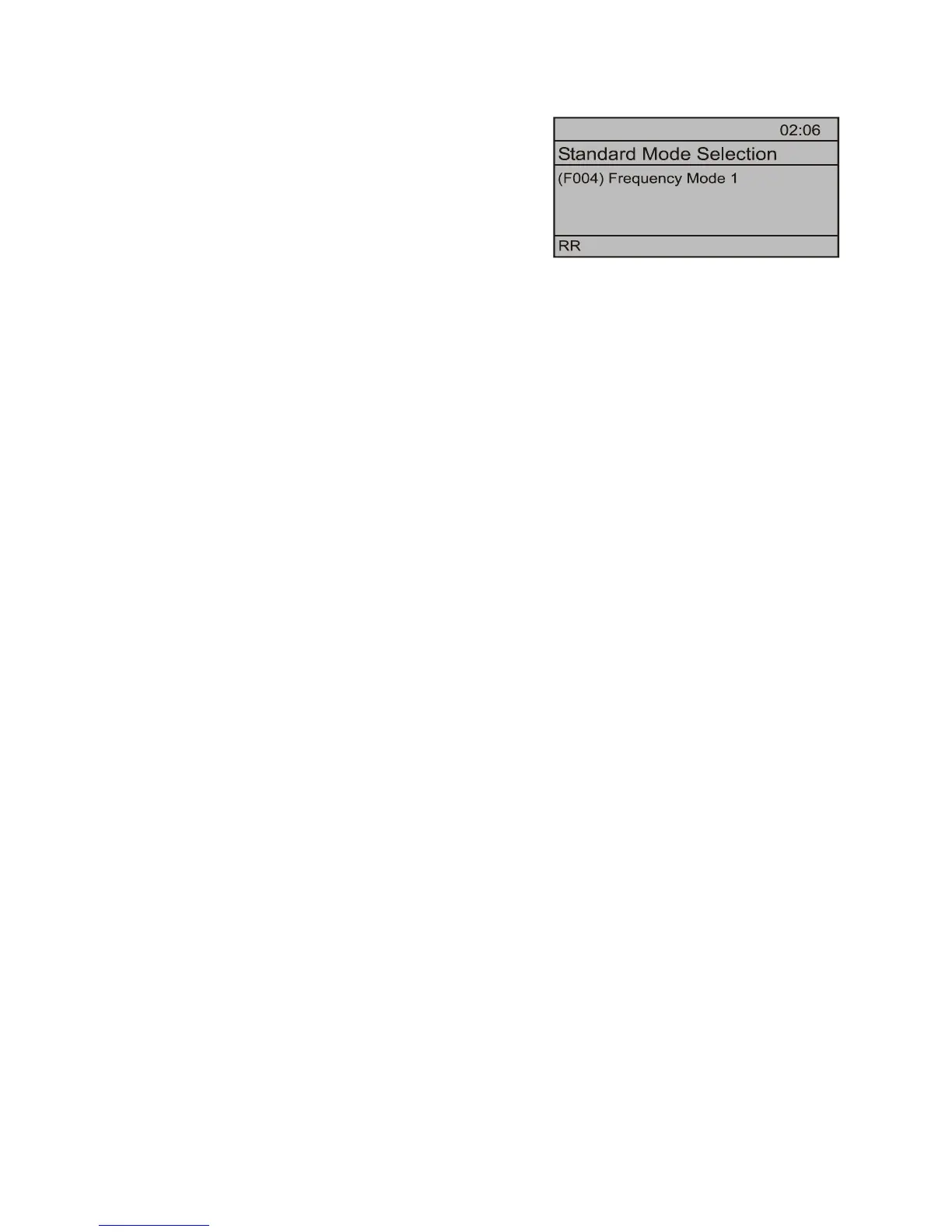H9 ASD Installation and Operation Manual 37
Frequency Control (F004)
The Frequency Mode 1 (or the Frequency Mode 2)
setting establishes the user-selected source of the
frequency-control input for the H9 ASD. The signal
source selected here is used for speed control unless the
Reference Priority Selection parameter is configured
to switch this setting automatically (see F200) or if the
Override feature is enabled.
Table 3 on pg. 38 shows the hierarchy of the control sources managed by the Override function. The
level of the control item of the hierarchy is listed from left to right, most to least, respectively. As
indicated in the table, the Override setting may supersede the selection at F004.
Placing the EOI in the Local mode selects the RS485 (2-wire) as the Frequency Mode 1 control
source. Local mode operation may be superseded by other Override settings.
Example: With the EOI set to Local, the Communication Board input or the RS485 (4-wire) input
will supersede EOI control input.
The remaining control sources may be placed into the Override Mode using communications.
The source of the Frequency control signal may be selected by:
•The F004 setting,
• Placing an item from the Frequency control source selections in the Override Mode via
communications, or
• Placing the EOI in the Local mode (places only the RS485 [2-wire] in the Override Mode).
Possible Frequency control source selections include the following:
• Communication Board,
• RS485,
• EOI (Keypad),
• Terminal Block (the default setting), or
• F004 setting (used if no other items are in the Override mode).
Note: The Terminal Board is placed in the Override Mode for Speed control functions by
assigning a discrete terminal to V/I Terminal Priority and connecting the terminal to
CC. Once the discrete terminal is activated, V/I is used as the Terminal Board
Override control item.
Command and Frequency Control Selections
The user may select only one Command source and only one source for Frequency control. The
default settings for Command and Frequency control are Terminal Block and RR, respectively.
The H9 ASD has a command register for each item listed as a Command or Frequency source. The
registers store the Override setting for each control source. The registers are continuously scanned to
determine if any of the listed items are in the Override Mode.
For each scan cycle, the command registers of the control sources are scanned for the Override setting
in the order that they are listed in Table 3. The first item of the Command section and the first item of
the Frequency section detected as being in the Override Mode will be used for Command and
Frequency control, respectively. If no items are detected as being in the Override Mode, the settings of
F003 and F004 will be used for Command and Frequency control, respectively.
Phone: 800.894.0412 - Fax: 888.723.4773 - Web: www.ctiautomation.net - Email: info@ctiautomation.net
