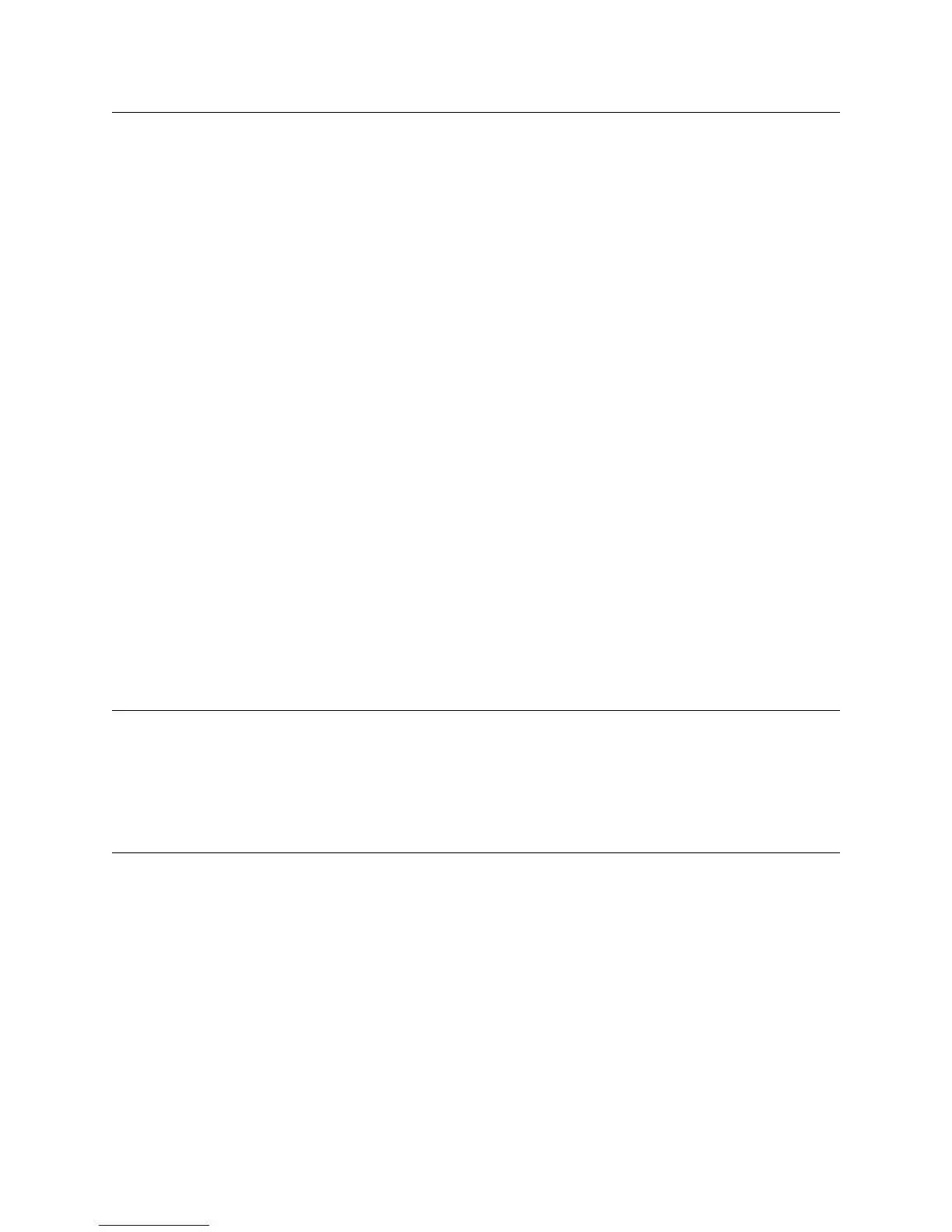212 H9 ASD Installation and Operation Manual
Block Read Data 1
Program Communications Communication Settings
This parameter plays a role in the setup of the communications network by
establishing the type of data to be read from the ASD using the communications
link.
The communications network includes other ASDs and Host/Control computers
that monitor the status of the ASD(s), transfers commands, and loads or
modifies the parameter settings of the ASD.
Changes made to this parameter require that the power be cycled (off then on)
for the changes to take effect.
Settings:
0 — None
1 — Status Information
2 — Output Frequency
3 — Output Current
4 — Output Voltage
5 — Alarm Information
6 — PID Feedback Value
7 — Input Terminal Status
8 — Output Terminal Status
9 — V/I
10 — RR
11 — RX
12 — DC Voltage
13 — PG Feedback
14 — Torque
15 — My Monitor 1
16 — My Monitor 2
17 — My Monitor 3
18 — My Monitor 4
19 — Free Memo
Direct Access Number — F875
Parameter Type — Selection List
Factory Default — 0 (None)
Changeable During Run — Yes
Block Read Data 2
Program Communications Communication Settings
This parameter plays a role in the setup of the communications network by
establishing the type of data to be read from the ASD of the communications
link.
See parameter F875 for more information on this setting.
Direct Access Number — F876
Parameter Type — Selection List
Factory Default — None
Changeable During Run — Yes
Block Read Data 3
Program Communications Communication Settings
This parameter plays a role in the setup of the communications network by
establishing the type of data to be read from the ASD of the communications
link.
See parameter F875 for more information on this setting.
Direct Access Number — F877
Parameter Type — Selection List
Factory Default — None
Changeable During Run — Yes
F875 F877
Phone: 800.894.0412 - Fax: 888.723.4773 - Web: www.ctiautomation.net - Email: info@ctiautomation.net
