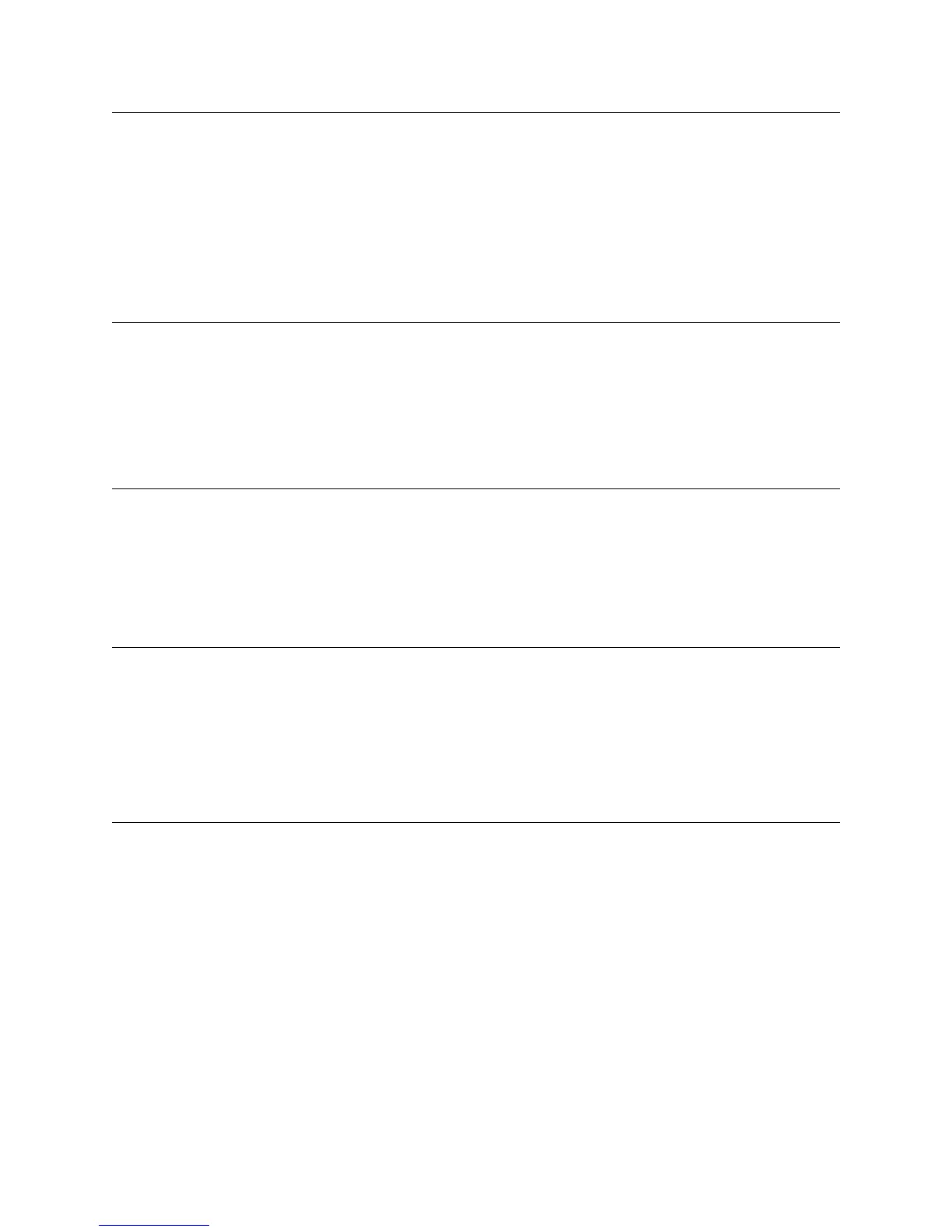196 H9 ASD Installation and Operation Manual
MON 2 Output Gradient Characteristic
Program Termi na l Analog Output Terminals
This parameter sets the output response polarity of the MON2 output terminal.
The MON2 output terminal response may be set to respond inversely (-) or
directly (+) to the input signal.
See parameter F672 for more information on this setting.
Settings:
0 — Minus (Negative Gradient)
1 — Plus (Positive Gradient)
Direct Access Number — F692
Parameter Type — Selection List
Factory Default — Plus
Changeable During Run — Yes
MON 2 Bias Adjustment
Program Termi na l Analog Output Terminals
This parameter setting is used to ensure that a zero-level input signal produces a
zero-level output at the MON2 terminal.
Set the assigned function of parameter F674 to zero and then set this parameter
to a zero output.
See parameter F674 for more information on this setting.
Direct Access Number — F693
Parameter Type — Numerical
Factory Default — 0.0
Changeable During Run — Yes
Minimum — -10.0
Maximum — 100.0
Units — %
Parameter Write Lock Out
Program Utilities Prohibition
This parameter Enables/Disables the Run and Stop keys.
Settings:
0 — Enabled
1 — Disabled
Direct Access Number — F700
Parameter Type — Selection List
Factory Default — Enabled
Changeable During Run — Yes
Display Units for Voltage and Current
Program Utilities Display Parameters
This parameter sets the unit of measurement for current and voltage values
displayed on the EOI.
Settings:
0 — %
1 — A/V
Direct Access Number — F701
Parameter Type — Selection List
Factory Default — %
Changeable During Run — Yes
Display Unit Multiplication Factor
Program Utilities Display Parameters
This parameter provides a multiplier for the displayed speed value shown on the
EOI of the ASD.
This parameter may be used to display the rate that a commodity is being
processed by the driven load in process units (i.e., units/time).
Example: An output frequency of 100 Hz would be displayed as 50 Hz if
using a multiplier of 0.5 for this parameter.
Note: PID frequency-limiting parameters are not affected by this
setting (i.e., F364, F365, F367, and F368).
Direct Access Number — F702
Parameter Type — Numerical
Factory Default — 0.00 (OFF)
Changeable During Run — Yes
Minimum — 0.00
Maximum — 200.00
F692 F702
Phone: 800.894.0412 - Fax: 888.723.4773 - Web: www.ctiautomation.net - Email: info@ctiautomation.net
