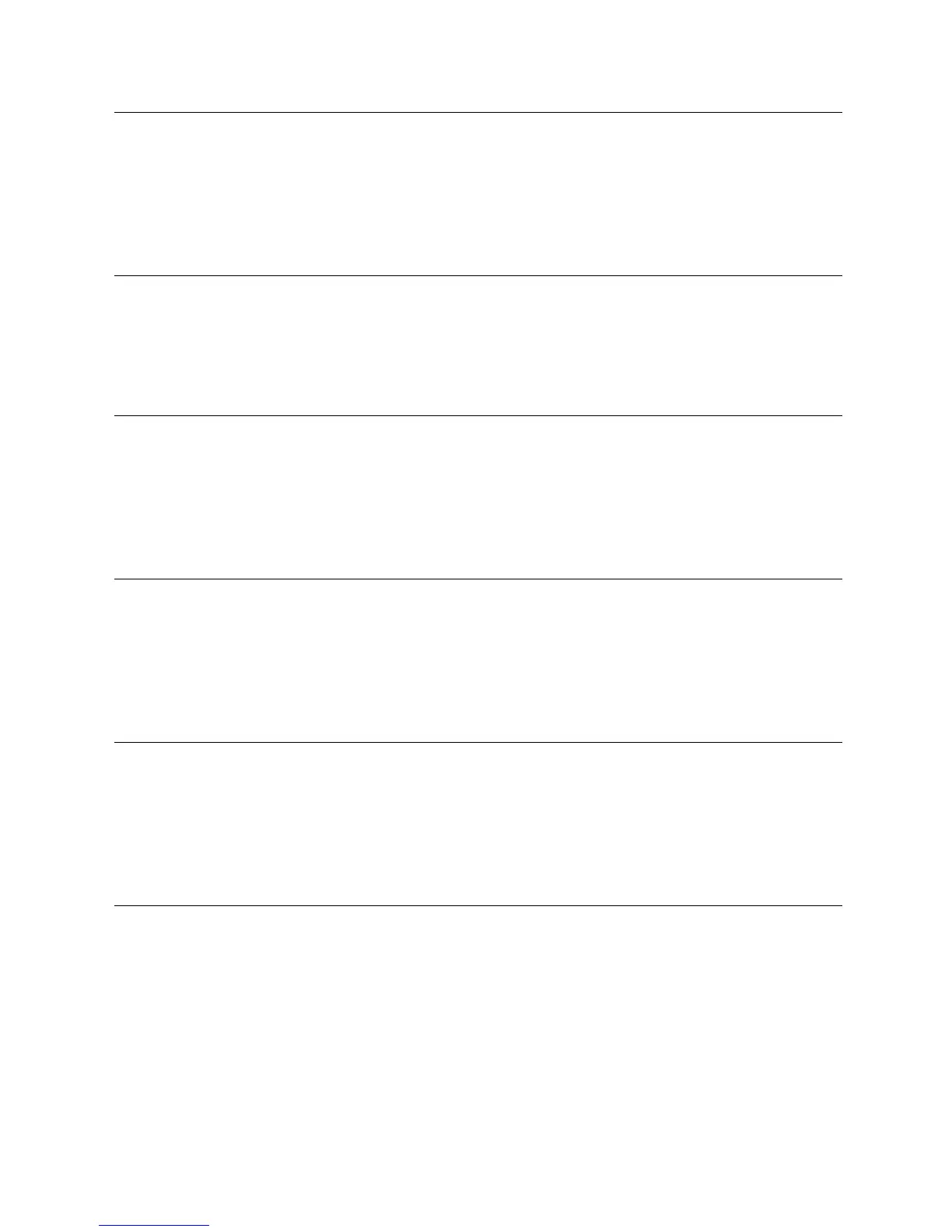H9 ASD Installation and Operation Manual 149
PID Deviation Lower-Limit
Program Feedback Feedback Settings
This parameter determines the maximum amount that the feedback may
decrease the output signal.
Direct Access Number — F365
Parameter Type — Numerical
Factory Default — 60.00
Changeable During Run — Ye s
Minimum — 0.00
Maximum — 60.00
Units — Hz
PID Feedback Differential (D) Gain
Program Feedback Feedback Settings
This parameter determines the degree that the Differential function affects the
output signal. The larger the value entered here, the more pronounced the affect
of the differential function for a given feedback signal level.
Direct Access Number — F366
Parameter Type — Numerical
Factory Default — 0.00
Changeable During Run — Ye s
Minimum — 0.00
Maximum — 2.55
Process Upper-Limit
Program Feedback Feedback Settings
Selecting Process PID at parameter F359 allows for this parameter setting to
function as the Upper-Limit while operating in the PID Control mode.
Direct Access Number — F367
Parameter Type — Numerical
Factory Default — 60.00
Changeable During Run — No
Minimum — Lower-Limit (F013)
Maximum — Upper-Limit (F012)
Units — Hz
Process Lower-Limit
Program Feedback Feedback Settings
Selecting Process PID at parameter F359 allows for this parameter setting to
function as the Lower-Limit while operating in the PID Control mode.
Direct Access Number — F368
Parameter Type — Numerical
Factory Default — 0.00
Changeable During Run — No
Minimum — Lower-Limit (F013)
Maximum — Upper-Limit (F012)
Units — Hz
PID Control Wait Time
Program Feedback Feedback Settings
This parameter is used to delay the start of PID control at start up. During the
wait time set here, the ASD will follow the frequency control input of the
process value and the feedback input will be ignored until this setting times out.
At which time the PID setup assumes control.
Direct Access Number — F369
Parameter Type — Numerical
Factory Default — 0
Changeable During Run — Ye s
Minimum — 0
Maximum — 2400
Units — Seconds
PID Output Upper-Limit
Program Feedback Feedback Settings
Selecting Speed PID at parameter F359 allows for this parameter setting to
function as the Upper-Limit while operating in the PID Control mode.
Direct Access Number — F370
Parameter Type — Numerical
Factory Default — 60.00
Changeable During Run — No
Minimum — Lower-Limit (F013)
Maximum — Upper-Limit (F012)
Units — Hz
F365 F370
Phone: 800.894.0412 - Fax: 888.723.4773 - Web: www.ctiautomation.net - Email: info@ctiautomation.net
