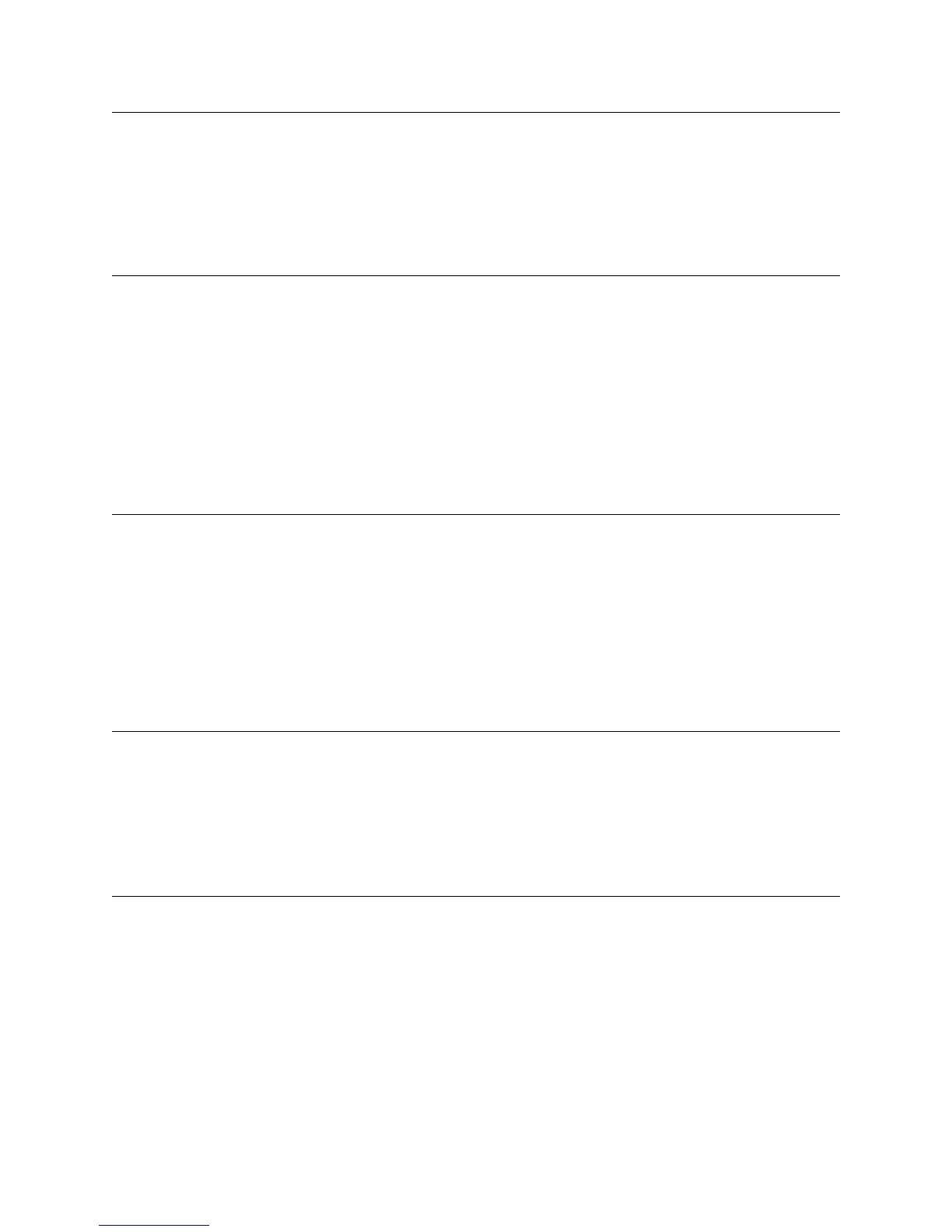194 H9 ASD Installation and Operation Manual
Pulse Output Frequency
Program Termi na l Analog Output Terminals
This parameter scales the FP output terminal by setting the pulses-per-second
output signal of the FP terminal.
See F676 for more information on this parameter.
Direct Access Number — F677
Parameter Type — Numerical
Factory Default — 3.84
Changeable During Run — Yes
Minimum — 1.00
Maximum — 43.20
Units — Pulses/Second
FM Voltage/Current Output Switching
Program Termi na l Analog Output Terminals
This parameter is used to select the type of output signal provided at the FM
terminal (i.e., voltage or current).
The output voltage and current range is 0 – 10 VDC and 0 – 20 mA,
respectively.
See F005 for more information on this setting.
Settings:
0 — 0 – 10 V
1 — 0 – 20 mA
Direct Access Number — F681
Parameter Type — Selection List
Factory Default — 0–10V
Changeable During Run — No
FM Output Gradient Characteristic
Program Termi na l Analog Output Terminals
This parameter sets the output response polarity of the FM output terminal. The
FM output terminal response may be set to respond inversely (-) or directly (+)
to the input signal.
See F005 for more information on this setting.
Settings:
0 — Minus (Negative Gradient)
1 — Plus (Positive Gradient)
Direct Access Number — F682
Parameter Type — Selection List
Factory Default — Plus
Changeable During Run — Yes
FM Bias Adjustment
Program Termi na l Analog Output Terminals
This parameter setting is used to ensure that a zero-level input signal produces a
zero-level output at the FM terminal.
Set the function of F005 to zero and then set this parameter to zero for proper
operation.
See F005 for more information on this setting.
Direct Access Number — F683
Parameter Type — Numerical
Factory Default — 0.0
Changeable During Run — Yes
Minimum — -10.0
Maximum — +100.0
Units — %
AM Output Gradient Characteristic
Program Termi na l Analog Output Terminals
This parameter sets the output response polarity of the AM output terminal.
The AM output terminal response may be set to respond inversely (-) or
directly (+) to the input signal.
See F670 for more information on this setting.
Settings:
0 — Minus (Negative Gradient)
1 — Plus (Positive Gradient)
Direct Access Number — F685
Parameter Type — Selection List
Factory Default — Plus
Changeable During Run — Yes
F677 F685
Phone: 800.894.0412 - Fax: 888.723.4773 - Web: www.ctiautomation.net - Email: info@ctiautomation.net
