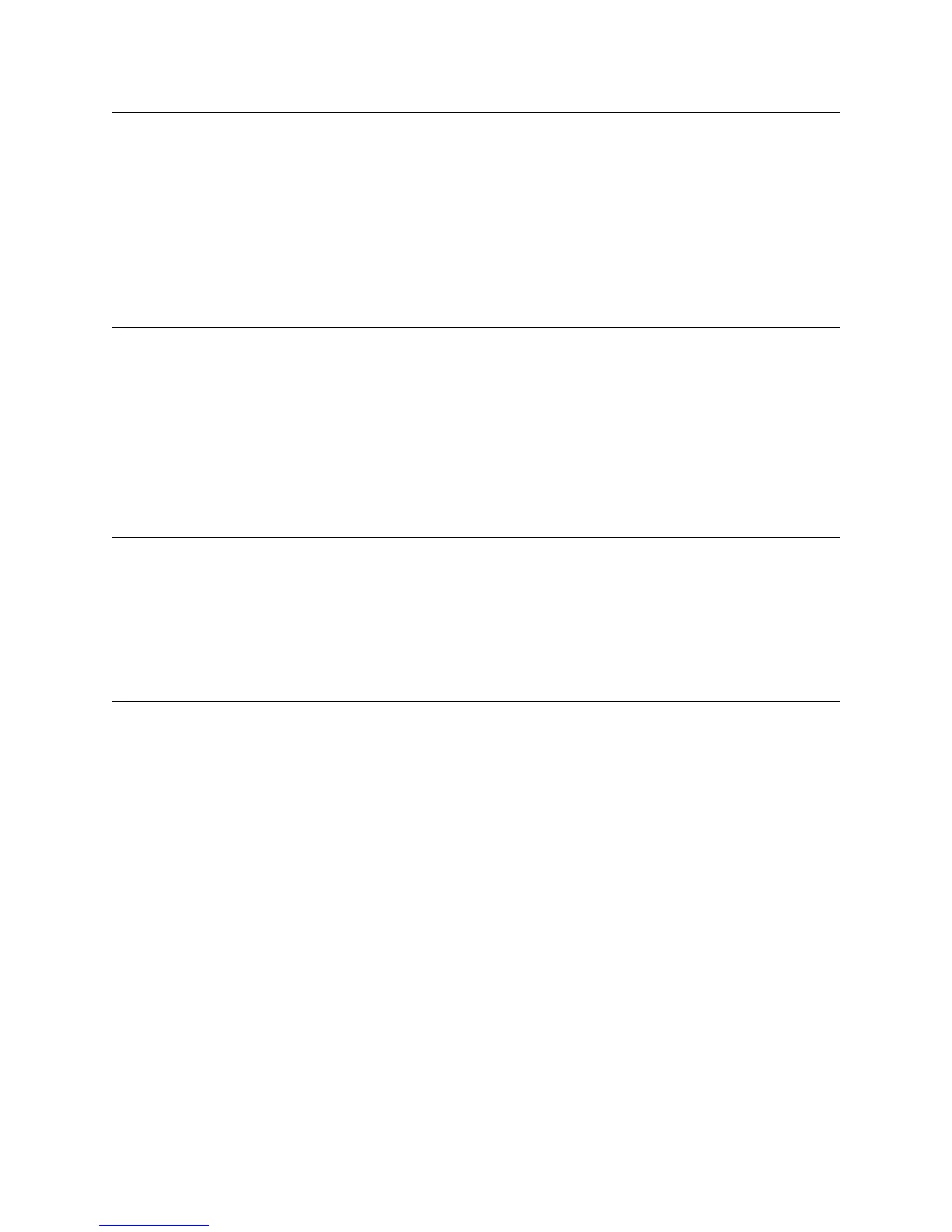H9 ASD Installation and Operation Manual 169
Deceleration Time 3
Program Special Accel/Decel 1 – 4 Settings
This parameter specifies the time in seconds for the output of the ASD to go
from the Maximum Frequency to 0.0 Hz for the 3 Deceleration profile.
The Accel/Decel pattern may be set using F502. The minimum Accel/Decel
time may be set using F508.
Note: A deceleration time shorter than the load will allow may cause
nuisance tripping and mechanical stress to loads. Automatic
Accel/Decel, Stall, and Ridethrough settings may lengthen the
deceleration times.
Direct Access Number — F511
Parameter Type — Numerical
Factory Default — (ASD-Dependent)
Changeable During Run — Yes
Minimum — 0.1
Maximum — 6000
Units — Seconds
Acceleration/Deceleration Pattern 3
Program Special Accel/Decel 1 – 4 Settings
This parameter enables a user-selected preprogrammed output profile that
controls the acceleration and deceleration pattern for the 3 Accel/Decel
parameter.
Settings:
0 — Linear
1 — S-Pattern 1
2 — S-Pattern 2
Direct Access Number — F512
Parameter Type — Selection List
Factory Default — Linear
Changeable During Run — Yes
Acceleration/Deceleration Switching Frequency 2
Program Special Accel/Decel Special
This parameter sets the frequency at which the acceleration control is switched
from the Accel 2 profile to the Accel 3 profile during a multiple-acceleration
profile configuration.
Direct Access Number — F513
Parameter Type — Numerical
Factory Default — 0.00
Changeable During Run — Yes
Minimum — 0.00
Maximum — Max. Freq. (F011)
Units — Hz
Acceleration Time 4
Program Special Accel/Decel 1 – 4 Settings
This parameter specifies the time in seconds for the output of the ASD to go
from 0.0 Hz to the Maximum Frequency for the 4 Acceleration profile. The
Accel/Decel pattern may be set using F502. The minimum Accel/Decel time
may be set using F508.
Note: An acceleration time shorter than the load will allow may cause
nuisance tripping and mechanical stress to loads. Automatic
Accel/Decel, Stall, and Ridethrough settings may lengthen the
acceleration times.
Direct Access Number — F514
Parameter Type — Numerical
Factory Default — (ASD-Dependent)
Changeable During Run — Yes
Minimum — 0.1
Maximum — 6000
Units — Seconds
F511 F514
Phone: 800.894.0412 - Fax: 888.723.4773 - Web: www.ctiautomation.net - Email: info@ctiautomation.net
