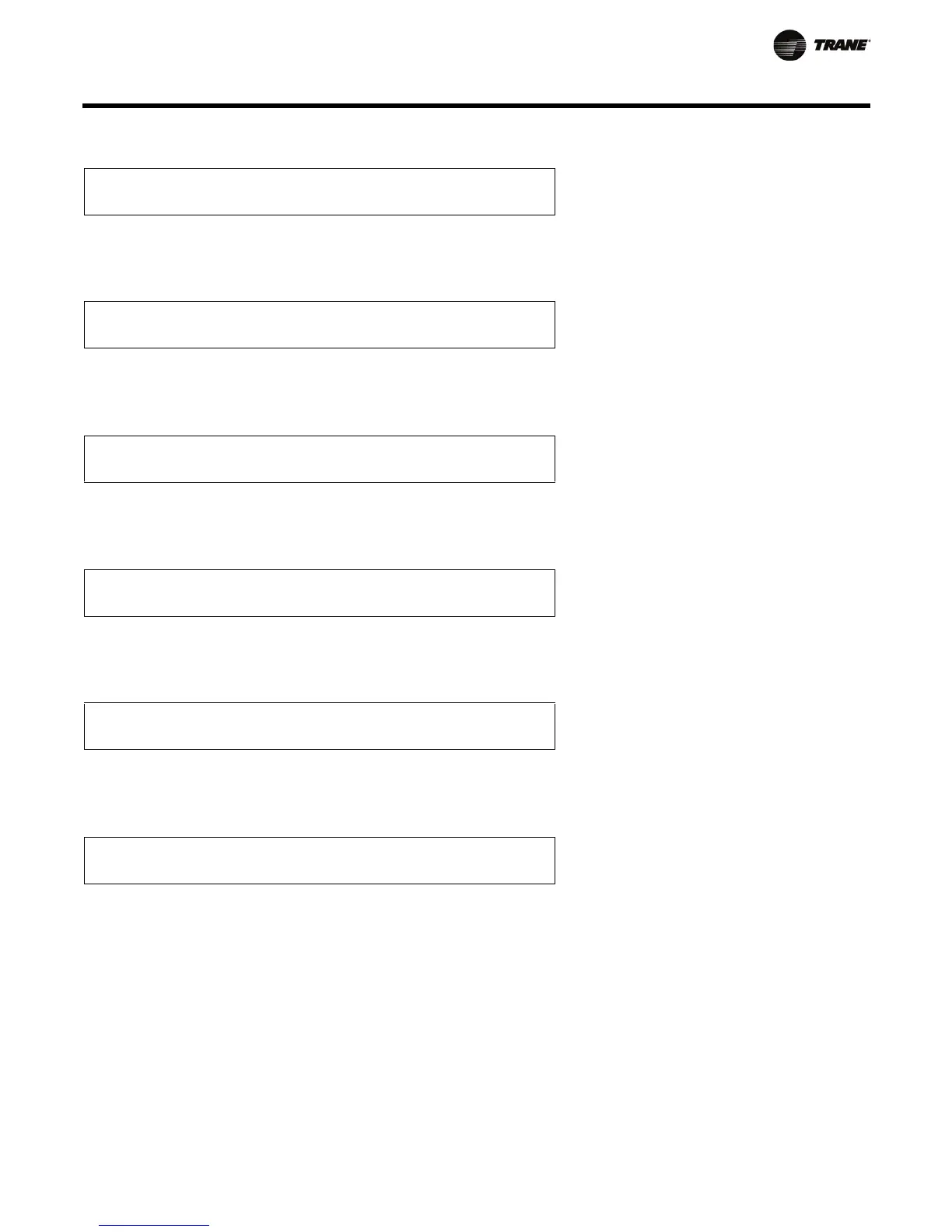RT-SVP04F-EN 105
System Configuration
Configuration - Model Num Digit 34 or 35
BAS Communication Module INSTALLED
Used With: All Units
Possible Values: CONFIG REQ’D, NOT
INSTALLED, INSTALLED
1. Press the + or - key until the proper value is displayed.
2. Press the ENTER key to confirm this choice.
3. Press the NEXT key until the following screen is displayed.
Configuration - Model Num Digit 34 or 28
GBAS 0-5 VDC Module INSTALLED
Used With: All Units
Possible Values: CONFIG REQ’D, NOT
INSTALLED, INSTALLED
1. Press the + or - key until the proper value is displayed.
2. Press the ENTER key to confirm this choice.
3. Press the NEXT key until the following screen is displayed.
Configuration - Model Num Digit 34 or 28
GBAS 0-10 VDC Module INSTALLED
Used With: All Units
Possible Values: CONFIG REQ’D, NOT
INSTALLED, INSTALLED
1. Press the + or - key until the proper value is displayed.
2. Press the ENTER key to confirm this choice.
3. Press the NEXT key until the following screen is displayed.
Configuration - Model Num Digit 34 or 31
Ventilation Override (VOM) INSTALLED
Used With: All Units
Possible Values: CONFIG REQ’D, NOT
INSTALLED, INSTALLED
1. Press the + or - key until the proper value is displayed.
2. Press the ENTER key to confirm this choice.
3. Press the NEXT key until the following screen is displayed.
Unit Model Number Used With: All units unless RTM has
been changed.
Possible Values: Model Number
1. Pressing the NEXT key will scroll forward through the screens.
2. Pressing the PREVIOUS key will scroll backwards to view the
previously displayed screen.
Software Revision Number: INVALID
RTM 24.00
Used With: Screen always shown
Possible Values: Software Revision
Number: See note below; RTM (before
the period): 0-255; RTM (after the
period): 00-99
1. Pressing the NEXT key will scroll forward through the screens.
2. Pressing the PREVIOUS key will scroll backwards to view the
previously displayed screen.
Note: "INVALID" shown in upper right corner if s/w version not valid for unit w/IntelliPak II config jumper.
