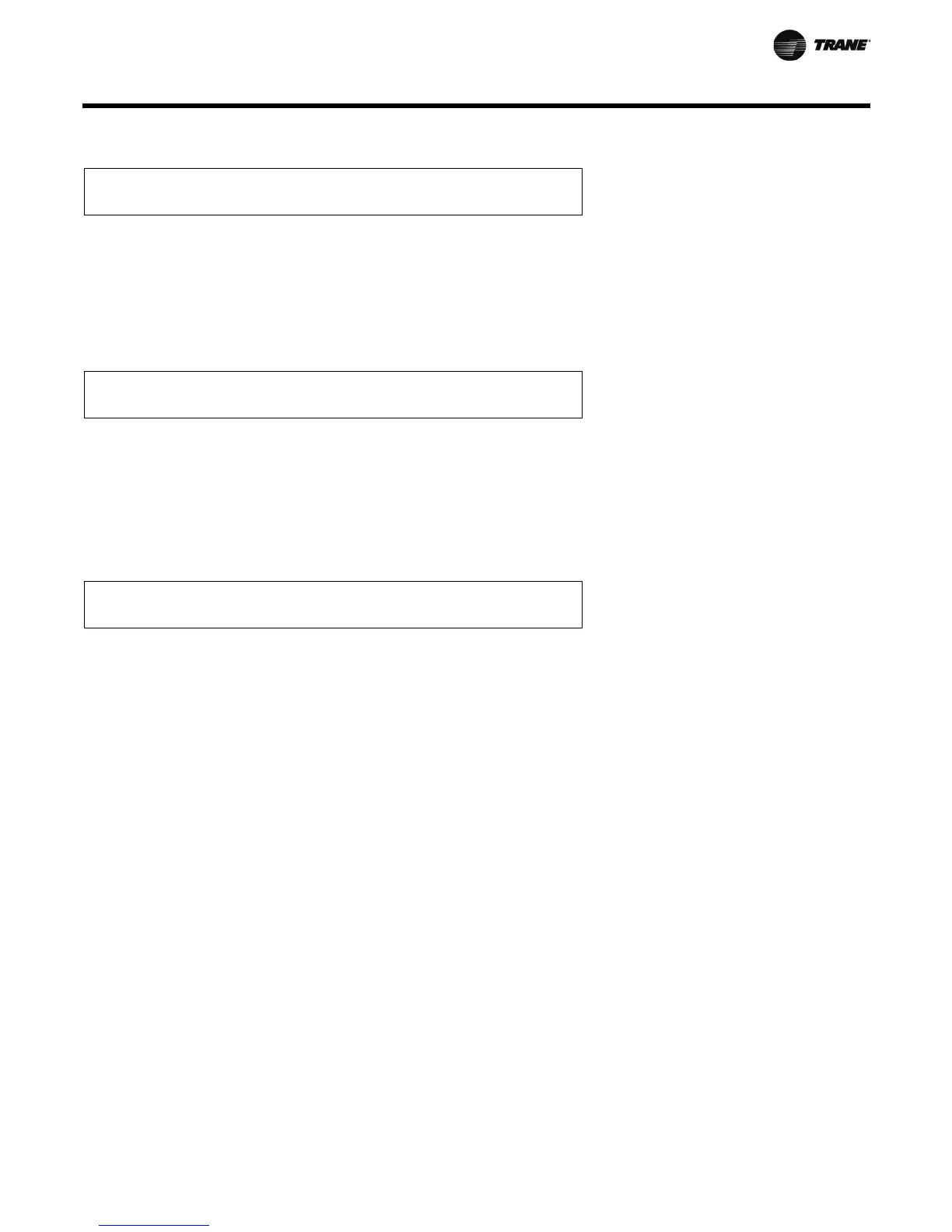RT-SVP04F-EN 11 5
System Testing & Troubleshooting
GBAS 0-10 VDC Module Analog Outputs Used With: All Units when GBAS 0-
10 VDC is installed
Possible Values: 0-10.0 v
#1 0 v #2 0 v #3 0v #4 0v
1. Press the + or - key until the proper value is displayed.
2. Press the ENTER key to confirm this choice.
3. Press the NEXT key until the following screen is displayed.
4. Repeat steps 1 and 2 for the next value.
5. Press the NEXT key until the following screen is displayed (if
applicable)
Status/Annunc Test Sys On (Blinking) Used With: All Units
Factory Presets:
OFF
Possible Values: HEAT = ON, OFF
COOL = ON, OFF
SERVICE = ON, OFF
Heat: OFF Cool: OFF Service: OFF
1. Press the + or - key until the proper value is displayed.
2. Press the ENTER key to confirm this choice.
3. Press the NEXT key until the following screen is displayed.
4. Repeat steps 1 and 2 for the next value.
5. Press the NEXT key until the following screen is displayed (if
applicable)
Start Test In Used With: All Units
Factory Presets:
5 Seconds
Possible Values: 0 to 120 Seconds
Press TEST START To Begin, STOP To Halt
1. Press the + or - key until the proper value is displayed.
2. Press the ENTER key to confirm this choice.
3. Press the NEXT key until the following screen is displayed.
4. Repeat steps 1 and 2 for the next value.
5. Press the NEXT key until the following screen is displayed (if
applicable)
