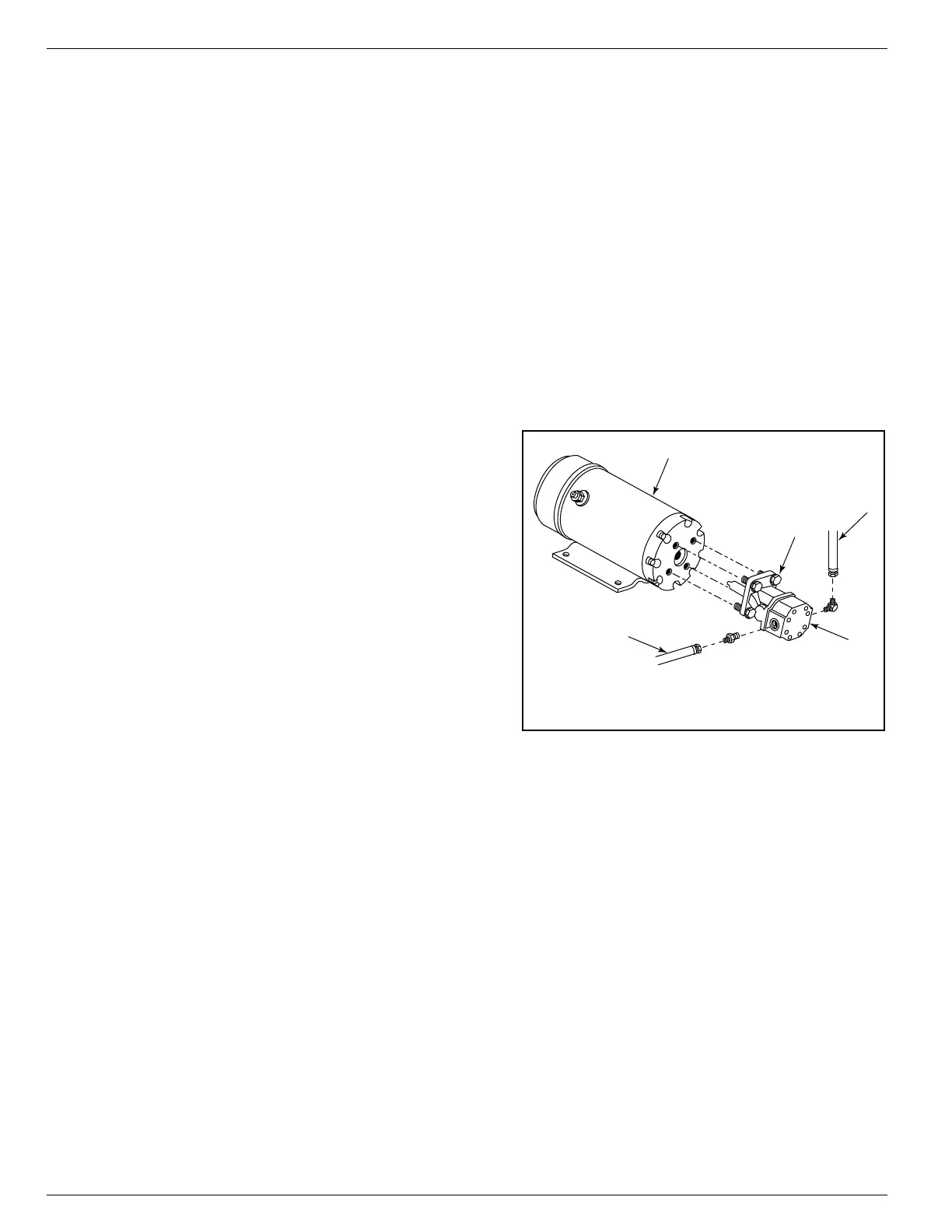Hydraulics Section 3 - Service & Repair
Pa
e 3-10 505115-000
H
YDRAULIC
P
UMP
The Hydraulic Pump is located in the Power Module, and is mounted on the rear of the motor.
R
EMOVAL
NOTE: If the hydraulic tank has not been drained, suitable means for plugging the hoses should be provided to prevent
excessive fluid loss.
1. Mark, disconnect and plug the hose assemblies.
2. Loosen the capscrews and remove the pump assembly from the motor.
I
NSTALLATION
Figure 3-6: Hydraulic Pump
1. Lubricate the pump shaft with general purpose
grease and attach the pump to the motor with
the capscrews.
2. Using a crisscross pattern, torque each cap-
screw a little at a time until all capscrews are
torqued to 27N-m (20 ft-lbs).
3. Unplug and reconnect the hydraulic hoses.
4. Check the oil level in the hydraulic tank before
operating the work platform.
1
2
3
5
4
1. Inlet Hose
2. Outlet Hose
3. Capscrew
4. Pump Assembly
5. Electric Motor
