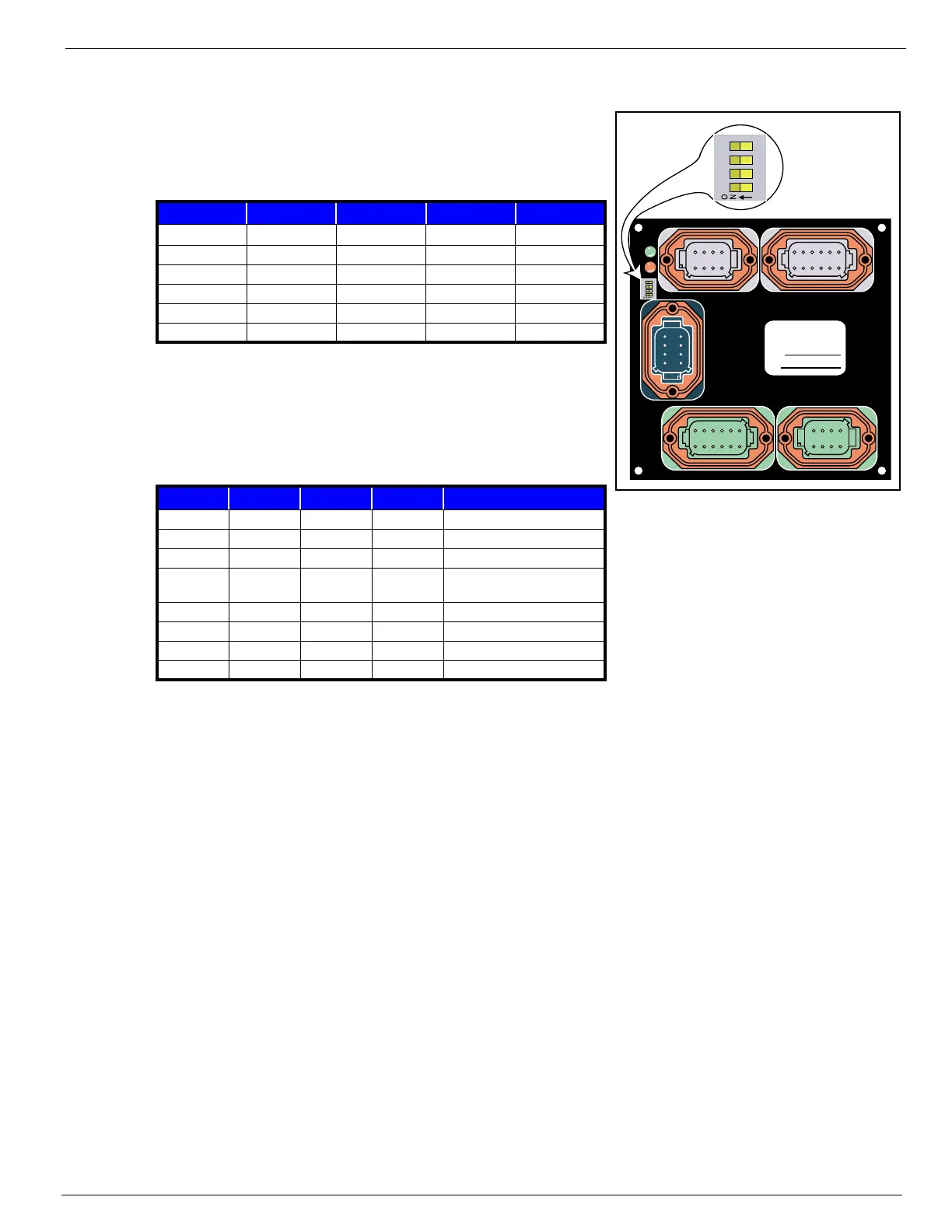Section 4 - Troubleshooting I/O Board Dip Switch Settings
505115-000 Pa
e 4-5
4-5 I/O B
OARD
D
IP
S
WITCH
S
ETTINGS
Figure 4-3: I/O Board
D
EFAULT
S
ETTINGS
The table shows the default dip switch settings on the I/O board
when the machine leaves the factory.
O
PTIONAL
S
ETTINGS
Switches 3 & 4 work together to determine the optional alarm
settings
.
1 2 3 4
MX15/19 OFF OFF OFF OFF
SL20 OFF OFF OFF OFF
TM12 OFF OFF OFF OFF
X20N OFF OFF OFF OFF
X20W OFF OFF OFF OFF
X26/32 OFF OFF OFF OFF
1 2 3 4 RESULT
ON Two Speed Mode (not used)
OFF Proportional Control
ON not used
OFF
Depression Mechanism extends
when platform is raised
OFF OFF Down alarm only
ON OFF Down and Reverse alarm
OFF ON Drive and Down alarm
ON ON All Motion alarm
1234
8765
1234
8765
1234
12 11 10 9
56
87
1234
12 11 10 9
56
87
1234
8765
Part
No.
Serial
No.
4321
4321
