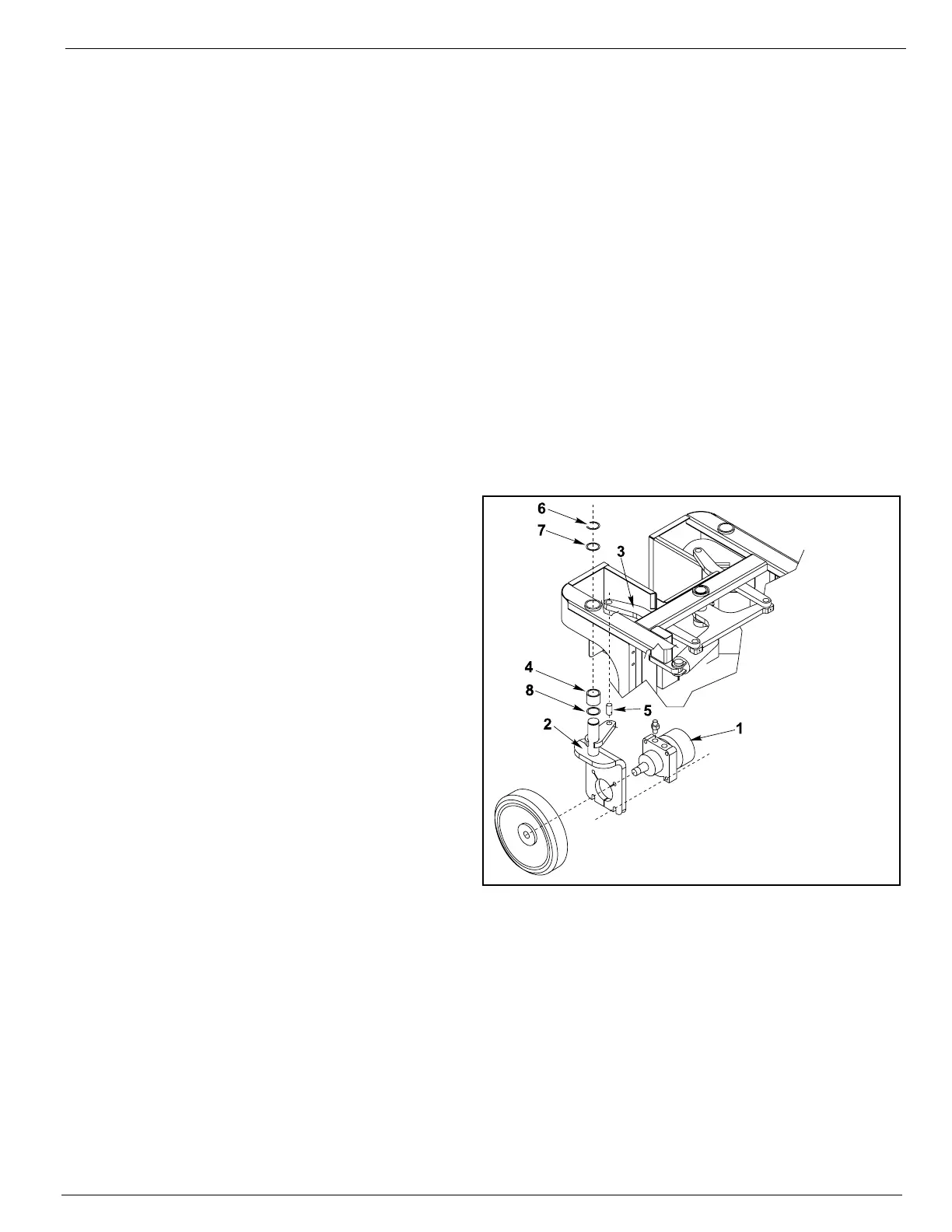Section 3 - Service & Repair Drive Motors
505115-000 Pa
e 3-19
3-9 D
RIVE
M
OTORS
R
EMOVAL
1. Use a 1000Kg (one ton) capacity jack to raise the front of the machine. Position blocks under the
machine to prevent the work platform from falling if the jack fails.
2. Block the rear wheels to prevent the machine from rolling.
3. Remove the cotter pin, nut, and washer.
4. Remove the wheel.
NOTE: Before disconnecting hoses, thoroughly clean off all outside dirt around fittings. (After disconnecting hoses and
before removing from vehicle, IMMEDIATELY plug port holes.)
5. Tag, disconnect and plug the hose assemblies to prevent foreign material from entering.
6. Support the drive motor/wheel yoke assembly and remove the retaining ring at the top of the wheel yoke
pivot. Remove the drive motor/wheel assembly from the machine.
7.
Remove the locknuts, flat washers, capscrews and drive motor from the wheel yoke
.
Figure 3-15: Drive Motor Assembly
I
NSTALLATION
1. Position the drive motor in the wheel
yoke and secure with capscrews, flat
washers and locknuts.
2. Install the drive motor/wheel yoke
assembly into the pivot bearing along
with the lower thrust washer, thrust bush-
ing, and retaining ring.
3. Align the steer pin with the hole in the
steering link.
4. Remove the plugs from the hose assem-
blies and connect to the drive motor.
5. Install the shaft key, wheel, washer and
slotted nut. Torque the locknut to
102 N-m (75 ft-lbs). Install a new cotter
pin. DO NOT back-off the nut to install
cotter pin.
6. Remove blocks, lower the jack and
remove. Operate the drive system and
check for leaks.
1. Drive Motor
2. Wheel Yoke
3. Steering Link
4. Bearing
5. Steer Pin
6. Retaining Pin
7. Thrust Bushing
8. Thrust Washer
