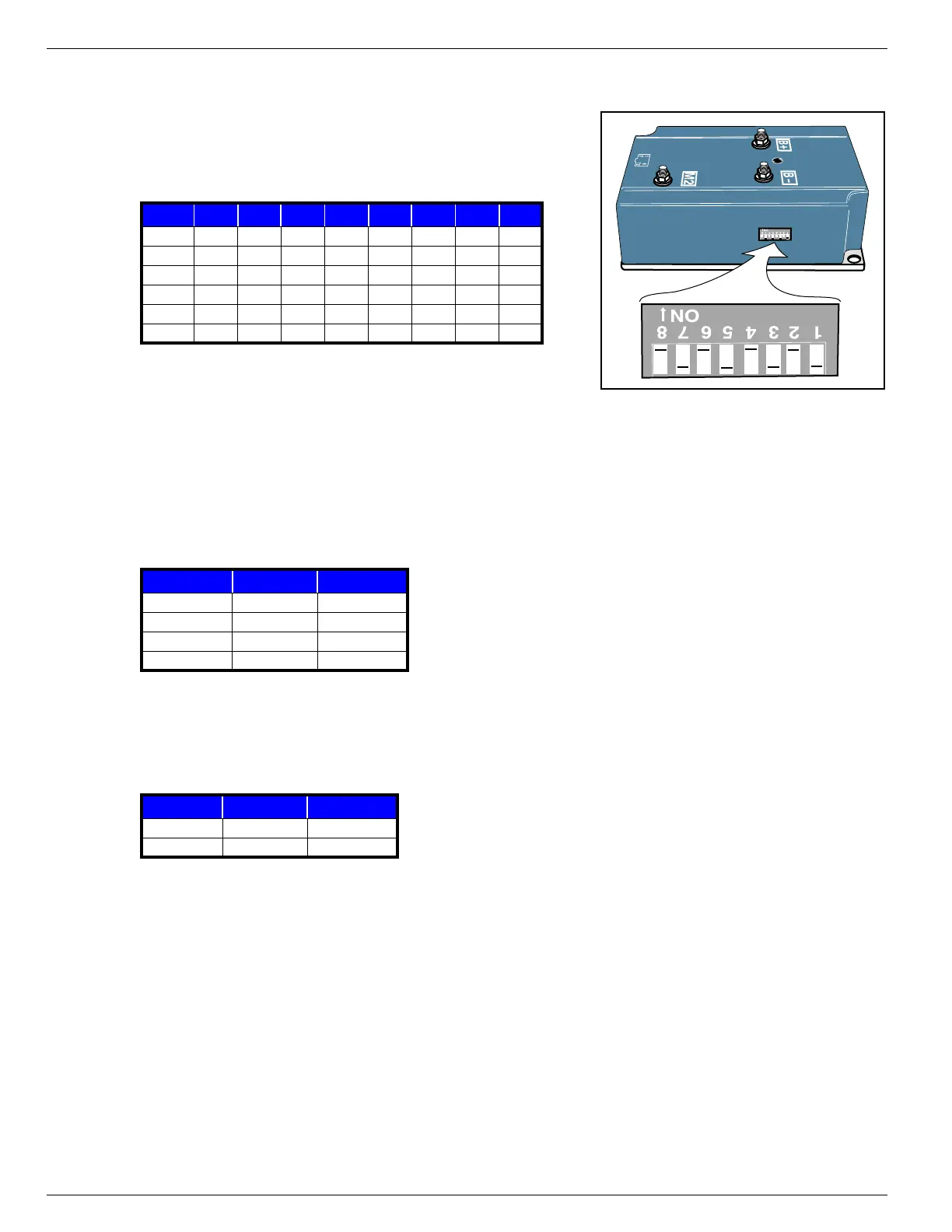Motor Controller Dip Switch Settings Section 4 - Troubleshooting
Pa
e 4-4 505115-000
4-4 M
OTOR
C
ONTROLLER
D
IP
S
WITCH
S
ETTINGS
Figure 4-2: Controller
D
EFAULT
D
IP
S
WITCH
S
ETTINGS
The table shows the default dip switch settings on the control-
ler box when the machine leaves the factory.
A
DJUSTED
D
IP
S
WITCH
S
ETTINGS
The following adjustments may be made to the dip switch settings.
C
REEP
S
PEED
Switches 3 & 4 determine the elevated “creep” speed. If the machine does not operate at the specified speed at
the default settings, use the following table to adjust the dip switch settings
.
D
ECELERATION
T
IME
Switches 5 & 6 determine the deceleration time. Switch 5 is for the deceleration rate while the platform is
lowered. Switch 6 is for the elevated rate.
1 2 3 4 5 6 7 8
MX15/19 OFF ON OFF ON OFF ON OFF ON
SL20 ON OFF OFF ON OFF ON OFF ON
TM12 OFF OFF OFF ON OFF ON OFF ON
X20N ON OFF OFF ON OFF ON OFF ON
X20W ON OFF OFF ON OFF ON OFF ON
X26/32 ON ON OFF ON OFF OFF OFF ON
3 4
1(slowest) OFF OFF
2ONOFF
3 (default) OFF ON
4 (fastest) ON ON
DECEL 5 6
0.24 sec. OFF OFF
1.27 sec. ON ON
