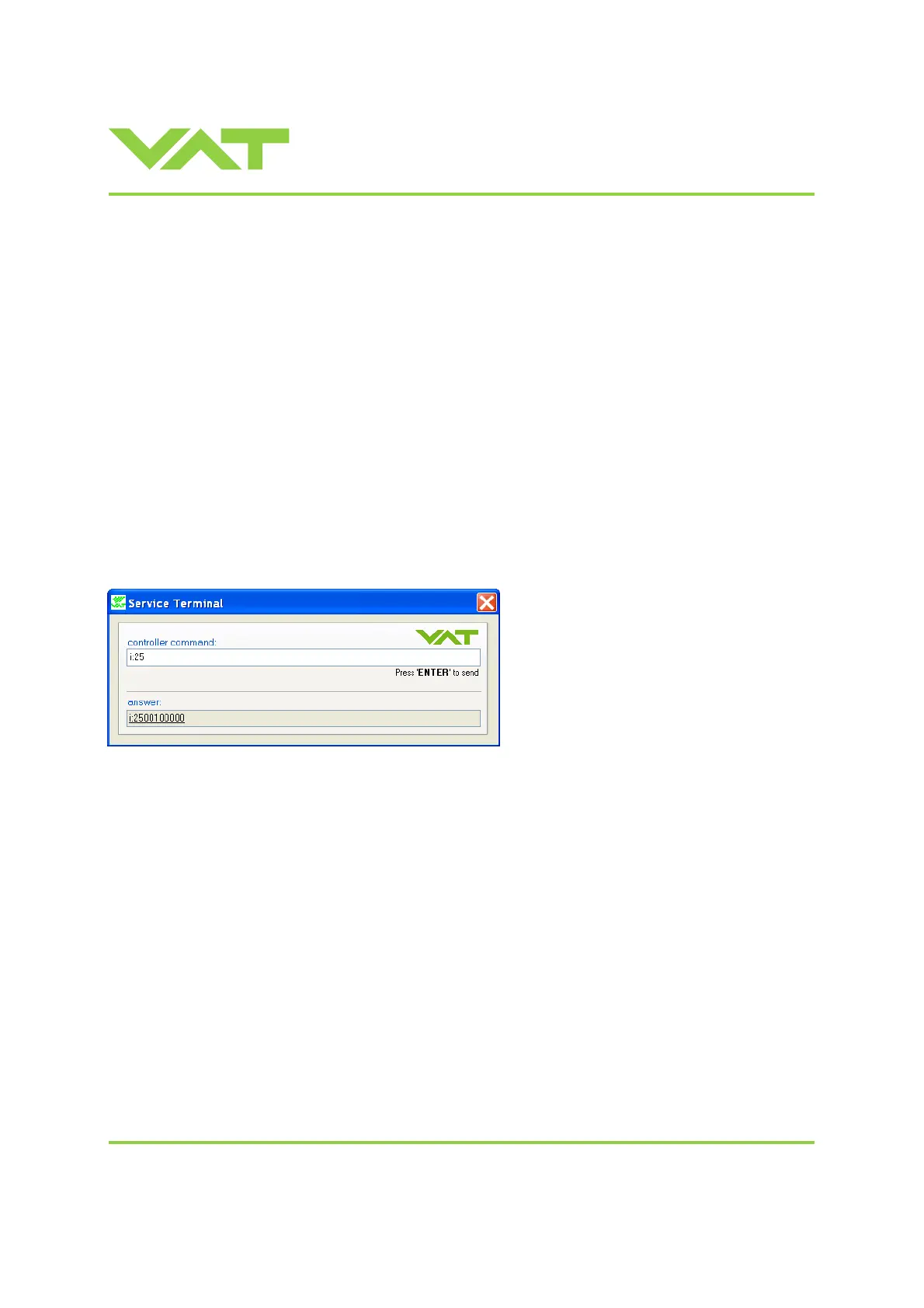Installation, Operating & Maintenance Instructions
Series 650 DN 100-250 (I.D. 4“ - 10”), CC-Link
VAT Vakuumventile AG, CH-9469 Haag, Switzerland
Tel +41 81 771 61 61 Fax +41 81 771 48 30 CH@vatvalve.com www.vatvalve.com
280672EB
2010-12-15
41/94
3.6.2 CC-Link configuration
Note: The station type for VAT valves are: Version 2 Remote Device Station.
1. Station Number
The «station number» is used to distinguish between stations on the CC-Link network. Unique station numbers in
consecutive order without duplication must be used, when assigning stations to the CC-Link network.
The «station number» can be configured by ‘Control View’, ‘Control Performance Analyzer’, ‘Universal Hyper Terminal or
‘Service Box 2‘.
The «set-command» is: «s:25xxx00000». The xxx value is the «station number». Valid range is 001 to 064.
The «get-command» is: «i:25». The answer returns the node address Æ «i:25xxx00000». The xxx value is the current
«station number».
Consider that the controller must be in local mode to accept the commands! After a «s:25» command is sent the module
is reseted and starts up again.
«c:0100» Æ change into local mode
«c:0101» Æ change into remote mode
Example «get-command» with Terminal:
