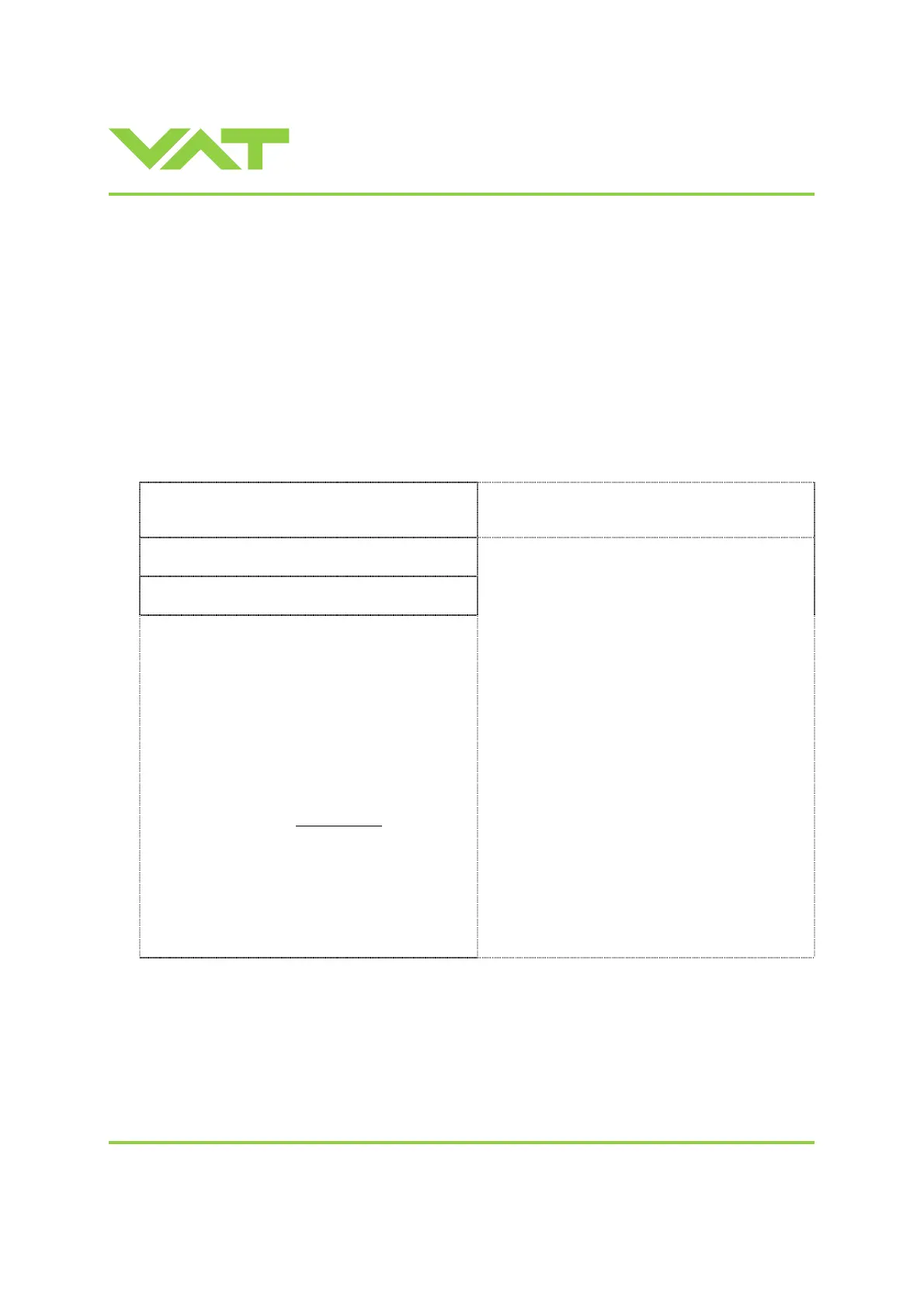Installation, Operating & Maintenance Instructions
Series 650 DN 100-250 (I.D. 4“ - 10”), CC-Link
VAT Vakuumventile AG, CH-9469 Haag, Switzerland
Tel +41 81 771 61 61 Fax +41 81 771 48 30 CH@vatvalve.com www.vatvalve.com
280672EB
2010-12-15
46/94
3.6.3 Valve and sensor configuration
Basic valve configuration must be adapted according to application needs.
• Definition of valve plate position in case of:
o After power up, default is ‘close‘. (Set on Master valve only, slave valve will take over setting from Master valve
automatically).
o Power failure, default is ‘not defined‘. Only for versions that have Power Fail Option equipped [650 . . - . . U . - . .
. . or 650 . . - . . W . - . . . . ]. (Set on Master valve only, slave valve will take over setting from Master valve
automatically).
o Network failure, default setting refer to individual product data sheet. (Set on Master valve only)
o Slave offline, default setting refer to individual product data sheet. (Set on Slave valves only)
• ZERO function. This may be ‘disabled’ or ‘enabled’. Default is ‘enabled‘. Refer also to «ZERO».
Local operation:
(‘Control View’, ‘Control Performance Analyzer’ or
‘Service Box 2‘)
Remote operation:
1. Do power up configuration in menu
‘Setup / Valve’.
2. Do power fail configuration in menu
‘Setup / Valve’.
3. Do network failure configuration
Go to ‘Tools / Terminal’ menu and use the following
commands
to change the configuration: [s:04][abcdefgh][CR][LF]
to read the configuration: [i:04][CR][LF]
Note: Each element is separated with square
brackets for clarity. Square brackets are not part of
command syntax. All elements are ASCII characters.
There are no spaces between the elements
necessary. Command is case sensitive
.
abcd reserved; do not change
e 0 = valve will close
1 = valve will open
2 = valve no change
fgh reserved; do not change
Note: It’s not possible to do ‘Valve and sensor
configuration‘ via CC-Link.
