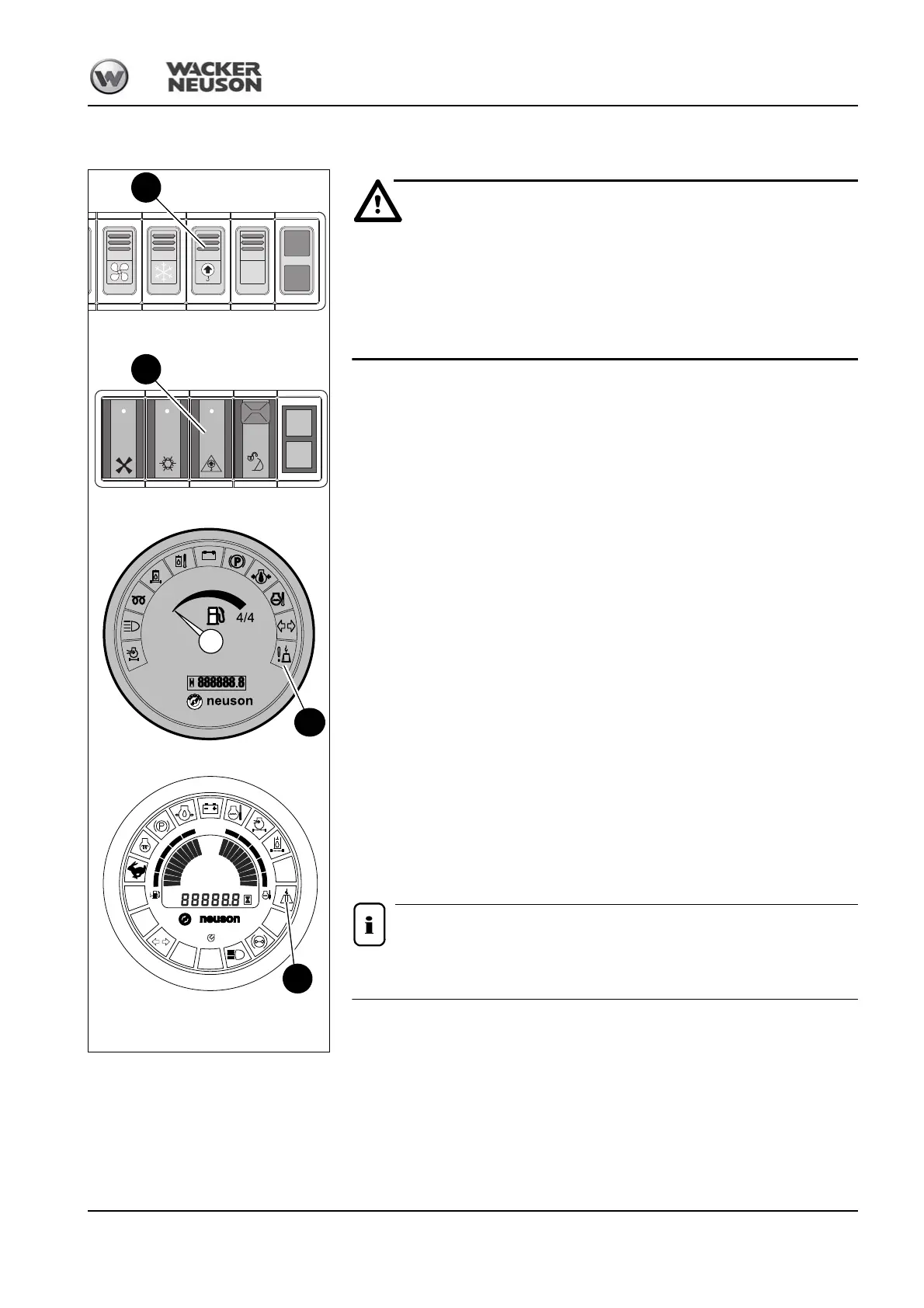BA 50Z3/6003 en – Edition 4.3 * 5003b340.fm 3-113
Operation
3.62 Safe load indicator (option)
Safe load indicator not switched on or adjusted incorrectly –
Risk of accidents.
☞ Always switch on the safe load indicator during lifting gear applications.
☞ Contact an authorized workshop if the safe load indicator is not adjusted
correctly (i.e. if it responds too early or too late).
Switching on the safe load indicator
☞ Press switch 50 on the instrument panel backward.
➥ Indicator light 37 in the round display element illuminates in case of overload.
Switching off the safe load indicator
☞ Press switch 50 on the instrument panel forward.
The safe load indicator light illuminates, and an acoustic warning is given, to warn the user
he has reached the maximum admissible load. Any further increase of the load moment
can cause the machine to overturn in this situation. Therefore the user must immediately
reduce the load moment as follows:
☞ Reduce reach until both the acoustic signal and the indicator light in the round display
element go out.
Accidents cannot be excluded in spite of the safe load indicator if work is not performed
correctly.
This applies in particular to:
• Hitching lifting gear or loads on the lower side.
• Excessive deceleration or acceleration forces (abrupt braking or slewing with a load).
• Loads falling onto the lifting gear.
• Pulling sideways.
• Driving the machine on steep slopes.
• Wind loads.
Avoid these dangerous situations by carefully planning your work with the
machine.
DP1
DP2
DP3
DP4
DP5
DP6
DP7
DP8
DP9
DP10
DP24
DP23
DP22
DP21
DP20
DP19
DP18
DP17
DP16
DP15
Fig. 231: Safe load indicator lights (from serial no.
AH00579)
37
50
37
Fig. 231: Instrument panel switch (from serial no.
AJ02777)
Fig. 231: Instrument panel switch (up to serial no.
AH02781)
50
Fig. 231: Safe load indicator lights (up to serial no.
AH00578)
