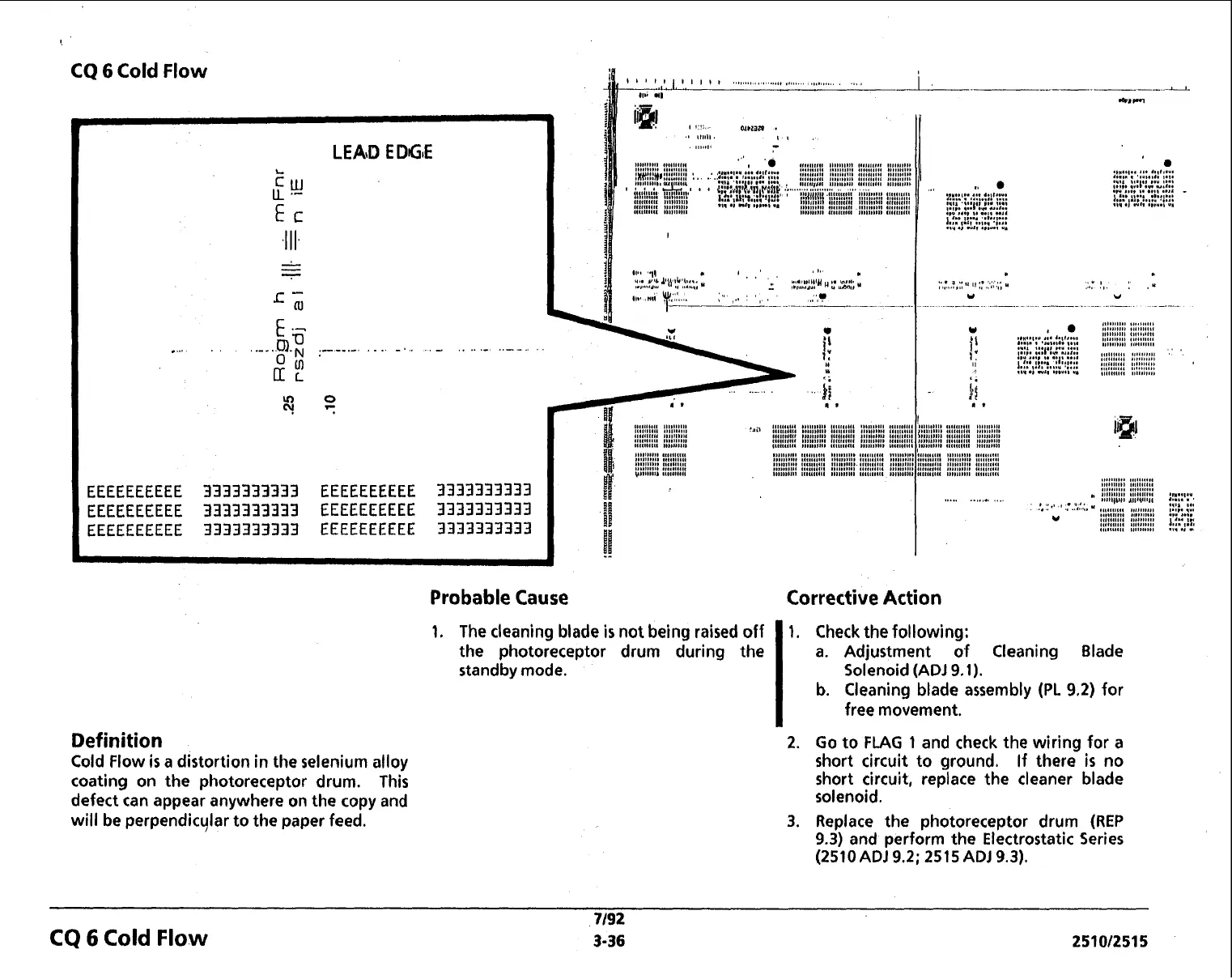CQ
6
Cold Flow
LEAlD
EDGE
EEEEEEEEEE
3333333333
EEEEEEEEEE
EEEEEEEEEE
3333333333
EEEEEEEEEE
EEEEEEEEEE
3333333333
EEEEEEEEEE
Definition
Cold Flow
is
a distortion in the selenium alloy
coating on the photoreceptor drum. This
defect can appear anywhere on the copy and
will be perpendicylar to the paper feed.
Probable Cause Corrective Action
1.
The cleaning blade
is
not being raised off
1.
Check the following:
the photoreceptor drum during the
I
a. Adjustment of Cleaning Blade
standby mode. Solenoid
(ADJ
9.1).
b. Cleaning blade assembly
(PL
9.2)
for
free movement.
2.
Go to FLAG
1
and check the wiring for a
short circuit to ground. If there
is
no
short circuit, replace the cleaner blade
solenoid.
3. Replace the photoreceptor drum
(REP
9.3) and perform the Electrostatic Series
(2510ADJ 9.2; 2515ADJ 9.3).
7192
CQ
6
Cold
Flow
3-36
251012515