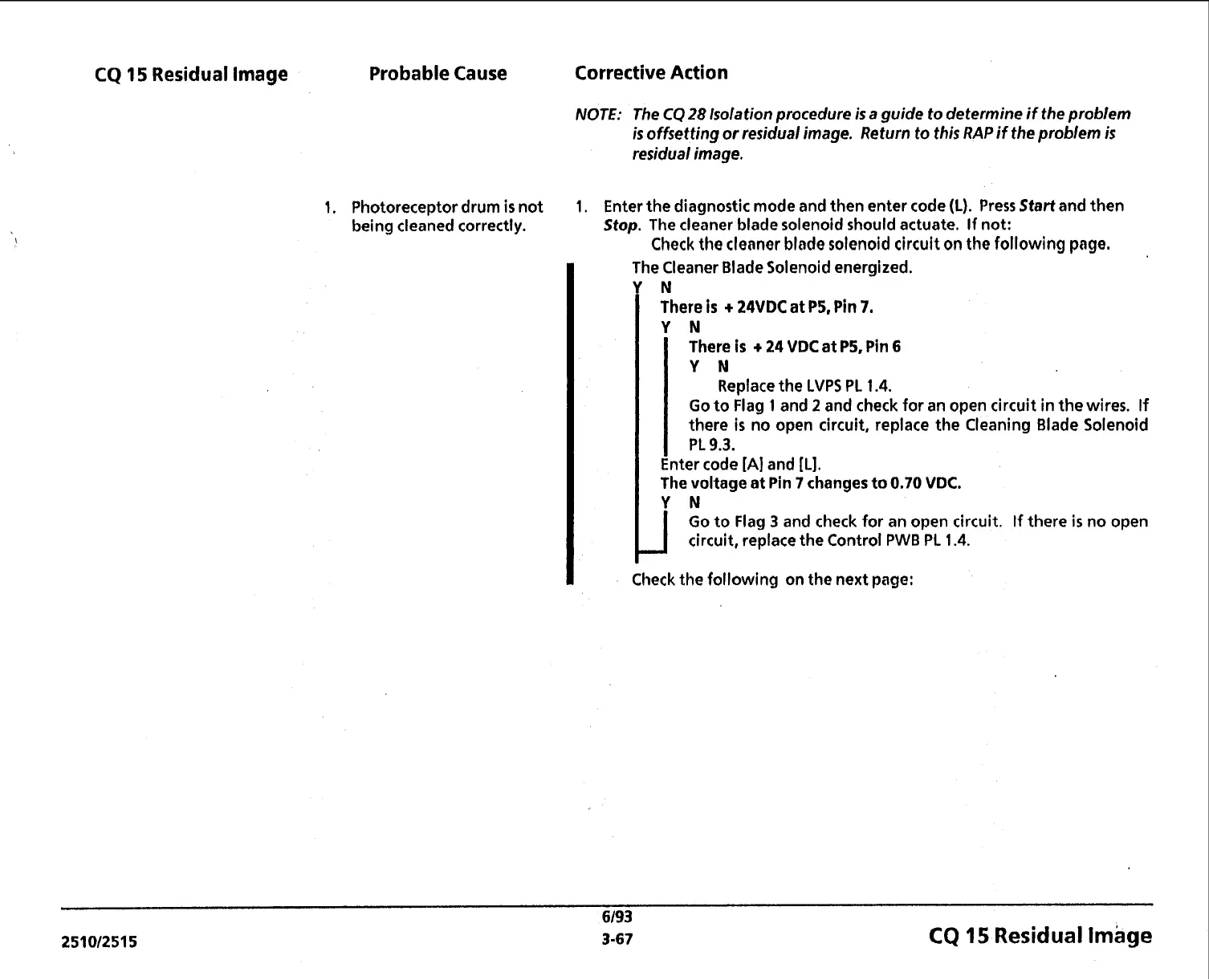CQ
15
Residual Image
Probable Cause
Corrective Action
NOTE: The
CQ
28
Isolation procedure is a guide to determine
if
the problem
is
offsetting or residual image. Return to this RAP
if
the problem is
residual image.
1.
Photoreceptor drum
is
not
being cleaned correctly.
1.
Enter the diagnostic mode and then enter code
(L).
Press Start and then
Stop.
The cleaner blade solenoid should actuate.
If
not:
Check the clesner blade solenoid circuit on the following psge.
The Cleaner Blade Solenoid energized.
I
!e;
ls
+
1IYDC
at
PI,
Pin
I.
There
is
+
24
VDC
at P5, Pin
6
Y
N
Replace the
LVPS
PL 1.4.
Go to Flag
1
and
2
and check for an open circuit in the wires.
If
there
is
no open circuit, replace the Cleaning Blade Solenoid
PL
9.3.
Enter code
[A]
and [L].
The
voltage at Pin
7
changes
to
0.70
VDC.
Go to Flag
3
and check for an open circuit. If there
is
no open
circuit, replace the Control PWB PL
1.4.
I
Check the following on the next page:
CQ
15
Residual
Image