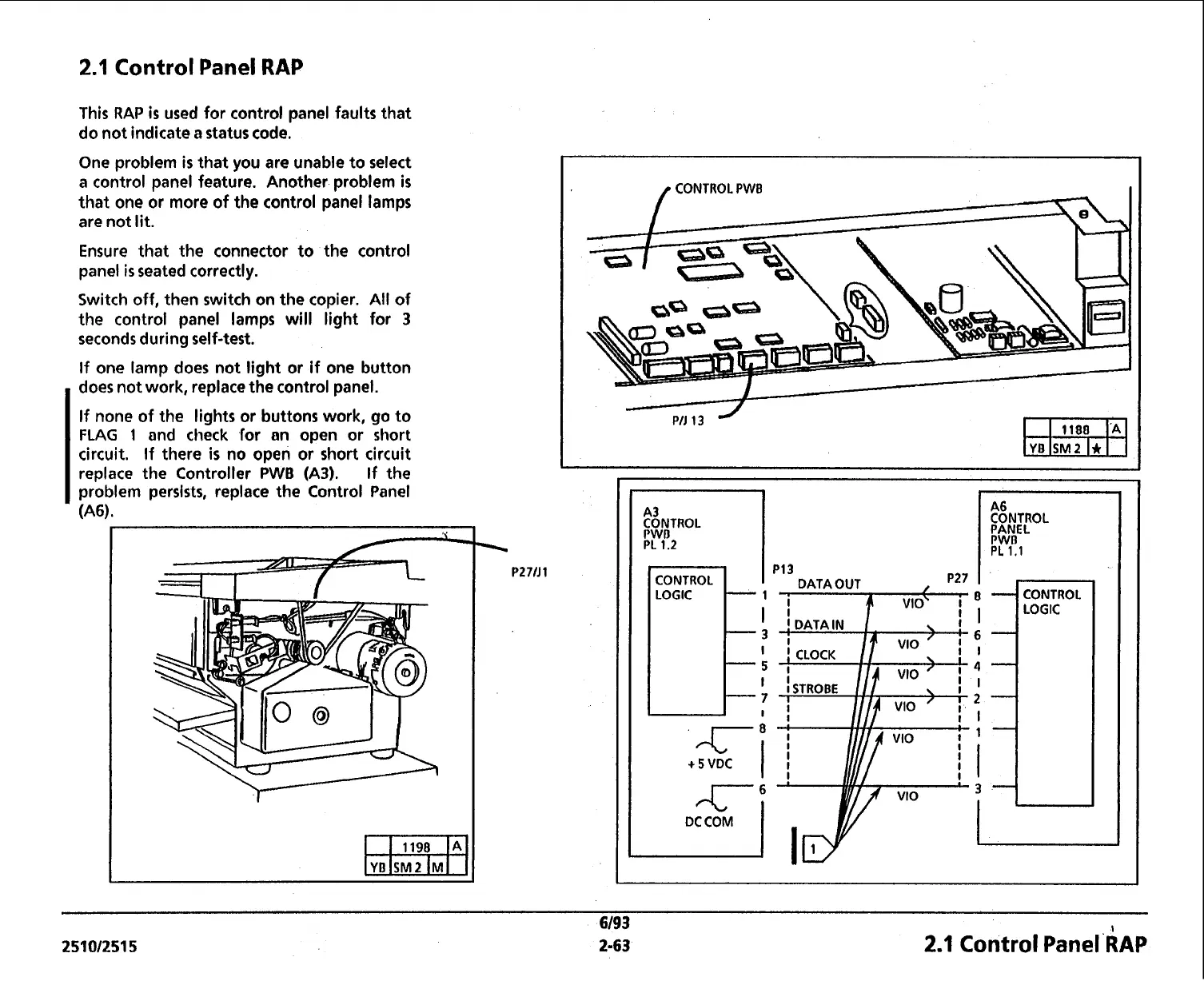2.1
Control Panel RAP
This RAP
is
used for control panel faults that
do not indicate a status code.
One problem
is
that you are unable to select
a control panel feature. Another problem
is
that one or more of the control panel lamps
are not
lit.
Ensure that the connector to the control
panel
is
seated correctly.
Switch off, then switch on the copier. All of
the control panel lamps will light for
3
seconds during self-test.
If
one lamp does not light or if one button
does not work, replace the control panel.
If none of the lights or buttons work,
go
to
FLAG
1
ond check for an open or short
circuit.
If
there
is
no open or short circuit
replace the Controller
PWB
(A3).
If
the
problem persists, replace the Control Panel
(A6).
CONTROL PWB
A3
CONTROL
PWB
PL
1.2
A6
CONTROL
PANEL
PWB
PL
1.1
LOGIC
I
I
+
5
VDC
PI3
DATA OUT
I
8
-
CONTROL
I
LOGIC
6-
I
4
-
I
2
-
I
1
-
I
3
-
I
6/93
251ot2515
2-63
2.1
control
panel
RAP