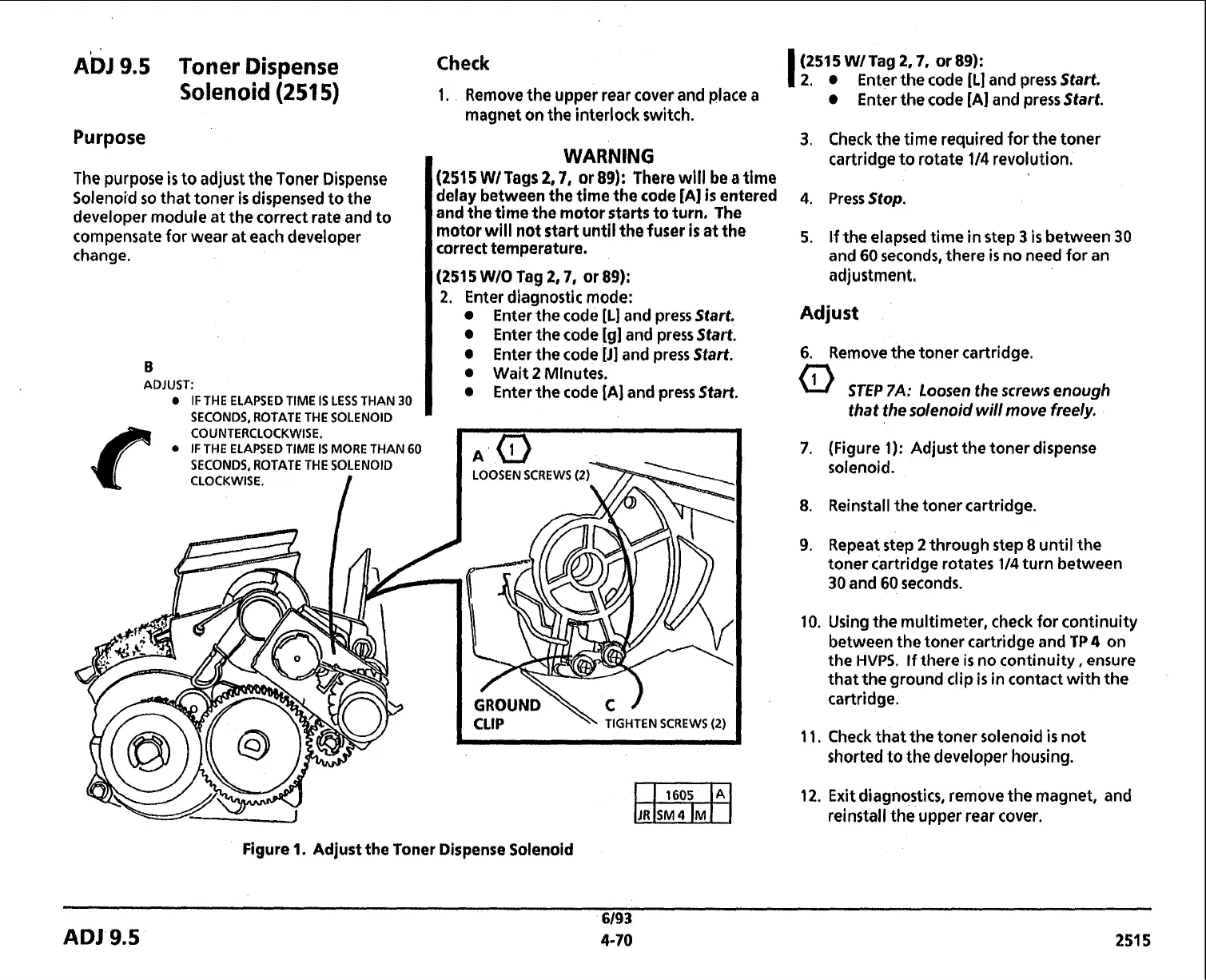ADJ
9.5
Toner
Dispense
Solenoid
(251
5)
Purpose
The purpose
is
to adjust the Toner Dispense
Solenoid so that toner
is
dispensed to the
developer module at the correct rate and to
compensate for wear at each developer
change.
B
ADJUST:
IF
THE ELAPSED TIME IS LESS THAN
30
Check
I
(251 5
W/
Tag
2.7.
or
89):
2.
Enter the code
[L]
and press
Start.
1.
Remove the upper rear cover and place a
magnet on the interlock switch.
Enter the code
[A]
and press
Start.
WARNING
(251
5
W/
Tags
2,7,
or
89):
There will
be
a
time
delay between the time the code
[A]
is entered
and the time the motor starts to turn. The
motor will not start until the
fuser
is
at the
correct temperature.
(251
5
WIO
Tag
2,7,
or
89):
2.
Enter diagnostic mode:
Enter the code
[L]
and press
Start.
Enter the code
[g]
and press
Start.
Enter the code
[J]
and press
Start.
Wait
2
Mlnutes.
Enter the code
[A]
and press
Start,
SECONDS, ROTATE THE SOLENOID
'
CLIP
TIGHTEN SCREWS
(2)
Figure
1.
Adjust the Toner Dispense Solenoid
3.
Check the time required for the toner
cartridge to rotate
114
revolution.
4.
Press
Stop.
5.
If
the elapsed time in step
3
is
between
30
and
60
seconds, there
is
no need for an
adjustment.
Adjust
6.
Remove the toner cartridge.
STEP
7A:
Loosen
the
screws enough
that the solenoid will move freely.
7.
(Figure 1): Adjust the toner dispense
solenoid.
8.
Reinstall the toner cartridge.
9.
Repeat step
2
through step
8
until the
toner cartridge rotates
114
turn between
30 and 60 seconds.
10. Using the multimeter, check for continuity
between the toner cartridge and
TP
4
on
the
HVPS.
If there
is
no continuity, ensure
that the ground clip
is
in contact with the
cartridge.
1
1.
Check that the toner solenoid
is
not
shorted to the developer housing.
12.
Exit
diagnostics, remove the magnet, and
reinstall the upper rear cover.
6/93
ADJ
9.5
4-70
251
5