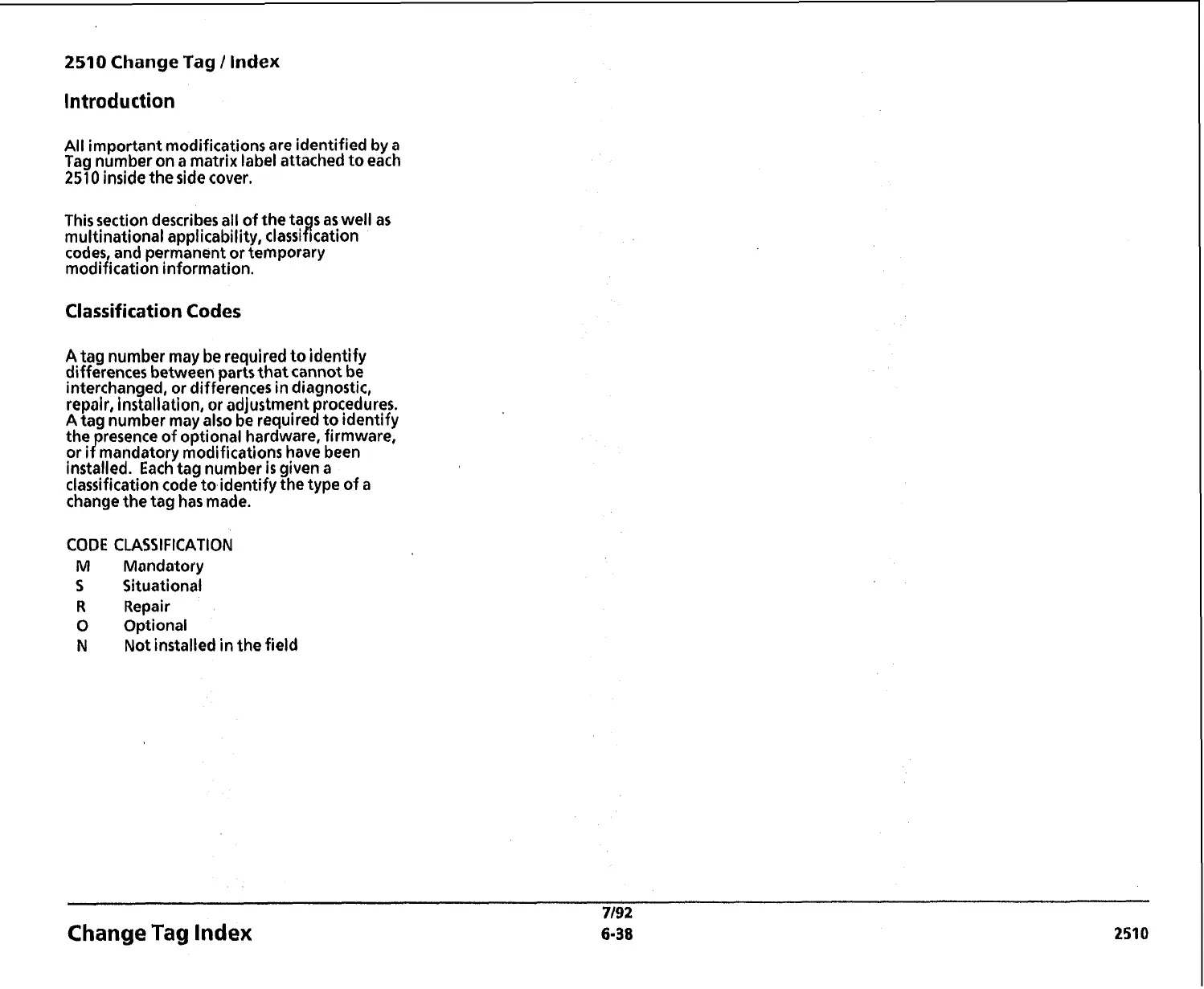2510
Change
Tag
/
lndex
Introduction
All important modifications are identified by
a
Tag number on a matrix label attached to each
2510
inside the side cover.
This section describes all of theta
s
as well as
P
multinational applicability, classi
cation
codes, and permanent or temporary
modification information.
Classification Codes
A
tag number may
be
required to identify
differences between parts that cannot be
interchanged, or differences in diagnostic,
repair, installation, or adjustment pro5edures.
A
tag number may also be required to identify
the resence of optional hardware, firmware,
or
i
/'
mandatory modifications have been
installed. Each tag number
is
given a
classification code to identify the type of
a
change the tag has made.
CODE
CLASSIFICATION
M
Mandatory
S
Situational
R
Repair
0
Optional
N
Not installed in the field
7/92
Change Tag Index
6-38
2510