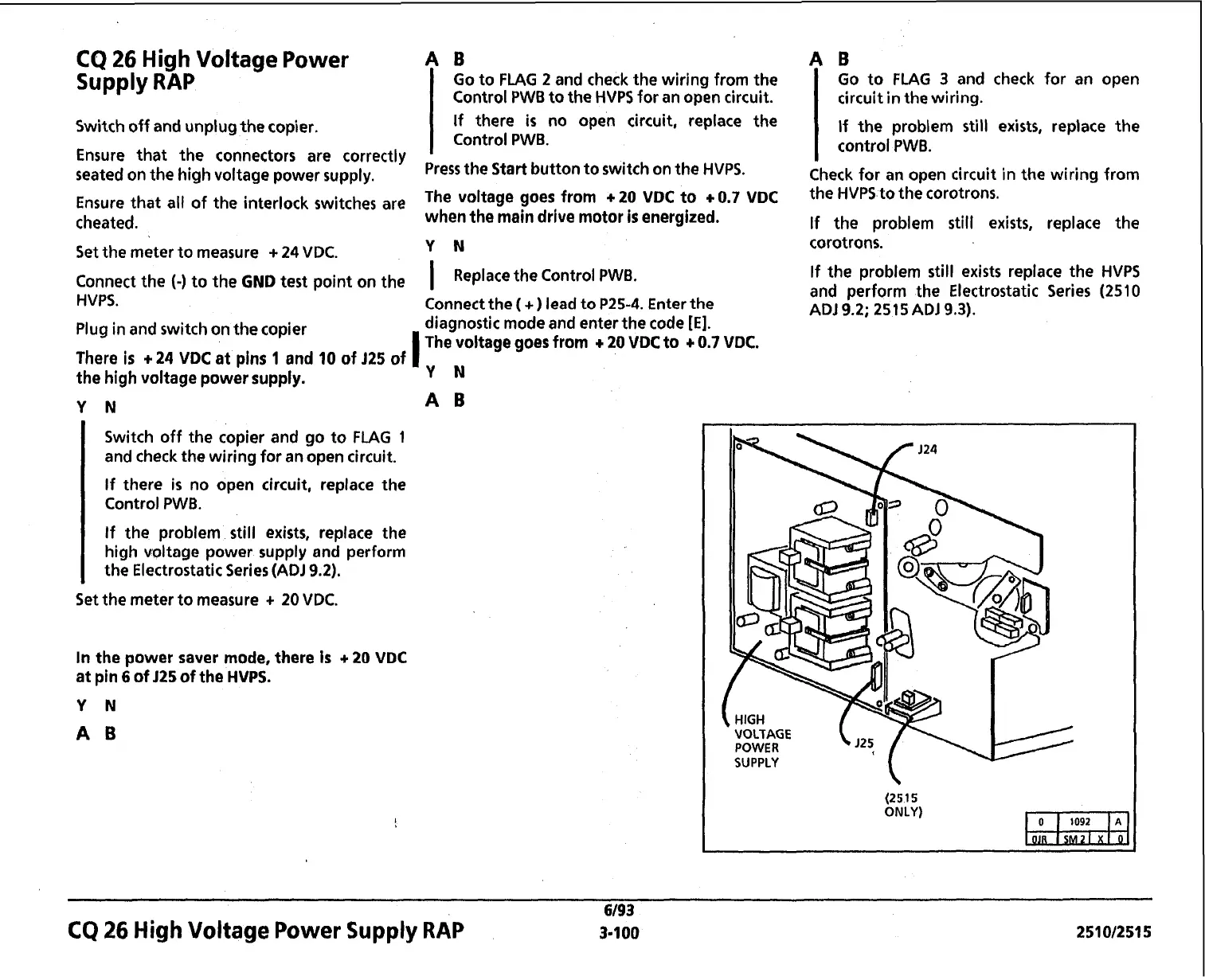CQ
26
High Voltage Power
A
B
Supply
RAP
Go to FLAG
2
and check the wiring from the
I
Control PWB to the HVPS for an open circuit.
Switch off and unplug the copier.
I
If there
is
no open circuit, replace the
Control PWB.
Ensure that the connectors are correctly
'
seated on the high voltage power supply.
Press the Start button to switch on the HVPS.
Ensure that all of the interlock switches are
The
"Itage goes
from
420
VDC
*Om7
VDC
cheated.
when the main drive motor
is
energized.
Set the meter to measure
+
24
VDC.
Y
N
Connect the
(-)
to the
GND
test point on the
I
Rep1ace
the
Control
PWB.
HVPS.
Connect the
(
+
)
lead to
P25-4.
Enter the
Plug in and switch on the copier
diagnostic mode and enter the code
[El.
1
The voltage goes from
+
20
VDC to
+
0.7
VDC.
There
is
t
24
VDC at pins
1
and
10
of
J25
of
the high voltage power
supply.
Y
N
I
Switch off the copier and go to FLAG
1
and check the wiring for
an
open circuit.
I
If
there
is
no open circuit, replace the
Control PWB.
If the problem still exists, replace the
high voltage power supply and perform
the Electrostatic Series
(ADJ
9.2).
Set the meter to measure
+
20
VDC.
In
the power saver
mode,
there
is
4
20
VDC
at
pin
6
of
125
of the HVPS.
Y
N
A
B
A
B
Go to FLAG
3
and check for an open
circuit in the wiring.
If the problem
still
exists, replace the
control PWB.
Check for an open circuit in the wiring from
the HVPS to the corotrons.
If the problem still exists, replace the
corotrons.
If the problem
still
exists replace the HVPS
and perform the Electrostatic Series
(2510
ADJ
9.2;
251
5
ADJ
9.3).
(25
15
ONLY)
6/93
CQ
26
High Voltage Power
Supply
RAP
3-100 251012515