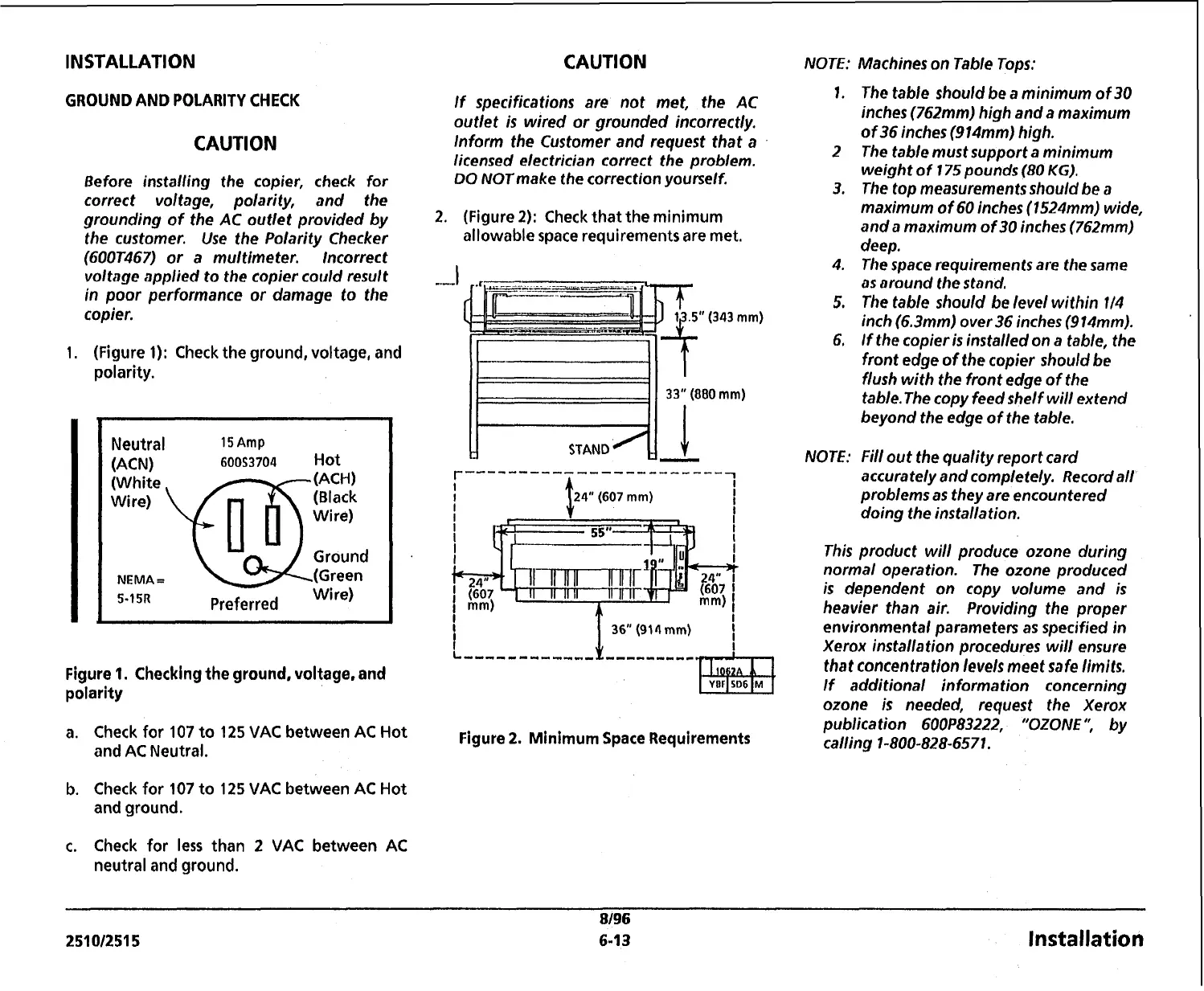INSTALLATION
GROUND AND POLARITY
CHECK
CAUTION
Before installing the copier, check for
correct voltage, polarity, and the
grounding of the
AC
outlet provided by
the customer. Use the Polarity Checker
(600T467) or a multimeter. Incorrect
voltage applied to the copier could result
in poor performance or damage to the
copier.
1.
(Figure
1):
Check the ground, voltage, and
polarity.
CAUTION
If specifications are not met, the
AC
outlet is wired or grounded incorrectly.
Inform the Customer and request that
a
licensed electrician correct the problem.
DO
NOTrnake the correction yourself.
2.
(Figure
2):
Check that the minimum
allowable space requirements are met.
...--
I
"
(343
mm)
I
33"
(880
mm)
I
Neutral
15~mp
IACNI
60053704
Hot
iwhite
WH)
Wire) (Black
Wire)
Ground
NEMA
=
(Green
5-1
5R
Preferred
Wire)
Figure
1.
Checking the ground, voltage, and
polarity
a. Check for
107
to
125
VAC between AC Hot
and AC Neutral.
b.
Check for
107
to
125
VAC between AC Hot
and ground.
c. Check for less than
2
VAC between
AC
neutral and ground.
Figure
2.
Minimum Space Requirements
NOTE:
1.
2
3.
4.
5,
6.
Machines on Table Tops:
The table should be a minimum of
30
inches (762mm) high and a maximum
of 36 inches (914mm) high.
The table must support a minimum
weight of 175 pounds (80
KG).
The top measurements should be a
maximum
of
60 inches
(1
524mm) wide,
and a maximum of 30 inches (762mm)
deep.
The space requirements are the same
as
around the stand,
The table should be level within
114
inch (6.3mm) over36 inches (914mm).
If the copier is installed on a table, the
front edge of the copier should be
flush with the front edge of the
table. The copy feed shelf will extend
beyond the edge of the table.
NOTE: Fill out the quality report card
accurately and completely. Record all'
problems as they are encountered
doing the installation.
This product will produce ozone during
normal operation. The ozone produced
is dependent on copy volume and is
heavier than air. Providing the proper
environmental parameters as specified in
Xerox installation procedures will ensure
that concentration levels meet safe limits,
If additional information concerning
ozone is needed, request the Xerox
publication 600P83222, "OZONE
",
by
calling 1-800-828-6571,
8/96
251012515
6-1
3
Installation