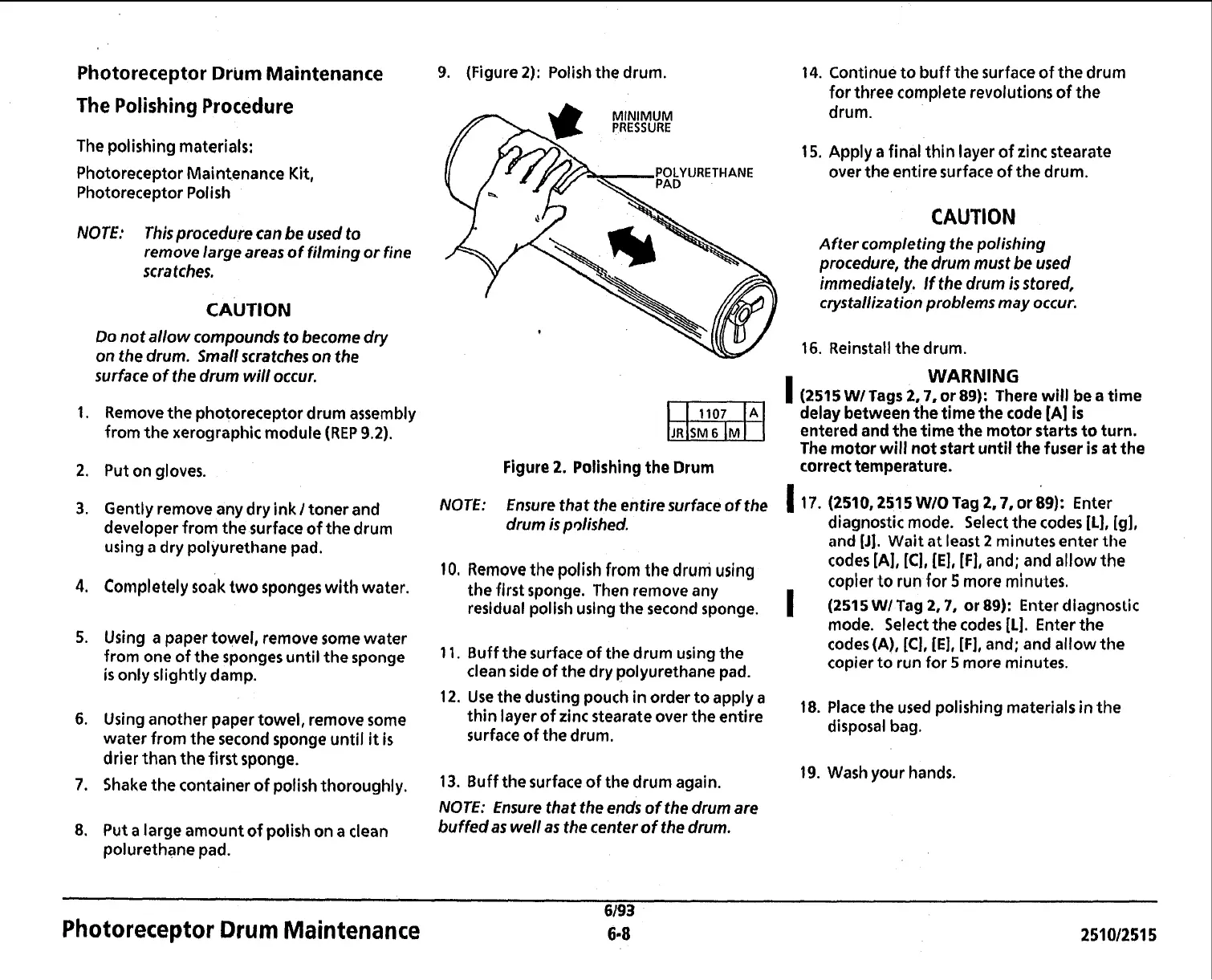Photoreceptor Drum Maintenance
9.
(Figure
2):
Polish the drum.
The Polishing
Procedure
The polishing materials:
Photoreceptor Maintenance
Kit,
Photoreceptor Polish
NOTE:
This procedure
can
be used to
remove large areas of filming or fine
scratches.
CAUTION
Do not allow compounds to become dry
on the drum. Small scratches on the
surface of the drum will occur.
1.
Remove the photoreceptor drum assembly
from the xerographic module (REP
9.2).
2.
Put on gloves.
3.
Gently remove any dry ink/ toner and
developer from the surface of the drum
using
a
dry polyurethane pad.
4.
Conipletely soak two sponges with water.
5.
Using a paper towel, remove some water
from one of the sponges until the sponge
is
only slightly damp.
6.
Using another paper towel, remove some
water from the second sponge until
it
is
drier than the first sponge.
7.
Shake the container of polish thoroughly.
8.
Put a large amount of polish on a clean
polurethane pad.
POLYURETHANE
14.
Continue to buff the surface of the drum
for three complete revolutions of the
drum.
15.
Apply a final thin layer of zinc stearate
over the entire surface of the drum.
CAUTION
After completing the polishing
procedure, the drum must be used
immediately.
If
the drum is stored,
crystallization problems may occur.
16.
Reinstall the drum.
WARNING
,
I
(2515
WI Tags
2,7,
or 89): There
will
be
a time
delay between the time the code [A] is
JR
SM~
M
entered and the time the motor starts to turn.
The motor will not start until the fuser is at the
Figure
2.
Polishing the Drum
correct temperature.
NOTE:
Ensure that the entire surface of the
1
17.
(2510.2515W10
Tag
2.7,
or& Enter
drum is pelished.
diagnostic mode. Select the codes [L],
[g],
and
[J].
Wait at
least
2
minutes enter the
10.
Remove the polish from the drum using
codes [A], [C], [El, [F], and; and allow the
the first sponge. Then remove any
copier to run for
5
more minutes.
residual polish uslng the second sponge.
1
(2515W/TKl2.71 or89): Enterdiagnoslic
mode. Select the codes [Ll. Enter the
1
1.
Buff the surface of the drum using the
clean side of the dry polyurethane pad.
codes
(A),
[Cl,
[El,
[F], and; and allow the
copier to run for
5
more minutes.
12'
Use
the
dusting pouch
in
order
to
a
18.
Place
the polishing
materials
in
the
thin layer of zinc stearate over the entire
surface of the drum.
disposal bag.
13.
Buff the surface of the drum again.
19.
Wash your hands.
NOTE:
Ensure that the ends of the drum are
buffed as well as the center
of
the drum.
Photoreceptor
Drum
Maintenance