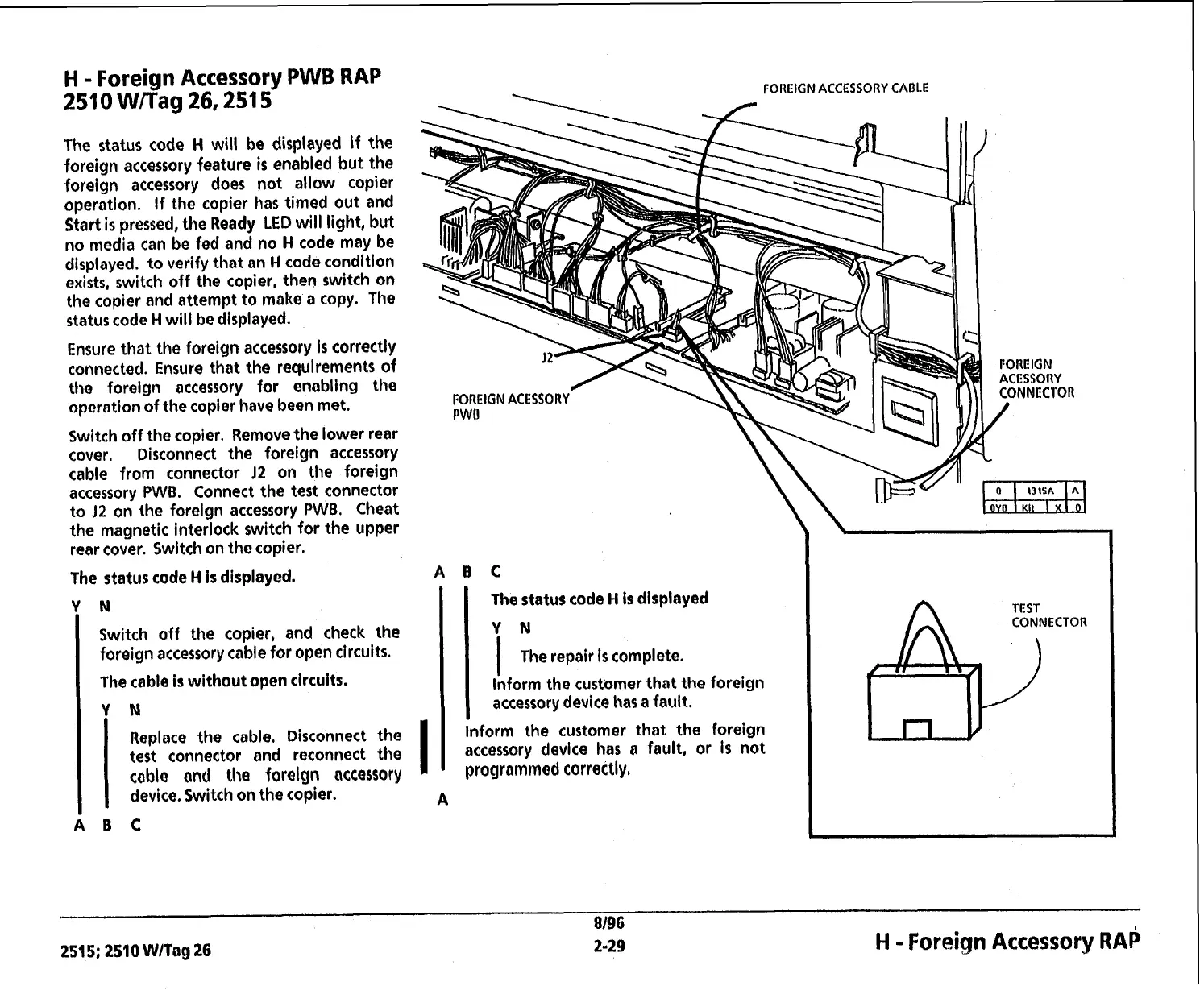H
-
Foreign Accessory
PWB
RAP
2510
Wfrag
26,251
5
The status code
H
will be displayed if the
foreign accessory feature
is
enabled but the
foreign accessory does not allow copier
operation. If the copier has timed out and
Start
is
pressed, the Ready
LED
will light, but
no media can be fed and no
H
code may be
displayed. to verify that an
H
code condition
exists,
switch off the copier, then switch on
the copier and attempt to make a copy. The
status code
H
will be displayed.
Ensure that the foreign accessory
is
correctly
connected. Ensure that the requlrements of
tho foreign accessory for enabling tho
operotion of the copier have been met.
Switch off the copier. Remove the lower rear
cover. Disconnect the foreign accessory
cable from connector
J2
on the foreign
accessory
PWB.
Connect the test connector
to
J2
on the foreign accessory
PWB.
Cheat
the magnetic interlock switch for the upper
rear cover. Switch on the copier.
The status code
H
is
displayed.
N
Switch off the copier, and check the
foreign accessory cable for open circuits.
The cable
is
without open circuits.
Y
N
Replace the cable. Disconnect the
test
connector and reconnect the
cable and the forolgn accessory
device. Switch on the copier.
B
C
-
FOREIGN ACCESSORY CABLE
ABC
The
status code
H
is
displayed
I
YN
I
I
The repair
is
complete.
I
lhform the customer that the foreign
accessory device has a fault.
inform the customer that the foreign
accessory device has
a
fault, or
is
not
programmod correctly,
TEST
CONNECTOR
8/96
251 5; 2510
WlTag
26
2-29
H
-
Foreign
Accessory
RAP