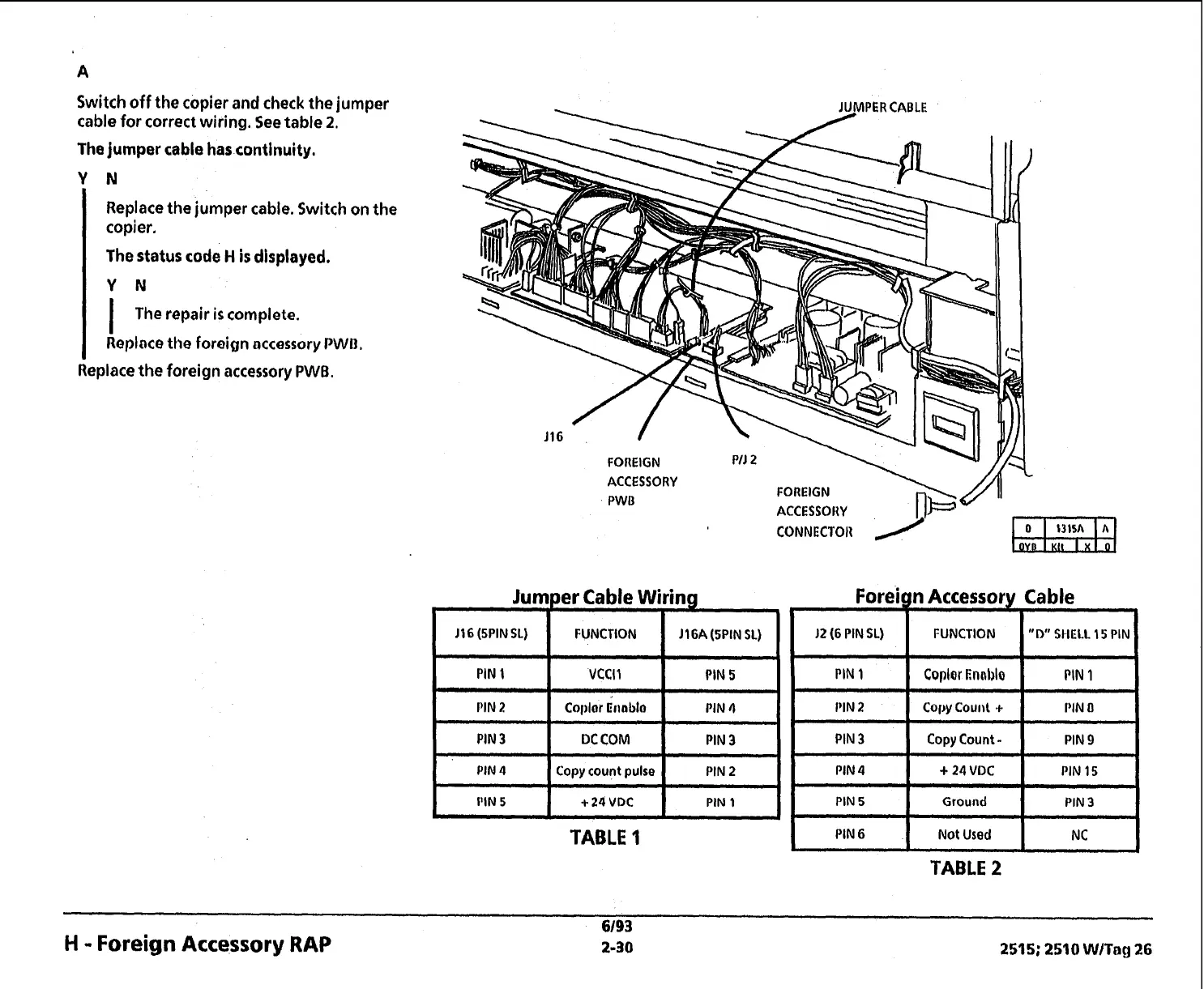-
JUMPER
CABLE
Switch off the copier and check the jumper
cable for correct wiring. See table
2.
The jumper cable has continuity.
I
Replace the jumper cable. Switch on the
copier.
The status code
H
is
displayed.
Y
N
I
The repair
is
complete.
Reploce the foreion accessory
PWD.
Replace the foreign accessory
PWB.
FOREIGN
TABLE
1
TABLE
2
6/93
H
-
Foreign
Accessory
RAP
2-30
2515; 2510
WITng
26