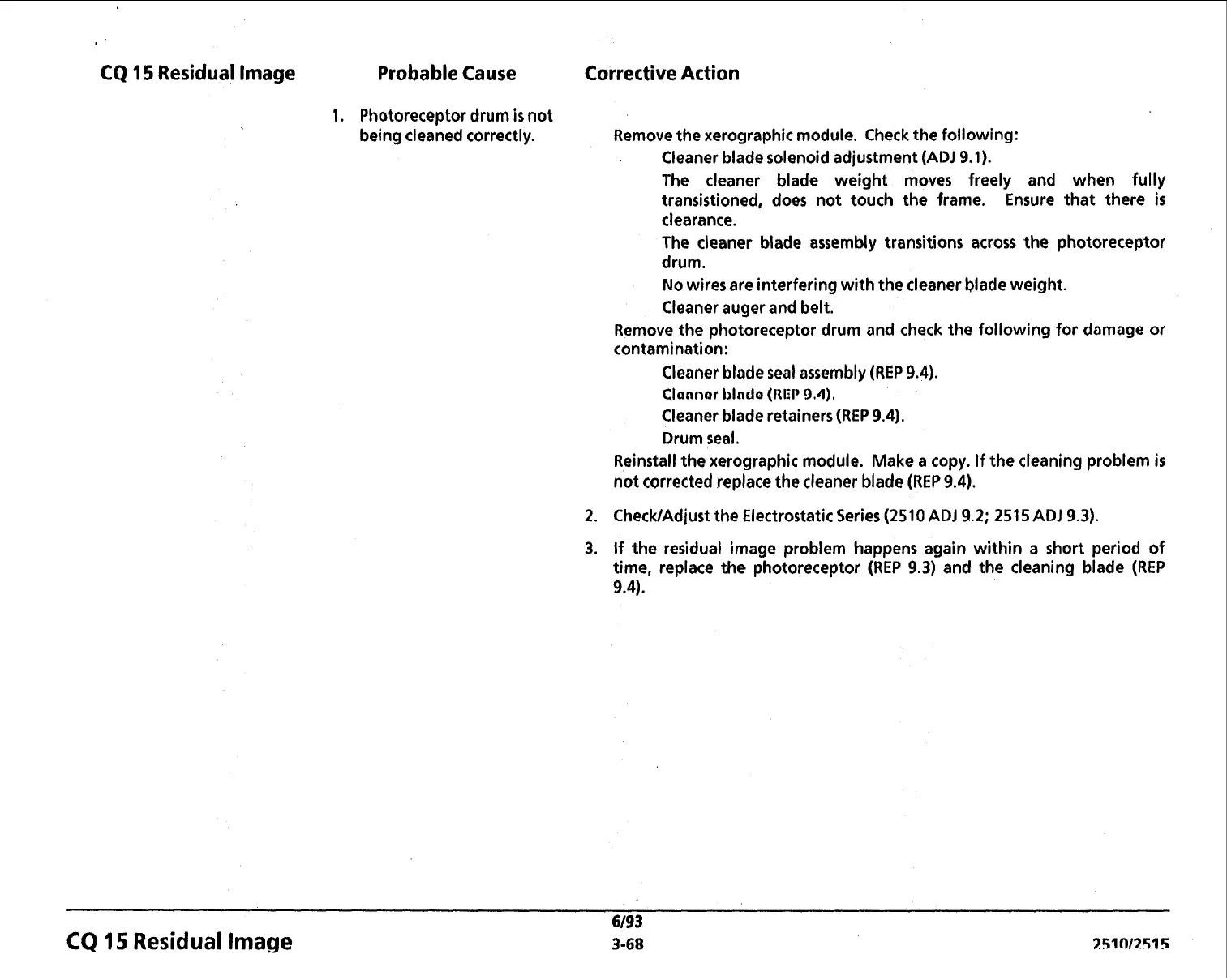CQ
15
Residual Image Probable Cause Corrective Action
1.
Photoreceptor drum
is
not
being cleaned correctly.
Remove the xerographic module. Check the following:
Cleaner blade solenoid adjustment (ADJ
9.1).
The cleaner blade weight moves freely and when fully
transistioned, does not touch the frame. Ensure that there
is
clearance.
The cleaner blade assembly transitions across the photoreceptor
drum.
No wires are interfering with the cleaner blade weight.
Cleaner auger and belt.
Remove the photoreceptor drum and check the following for damage or
contamination:
Cleaner
blade
seal assembly
(REP
9.4).
Clannar
blndo
(REP
94,
Cleaner blade retainers (REP
9.4).
Drum seal.
Reinstall the xerographic module. Make a copy. If the cleaning problem
is
not corrected replace the cleaner blade (REP
9.4).
2.
CheckIAdjust the Electrostatic Series
(2510
ADJ
9.2;
2515
ADJ
9.3).
3.
If the residual image problem happens again within a short period of
time, replace the photoreceptor
(REP
9.3)
and the cleaning blade (REP
9.4).
CQ
15
Residual
lmage