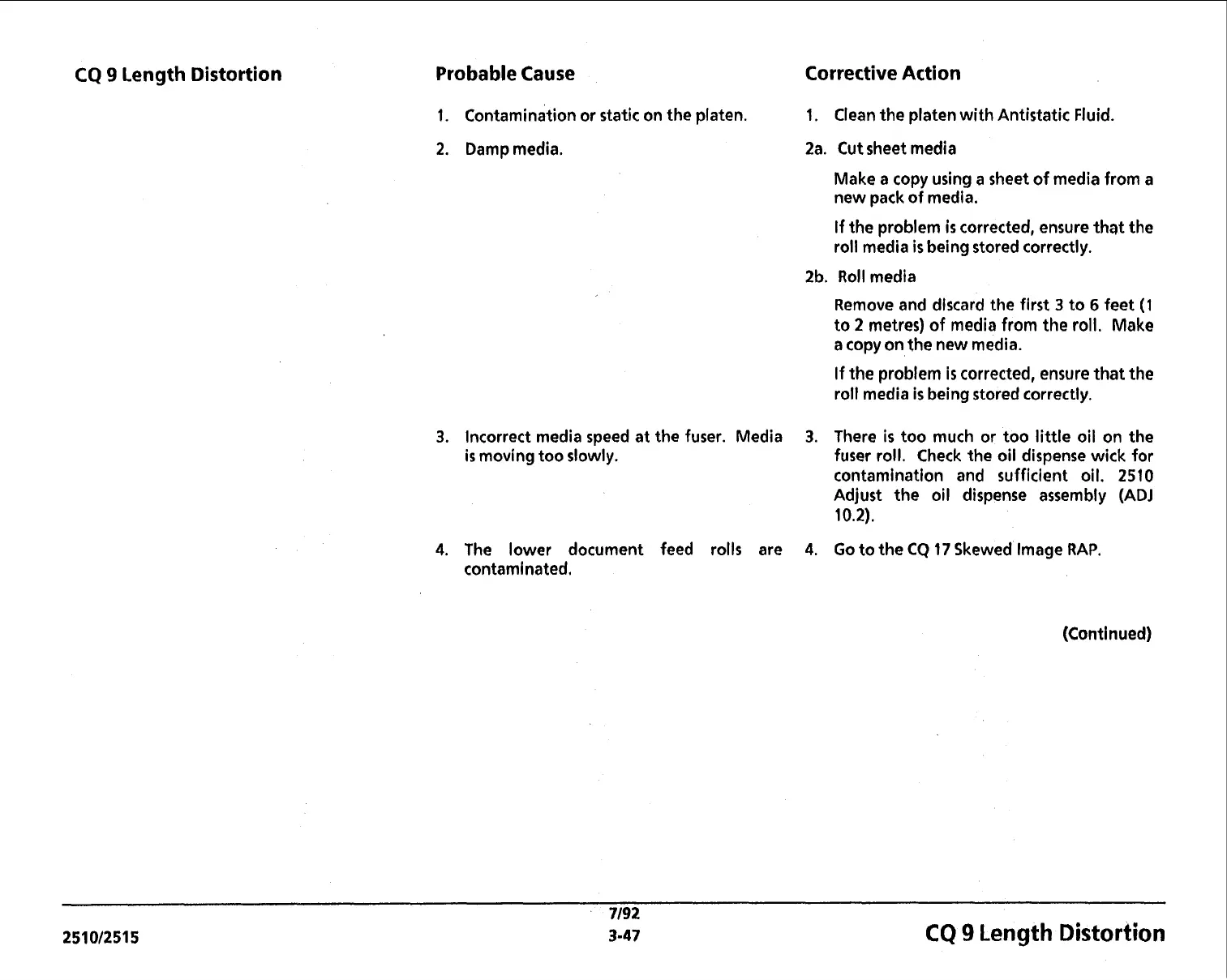CQ
9
Length Distortion
Probable Cause Corrective Action
1.
contamination or static on the platen.
1.
Clean the platen with Antistatic Fluid.
2. Damp media. 2a. Cut sheet media
Make a copy using a sheet of media from a
new pack of media.
If the problem
is
corrected, ensure that the
roll media
is
being stored correctly.
2b.
Roll media
Remove and discard the first
3
to
6
feet
(1
to
2
metres) of media from the roll. Make
a copy on the new media.
If the problem
is
corrected, ensure that the
roll media
is
being stored correctly.
3.
Incorrect media speed at the fuser. Media
3.
There
is
too much or too
little
oil on the
is
moving too slowly.
fuser roll. Check the oil dispense wick for
contamination and sufficient oil.
2510
Adjust the oil dispense assembly
(ADJ
10.2).
4.
The lower document feed rolls are
4.
Go to the
CQ
17
Skewed Image RAP.
contaminated.
(Continued)
CQ
9
Length
Distortion