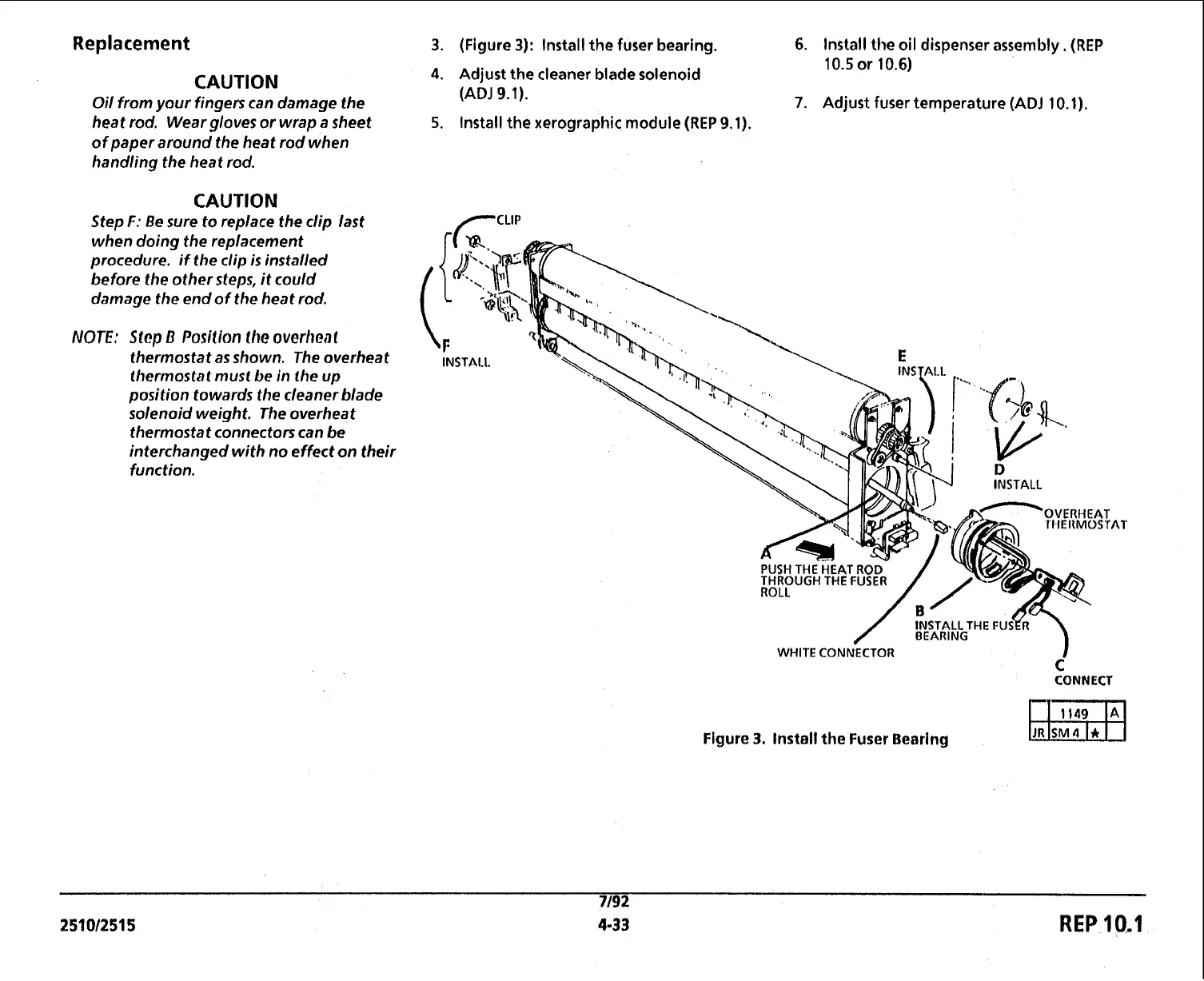Replacement
CAUTION
Oil from your fingers can damage the
heat rod. Wear gloves or wrap a sheet
of paper around the heat rod when
handling the heat rod.
CAUTION
Step
F:
Be sure to replace the clip last
when doing the replacement
procedure. if the clip is installed
before the other steps, it could
damage the end of the heat rod.
NOTE:
Stcp
Position
the
ovcrhent
thermostat as shown. The overheat
ihermosini must be in the
up
position towards the cleaner blade
solenoid weight. The overheat
thermostat connectors can be
interchanged with no effect on their
function.
3.
(Figure
3):
Install the fuser bearing.
6.
Install the oil dispenser assembly.
(REP
4.
Adjust the cleaner blade solenoid
10.5
or
10.6)
(AD1
9.1).
7.
Adjust fuser temperature
(ADJ
10.1).
5.
Install the xerographic module
(REP
9.1).
INSTALL
\
E
INSTALL
.
WHITE CONNECTOR
I
C
CONNECT
I
It49
IA
Figure
3.
Install the Fuser Bearing
JR~SM~
I*
I
REP
10,.1