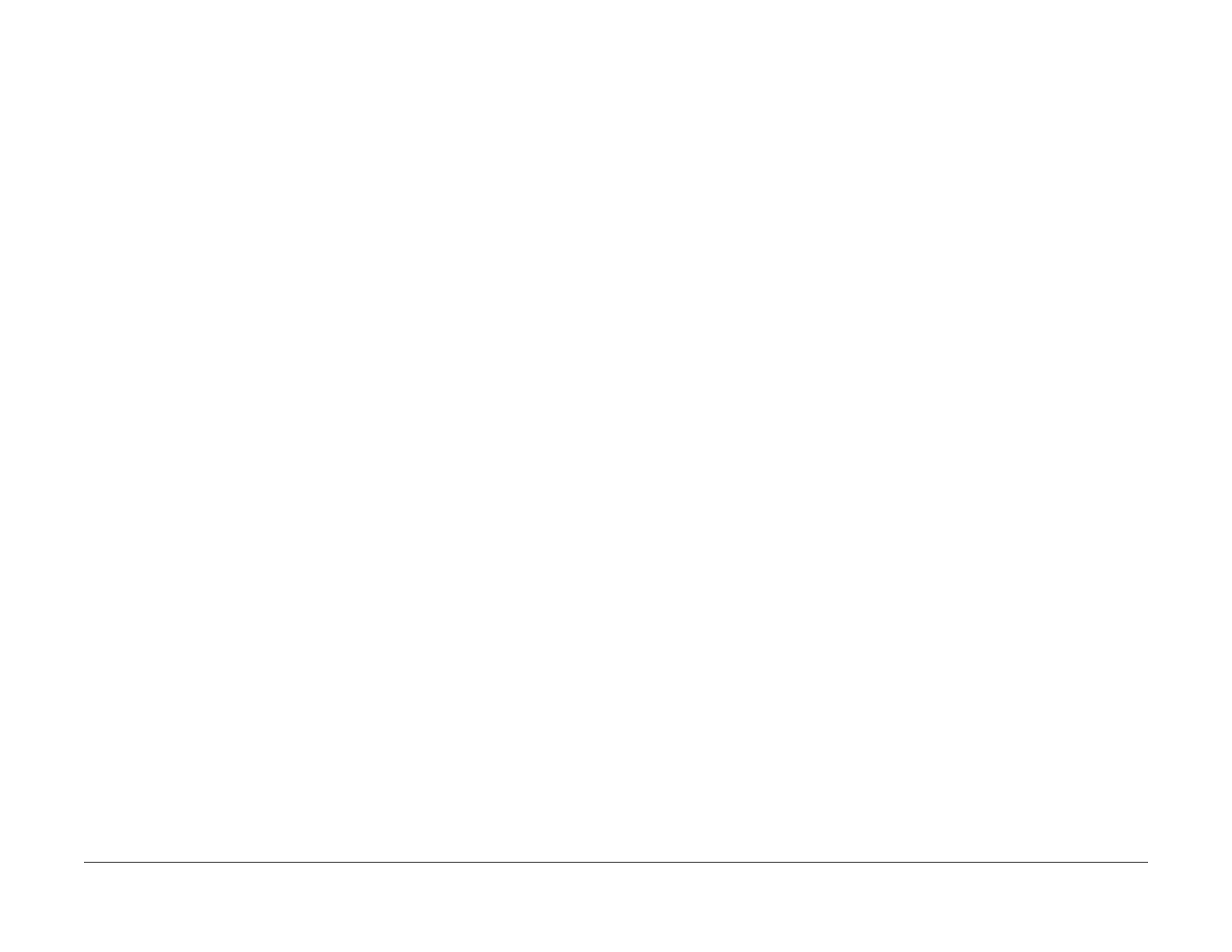June 2014
6-10
Xerox® Phaser® 3052/3260 Service Manual
GP 2, GP 3
General Procedures and Information
– Demo Page
• Section 6 Maintenance: Checking the Status of Consumables.
• Section 7 Troubleshooting, Machine Status Indicators, for:
– LED color and status descriptions
– Detailed information on printing machine reports.
GP 3 Machine Firmware Version
Purpose
Use this procedure to check the firmware version of the machine.
Procedure
From the Control Panel:
1. Press the <Cancel> button for more than 4 seconds. The machine will print a Configura-
tion Report listing the firmware version.
From CWIS:
1. Open the Xerox Easy Printer Manager to launch the CentreWare Internet Services
(CWIS) application.
2. Log into CWIS: enter User name: admin and Password: 1111.
NOTE: It may be necessary to obtain the user name and password from the customer if
they have been changed.
3. Select the [Support] Tab. The Firmware version is listed next to the Main Controller
Board.