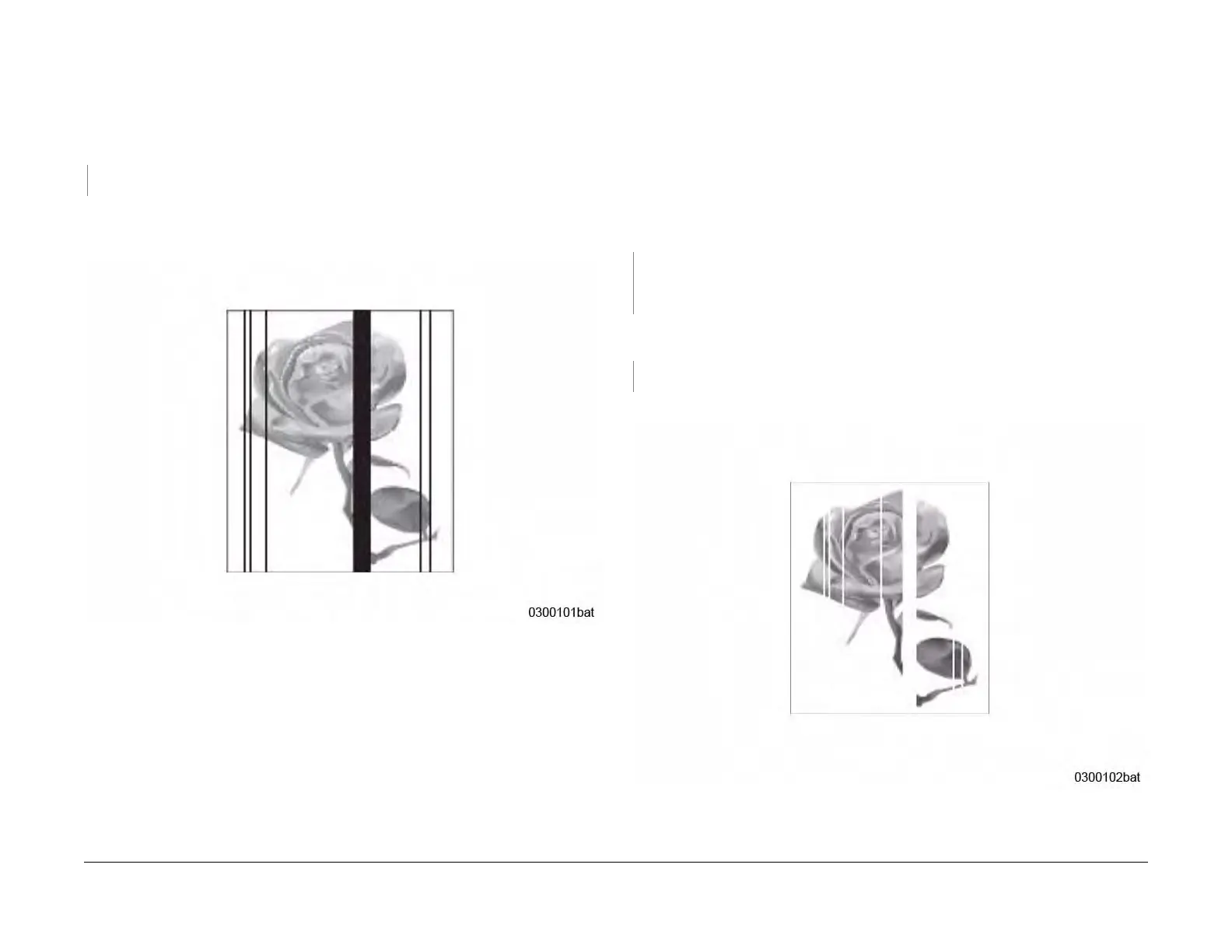June 2014
3-4
Xerox® Phaser® 3020 Printer Service Manual
IQ1, IQ2
Image Quality
IQ1 Vertical Black Line and Band RAP
Thin black vertical lines or black vertical bands occur in the printed image.
Procedure
Switch Off the power.
Check the Transfer Roller, PL 3.1 for wear or damage. The Transfer Roller is OK.
YN
Replace the Transfer Roller;(REP 1.13), PL 3.1.
Switch On the power and make a test print. If problem persists, replace the Drum Cartridge.
(PL-XX). Refer to the Xerox® Phaser® 3020 User Guide, Section 6 Maintenance, General
Care, for detailed instructions on how to replace the Drum Cartridge.
Figure 1 Black lines and bands
IQ2 Vertical White Line and Band RAP
Thin white vertical lines or white vertical bands occur in the printed image.
Initial Actions
Clean the surface of the LSU window with a clean cotton swab and recommended cleaner
(IPA).
Procedure
From the Control Panel, check the life of the Print Cartridge. The Print Cartridge has
reached end of life.
YN
Switch Off the power. Replace the Print Cartridge. Refer to the Xerox® Phaser® 3020
User Guide, Section 6 Maintenance, General Care, for detailed instructions on how to
replace the Print Cartridge.
Check the space between the LSU and Imaging Unit and remove any debris or blockage. The
defect is gone.
YN
Replace the Fuser Module; (REP 1.14), PL 3.2.
Switch on the power. Perform SCP 04, Final Actions.
Figure 1 White lines and bands