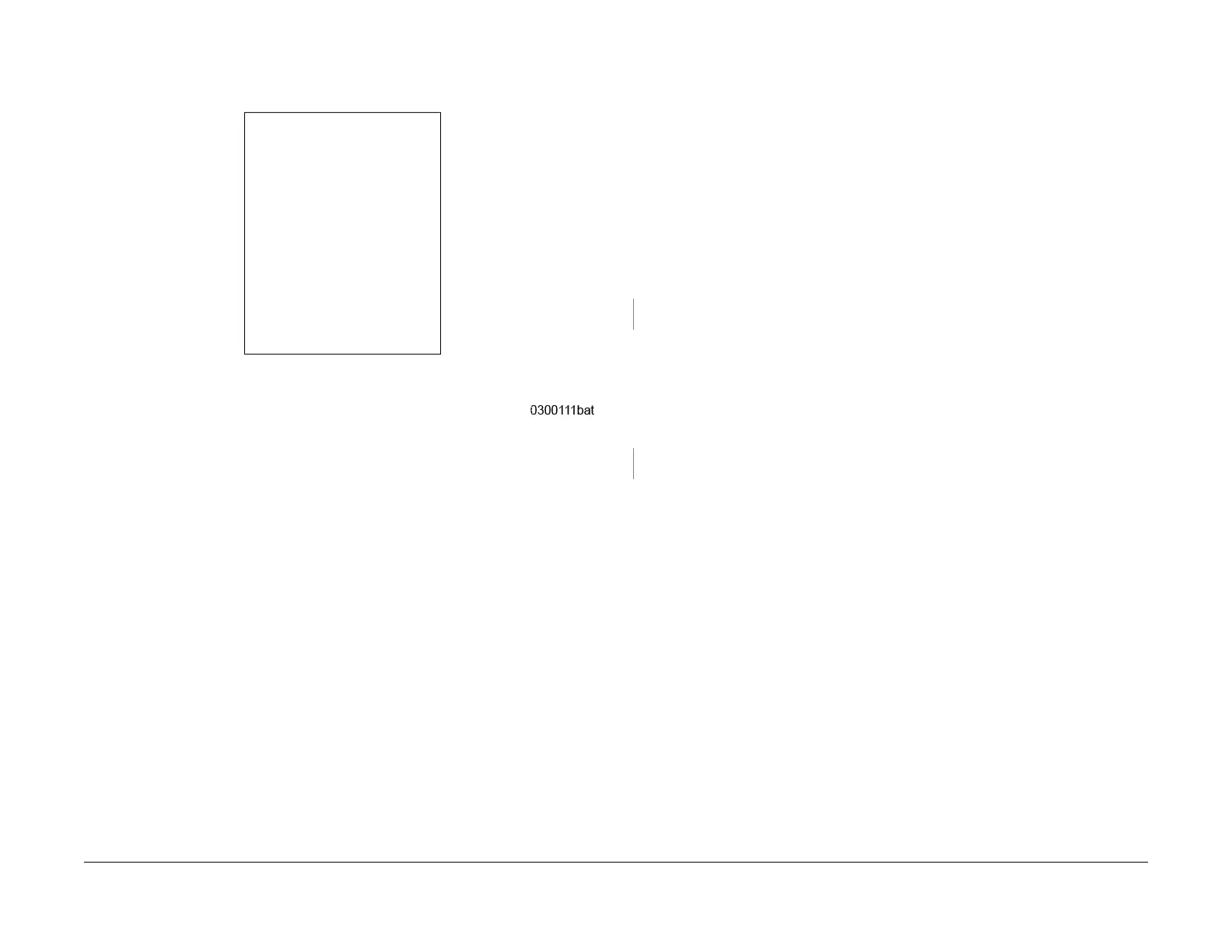June 2014
3-10
Xerox® Phaser® 3020 Printer Service Manual
IQ10, IQ11
Image Quality
Figure 1 Blank Image
IQ11 Partial Image Deletions RAP
Areas of the printed image are light or missing entirely on limited areas of the paper (Figure 1).
Initial Actions
Be sure the printer is installed on a level surface.
Procedure
Procedure
• Switch Off the Power.
• Remove the Print Cartridge.
• Rotate the Print Cartridge side to side for 5 to 6 full rotations to redistribute the toner.
• Reinstall the Print Cartridge and print 10 test copies.
The problem continues.
YN
Go to SCP 04 Final Actions.
Switch Off the Power.
Check the Transfer Roller for the following:
• Wear or damage.
• The left and right tension springs for damage.
• Be sure all parts are installed correctly.
The Transfer Roller is OK.
YN
Replace the Transfer Roller or parts as needed; (REP 1.13), PL 3.1.
Check the supplies life of the Print Cartridge, refer to GP 2 Machine Status and Reports.
Replace the Print Cartridge if it has reached end of life.