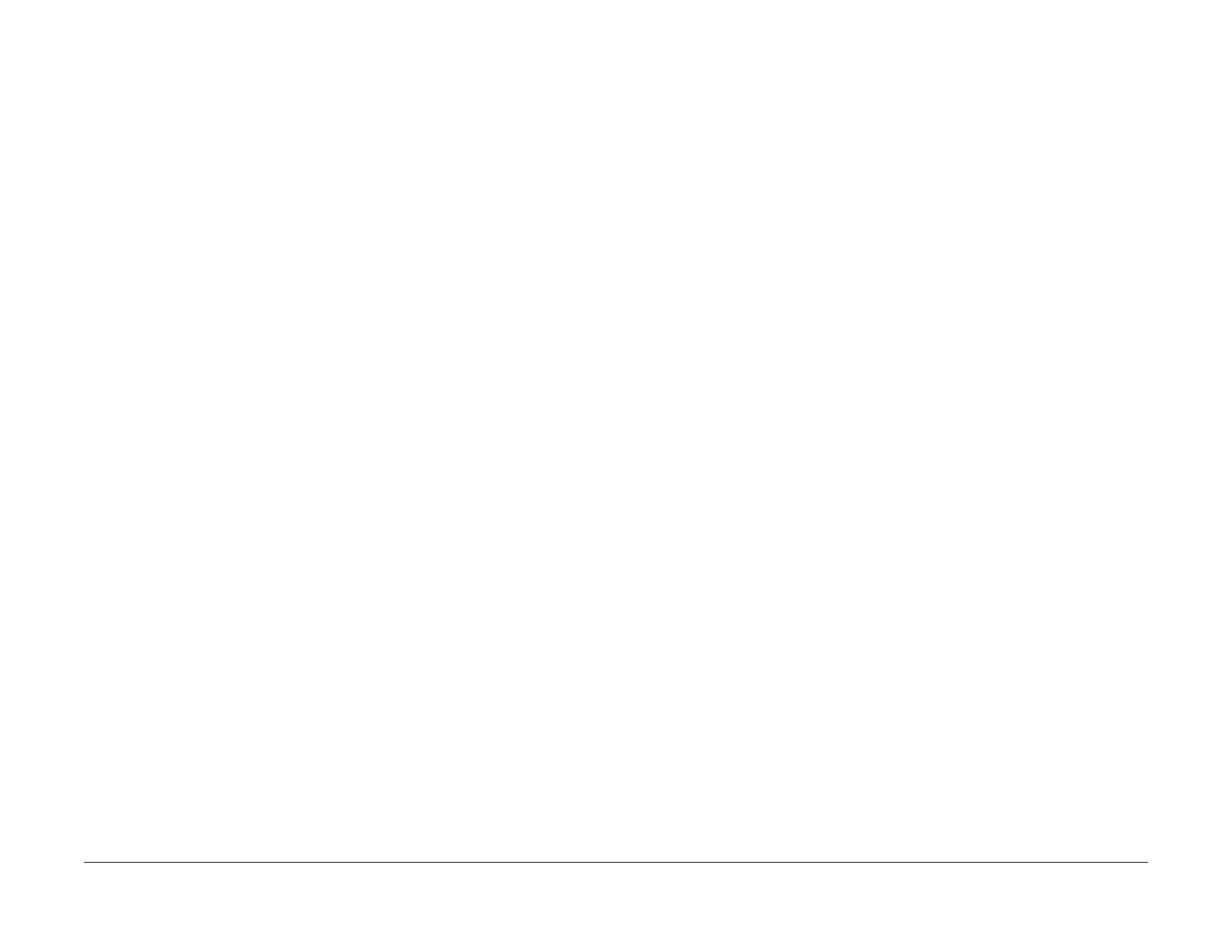June 2014
2-18
Xerox® Phaser® 3052/3260 Service Manual
17-910
Status Indicator RAPs
17-910 Firmware Upgrade Fault
The firmware upgrade aborted due to an invalid file.
BSD-Reference: None
Initial Actions
1. Check the USB connection.
2. Verify that the correct firmware file is being used.
Procedure
Cycle the machine power and repeat upgrade procedure GP 6.