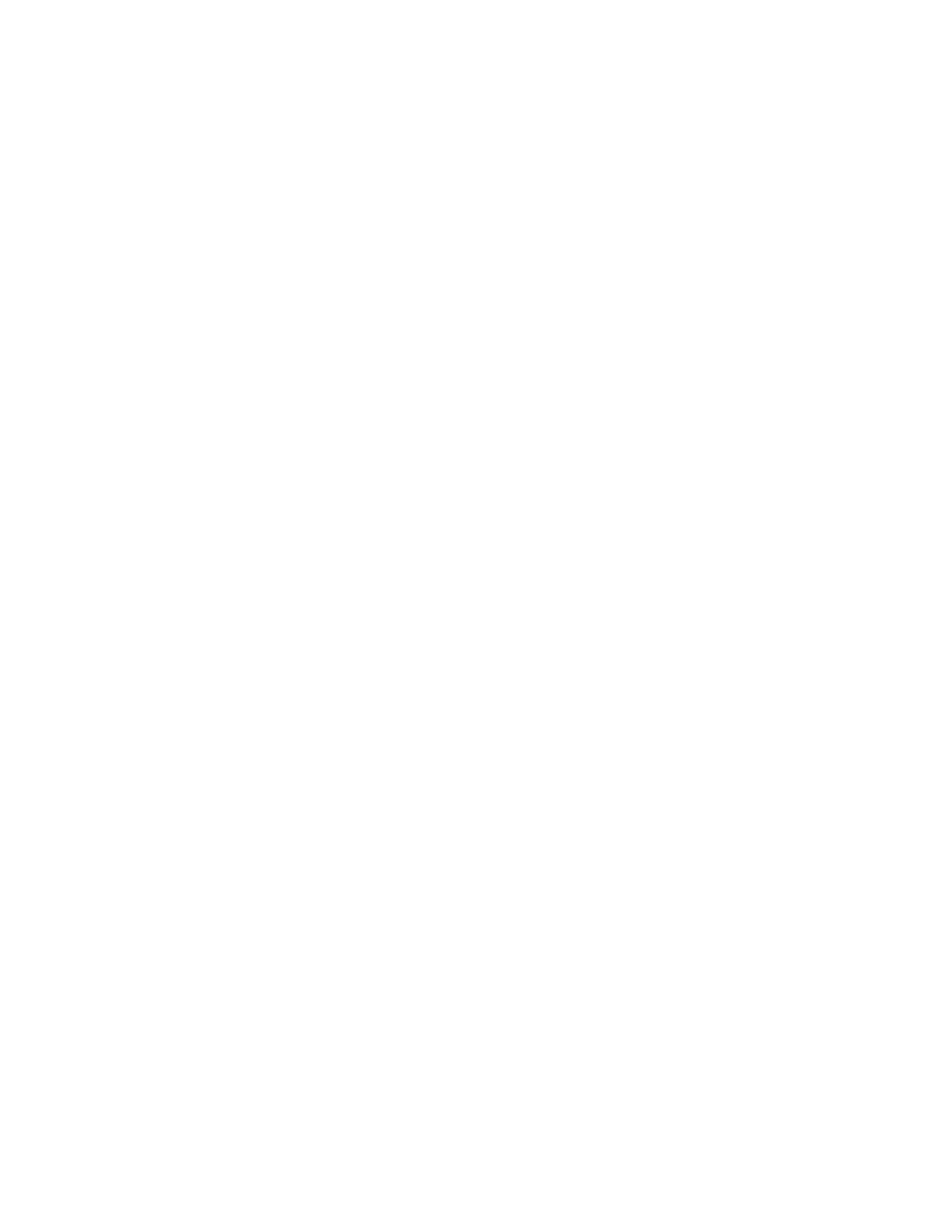Disassembly/Adjustment Prohibited Items
Phaser® 6120 Color Laser Printer Service Manual
5-2
Disassembly/Adjustment Prohibited Items
Paint-Locked Screws
Screws coated with black paint (such as the safety switch) indicates that the assembly has
specific adjustment requirements after reassemlby. Refer to the specific disassembly/assembly
procedures for details.
Screws coated with red paint indicates that the part or assembley requires sensitive factory
adjustments. Any screw coated with red paint must not be removed in the field.
Variable Resistors on the Board
Note: Do not turn the variable resistors on the boards for which no adjusting instructions are
given in the “Adjustment/Setting” section.
Removal of PWBs
Note:
■ When removing a circuit board or other electrical component, refer to “Handling of
PWBs” and follow the corresponding removal procedures.
■ The removal procedures given in the following sections omit the removal of
connectors and screws securing the circuit board support or circuit board.
■ Where it is absolutely necessary to touch the ICs and other electrical components on
the board, be sure to ground your body first.
Before Performing Service
1. Remove the Imaging Unit. See Imaging Unit on page 2-9.
Warning:
■ Make sure that the printer is unplugged prior to starting any disassemlby.
■ Do not touch any components unless it is specifically instructed to do so.