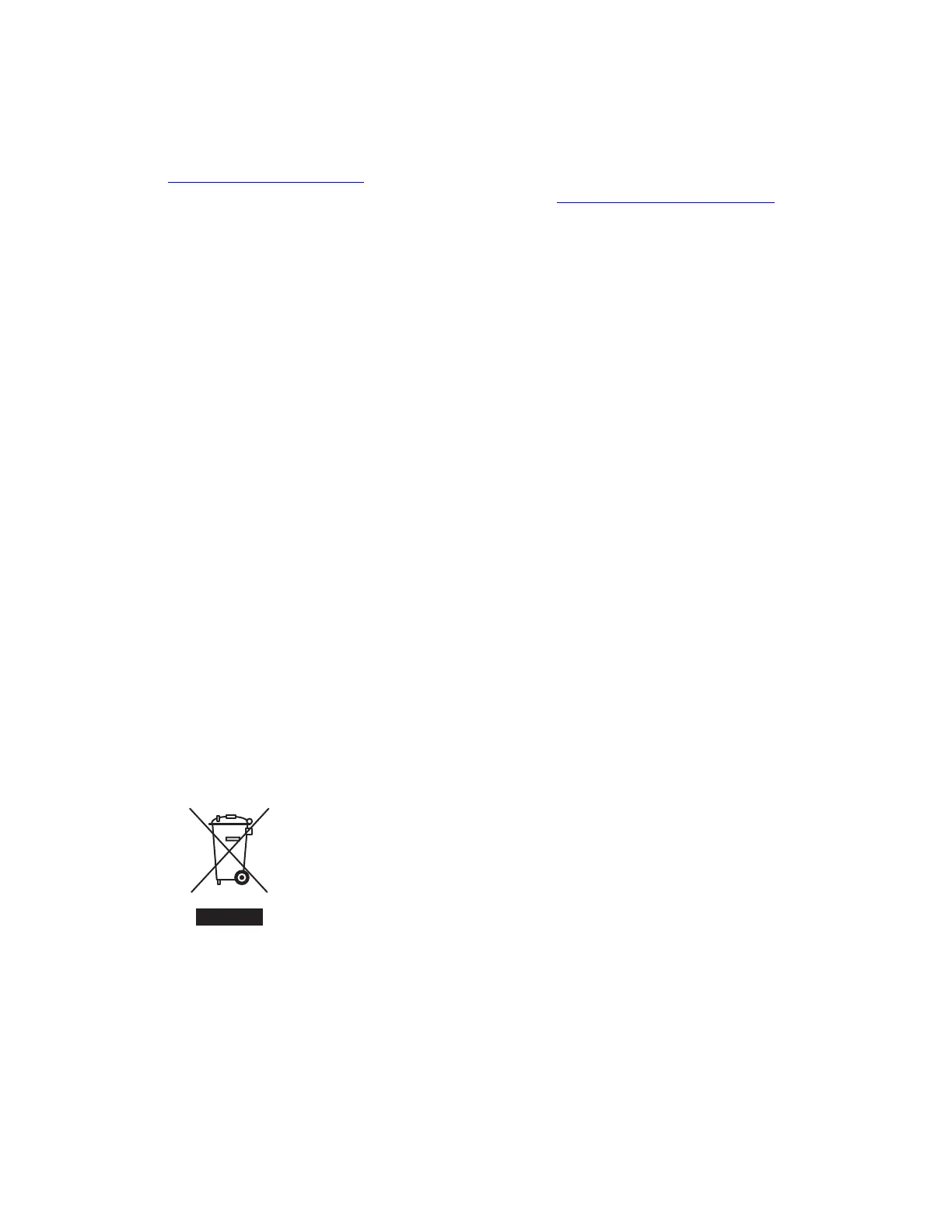Phaser® 6120 Color Laser Printer Service Manual
xiii
Material Safety Data Sheet
For Material Safety Data information regarding your Phaser 6120 printer, go to
www.xerox.com/office/msds
. For the Customer Support Center phone numbers, see the
information sheet that shipped with your printer or go to www.xerox.com/office/contacts
.
Ozone Release
During print operation, a small quantity of ozone is released. This amount is not large enough
to harm anyone adversely. However, be sure the room where the machine is being used has
adequate ventilation, especially if you are printing a high volume of materials, or if the
machine is being used continuously over a long period.
Product Recycling and Disposal
All Countries
If you are managing the disposal of your Xerox product, please note that the product
contains lead, mercury, and other materials whose disposal may be regulated due to
environmental considerations in certain countries or states. The presence of lead and
mercury is fully consistent with global regulations applicable at the time that the product
was placed on the market.
European Union
Some equipment may be used in both a domestic/household and a professional/business
application.
Domestic/Household Environment
Application of this symbol on your equipment is confirmation that you should not
dispose of the equipment in the normal household waste stream.
In accordance with European legislation, end of life electrical and electronic
equipment subject to disposal must be segregated from household waste.
Private households within EU member states may return used electrical and
electronic equipment to designated collection facilities free of charge. Please
contact your local disposal authority for information.
In some member states, when you purchase new equipment, your local retailer
may be required to take back your old equipment free of charge. Please ask you
retailer for information.