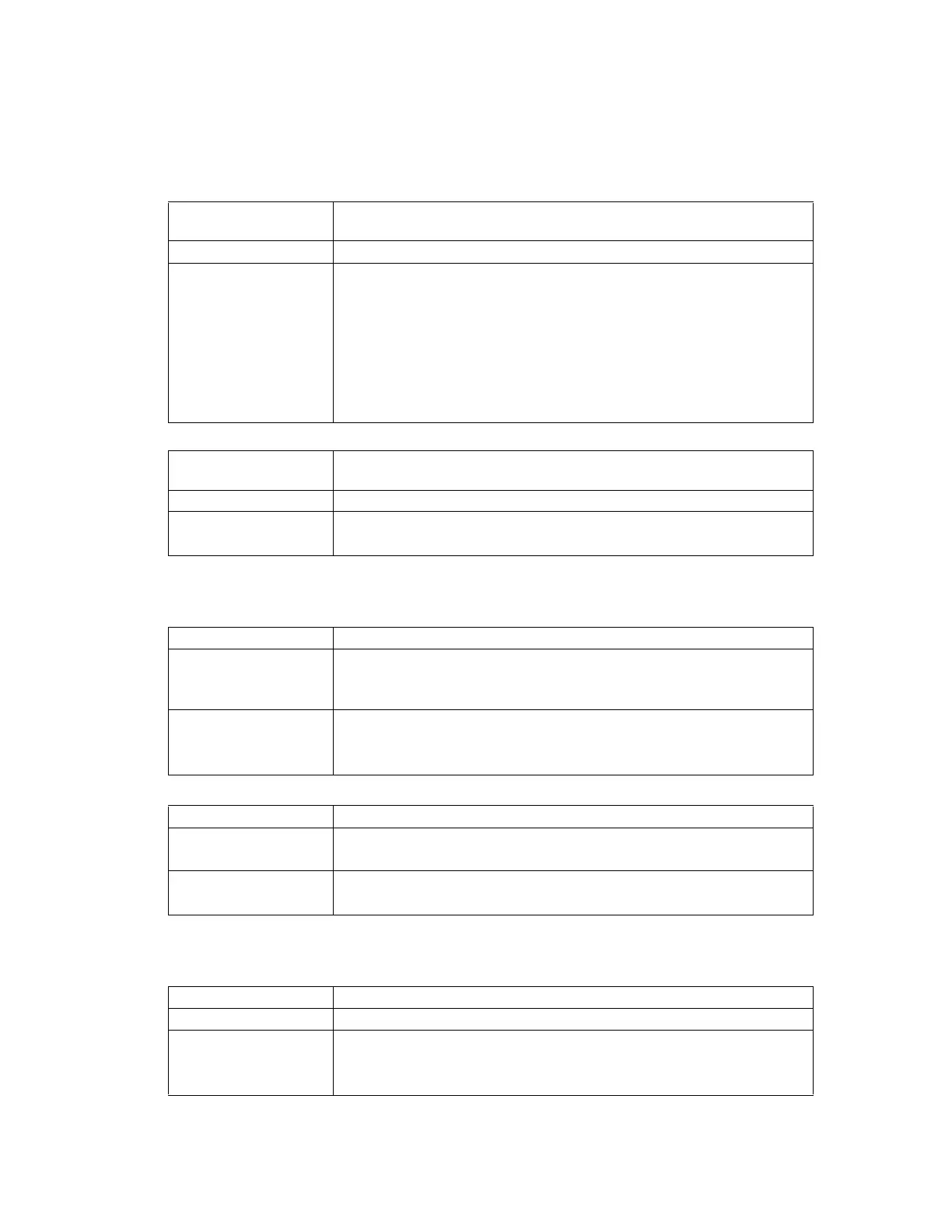Phaser® 6120 Color Laser Printer Service Manual
3-18
QUALITY MENU
TONER REMOVAL
BLACK/CYAN/MAGENTA/YELLOW
TONER OUT ACTION
DENSITY CALIBRATION
REQUEST CAL
MODE
DENSITY CONTROL
BLACK/CYAN/MAGENTA/YELLOW
Function Moves the specified color of Toner Cartridge into replacement position, so it
can be replaced.
Use To replace the specified color of Toner Cartridge.
Setting/procedure 1. Select QUALITY MENU→ TONER and the specific color of toner to be
replaced.
2. The rack rotates to bring the specified color of Toner Cartridge to the
replacement position. When the rack stops moving, the message “OPEN
DOOR AND REPLACE (color) TONER” appears on the display.
3. Open the Upper Cover and replace the Toner Cartridge.
For the Toner Cartridge replacement procedures, see “Maintenance.”
4. Close the Upper Cover. The initial screen will then reappear.
Function Specifies whether to stop or continue printing when a toner empty condition
is detected.
Use To select to permit printing upon a toner empty condition.
Setting/procedure The default setting is STOP.
“STOP”, CONTINUE
Function Executes image adjustments.
Use To calibrate the engine when there are print image-quality problems.
To calibrate the engine when the Transfer Belt Unit and Transfer Roller are
replaced with new ones.
Setting/procedure The default setting is NO.
YES, “NO”
If YES is selected, image adjustments are performed.
Function Applies the image adjustments
Use
■ If ON is selected, to apply the image adjustments.
■ If OFF is selected, to not apply image adjustments.
Setting/procedure The default setting is ON.
“ON”, OFF
Function Adjusts the density of the toner to one of five levels.
Use To vary the density of the printed image.
Setting/procedure The default setting is 3.
1 to 5