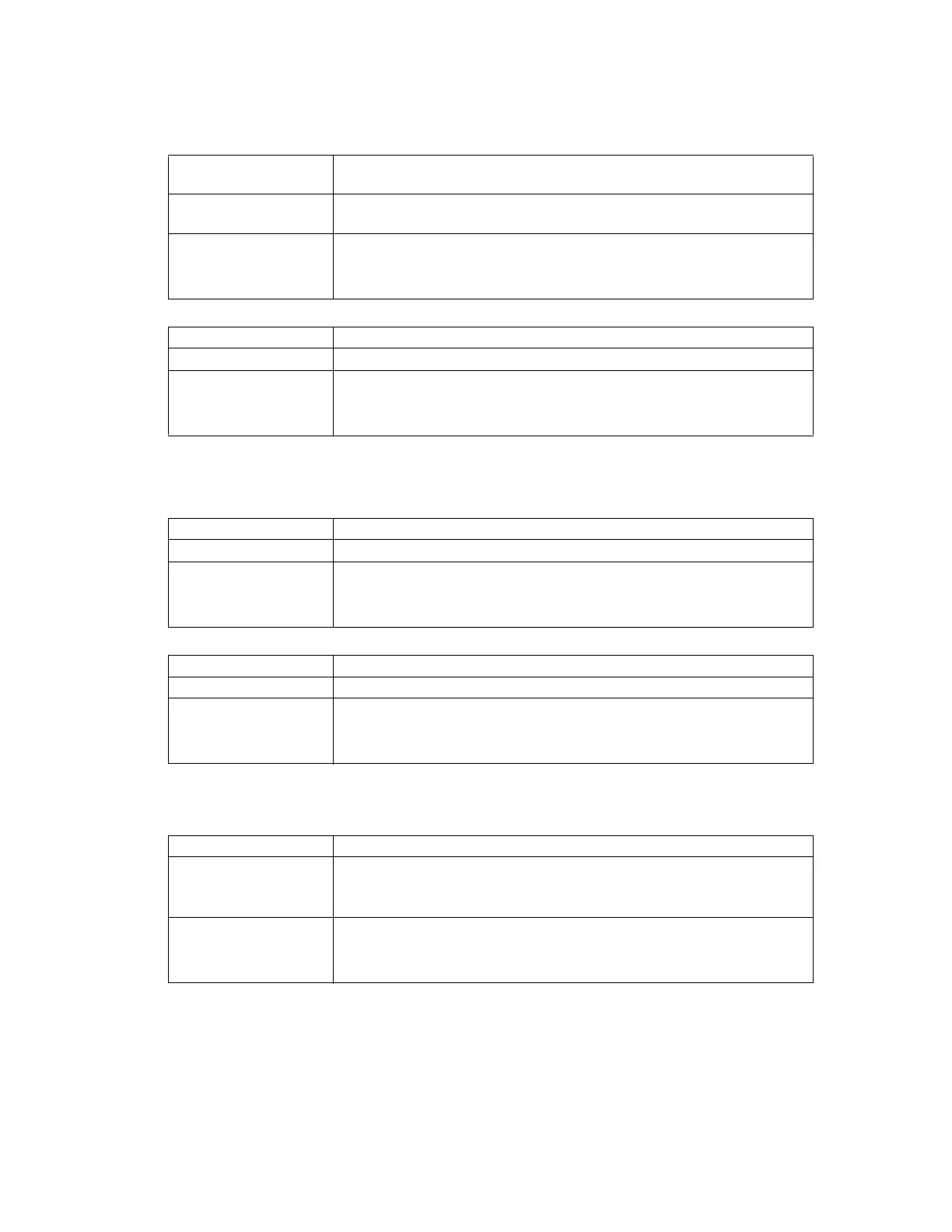Phaser® 6120 Color Laser Printer Service Manual
3-22
PARALLEL
JOB TIMEOUT
ACTIVE I/F
SYSTEM DEFAULT MENU
PRINT QUALITY
COLOR MODE
EMULATIONS
DEFAULT
Function Specifies the length of time until the print job being received is timed out
when the parallel interface is being used.
Use To set the amount of time before a print job sent to the parallel interface times
out.
Setting/procedure The default setting is 30 (seconds).
0 to 999
Function Sets the interface to be used.
Use To set the interface to be used.
Setting/procedure The default setting is ETHERNET.
“ETHERNET”, PARALLEL
Function Selects the image quality for prints.
Use To change the image quality setting.
Setting/procedure The default setting is HIGH.
“HIGH”, STANDARD
Function Specifies whether printing is in full color or grayscale.
Use To select color or grayscale printing.
Setting/procedure The default setting is COLOR.
“COLOR”, GRAYSCALE
Function Specifies the printer control language.
Use
■ To change the printer control language.
■ If AUTOMATIC is selected, the printer automatically selects the printer
control language from the data stream.
Setting/procedure The default setting is AUTOMATIC.
“AUTOMATIC”, POSTSCRIPT, PCL5, PCL XL, HEX DUMPPDF